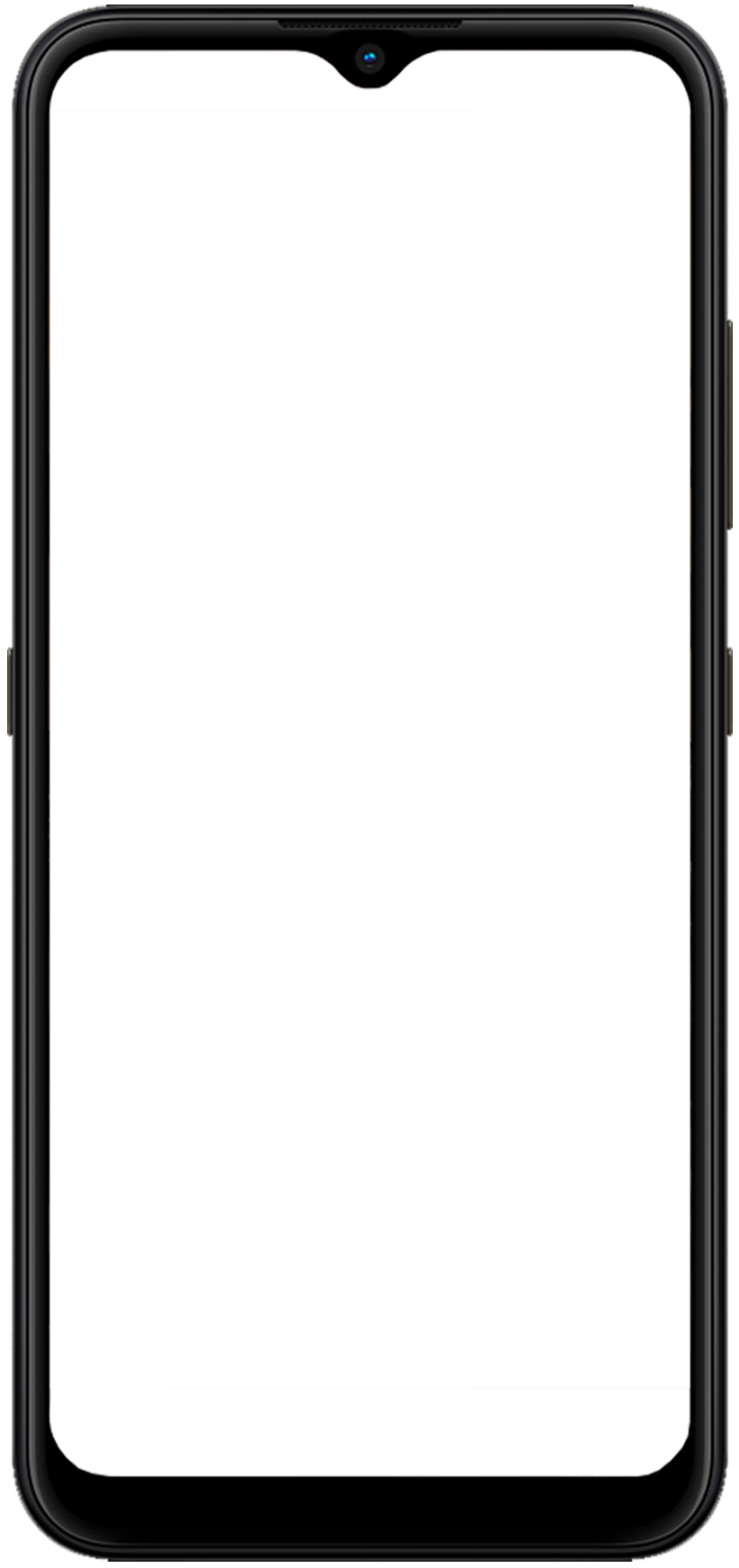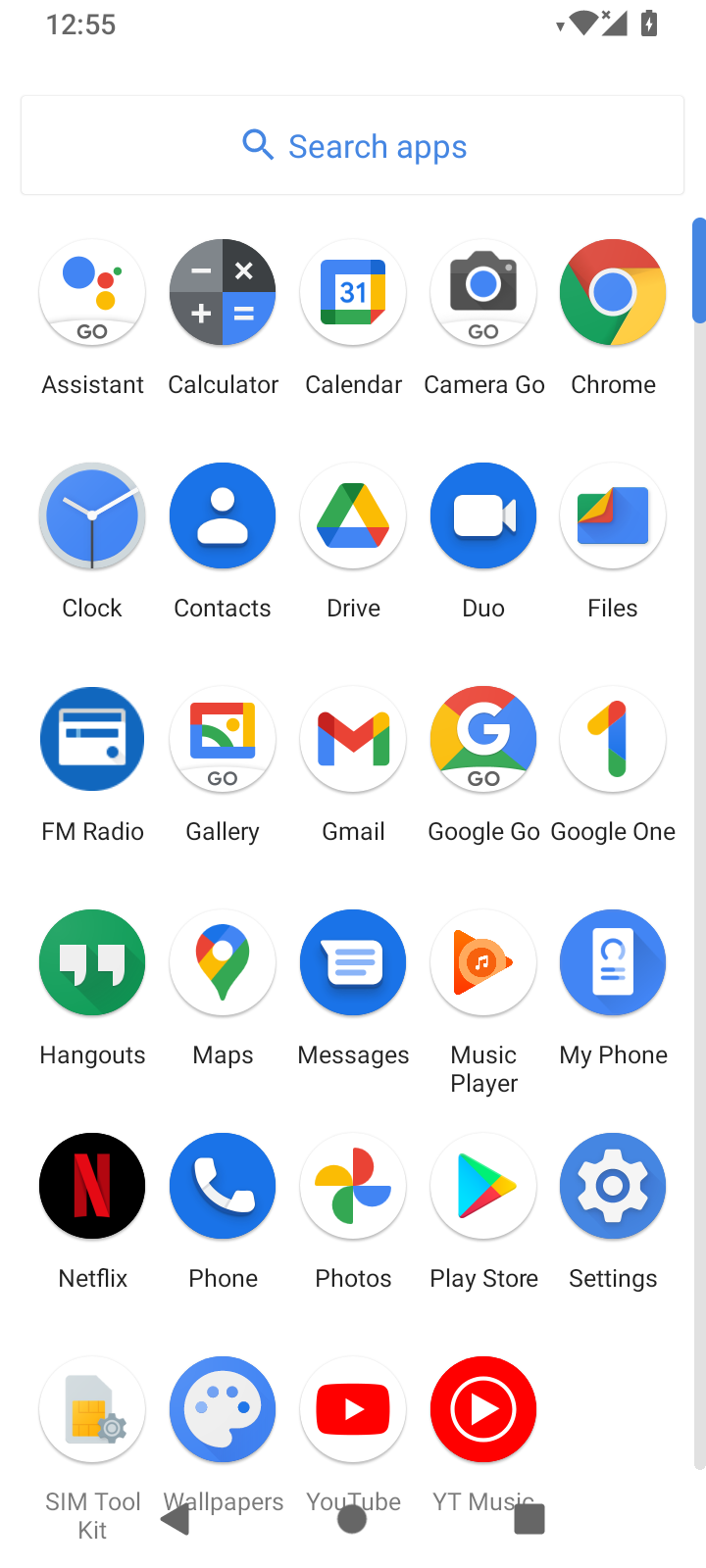1.You can remove the apps you don't use often from your 'home' screen.
2.Long press the app for 2-3 seconds. The 'Remove' option appears at the top of your screen. screen.
3.Drag the app to 'Remove' and lift your finger off the screen to drop it there.
4.The app is now deleted from your 'home' screen.
5.This does not delete the app from your phone. You will be able to find the app in your 'menu'