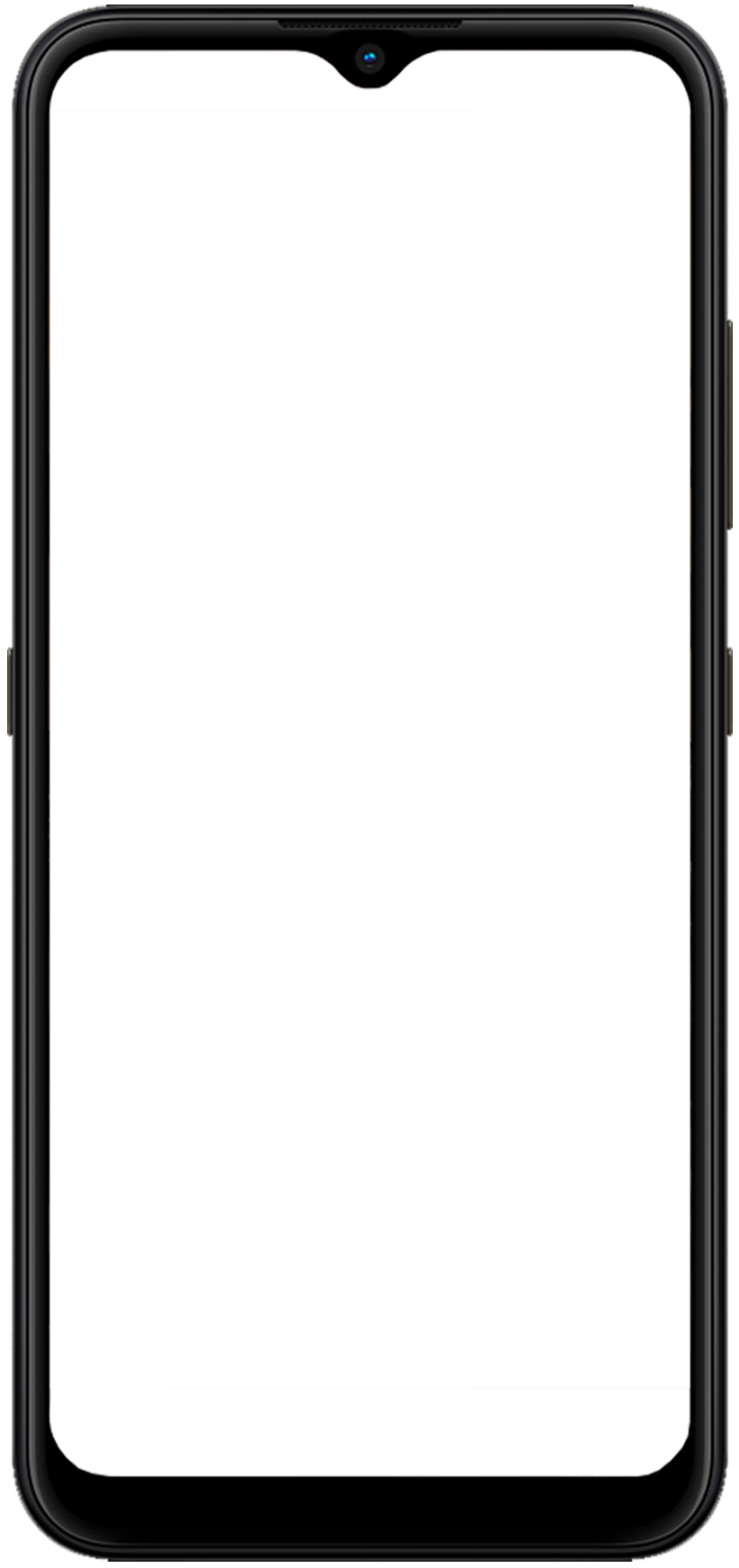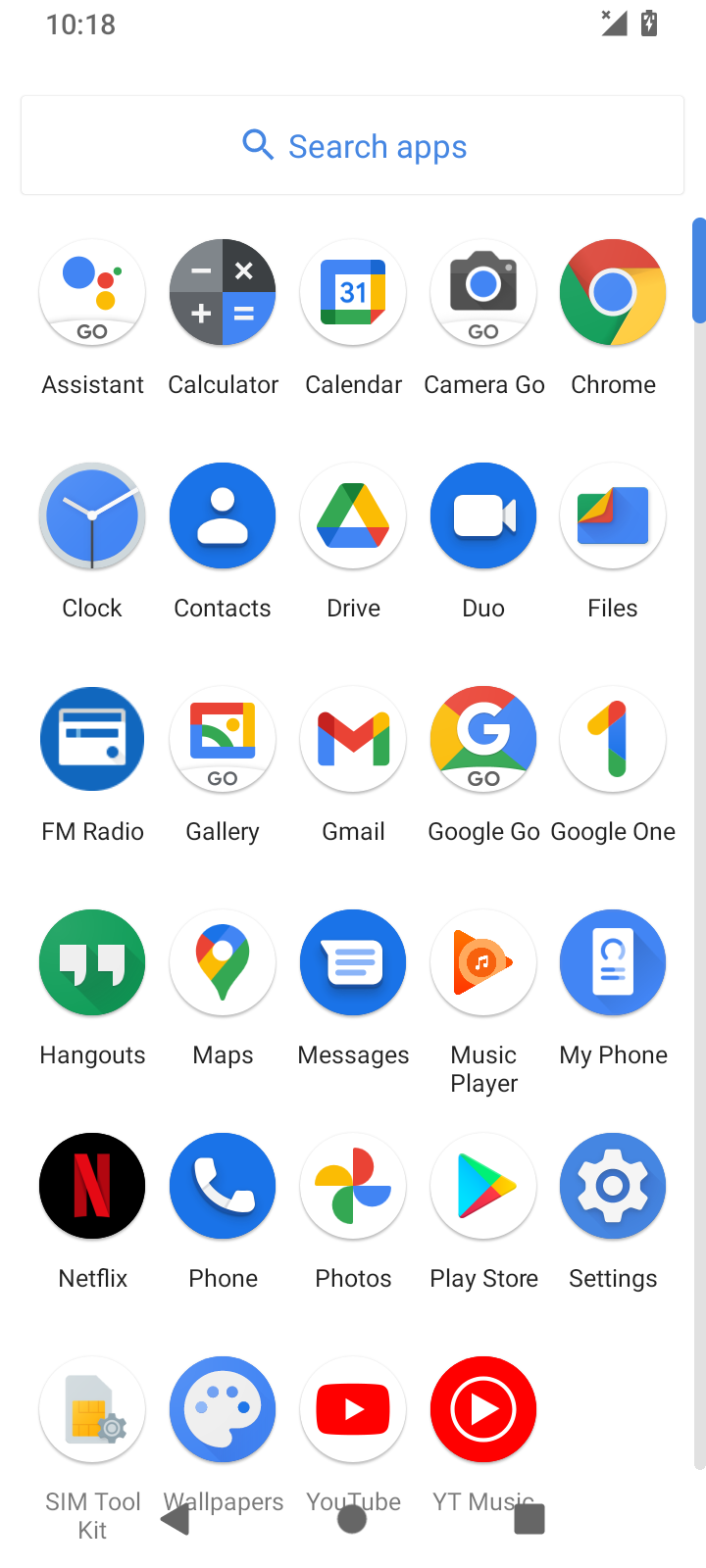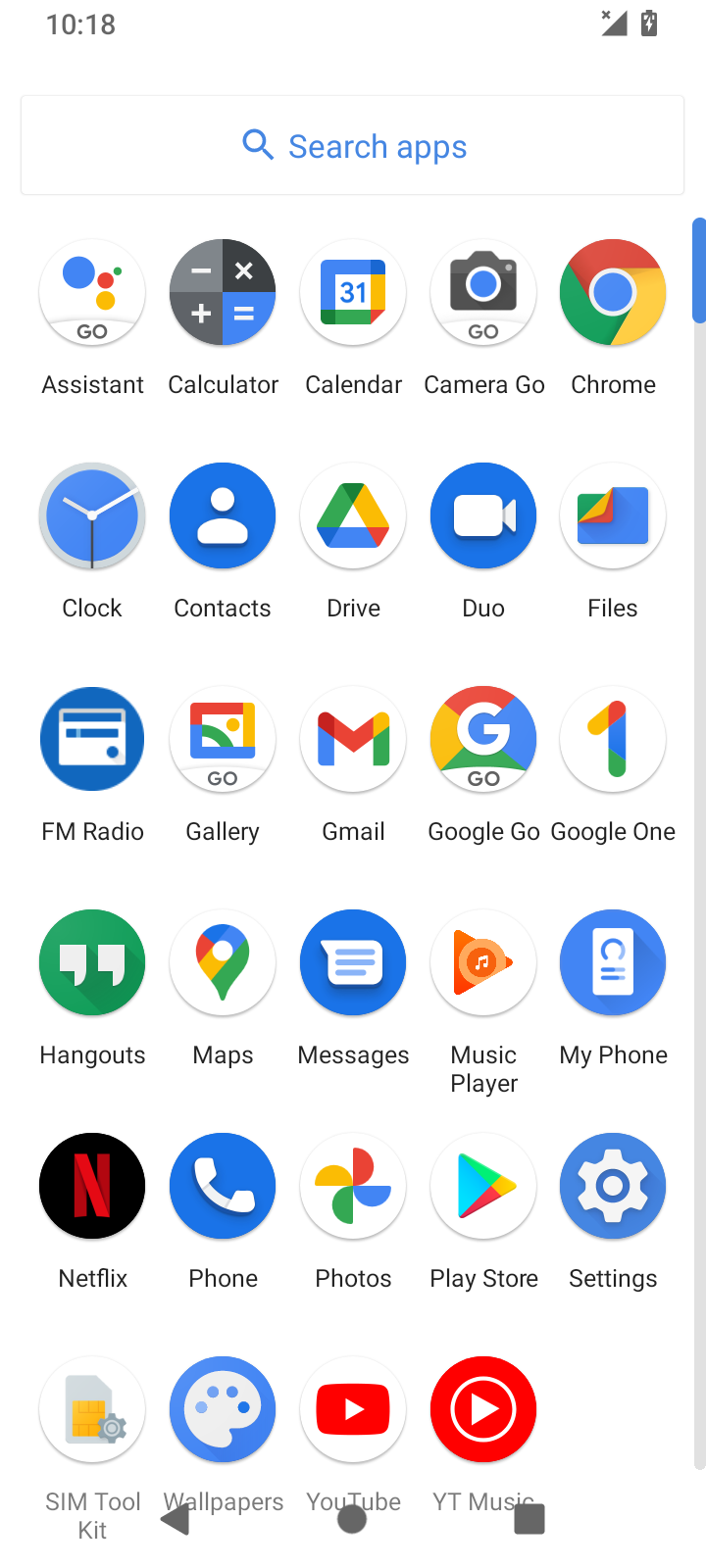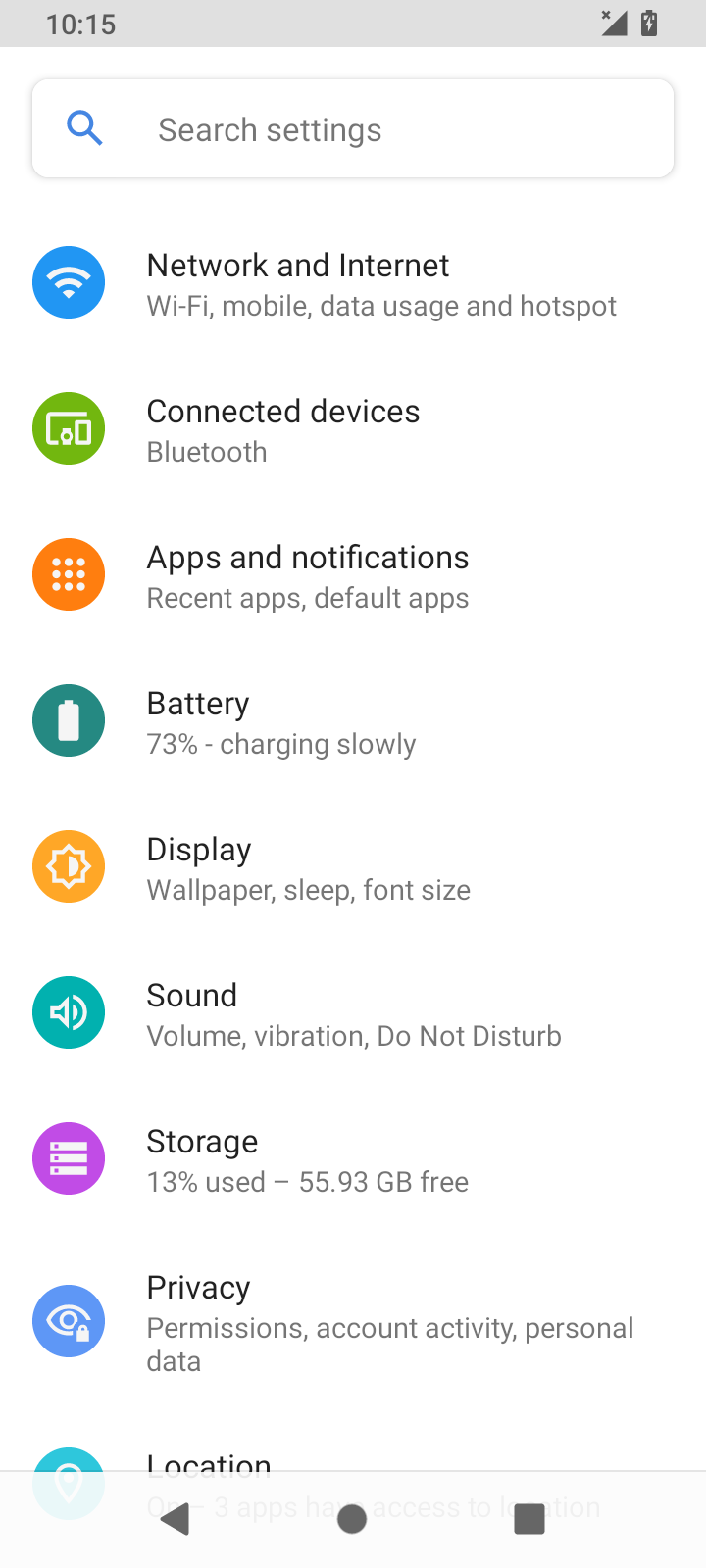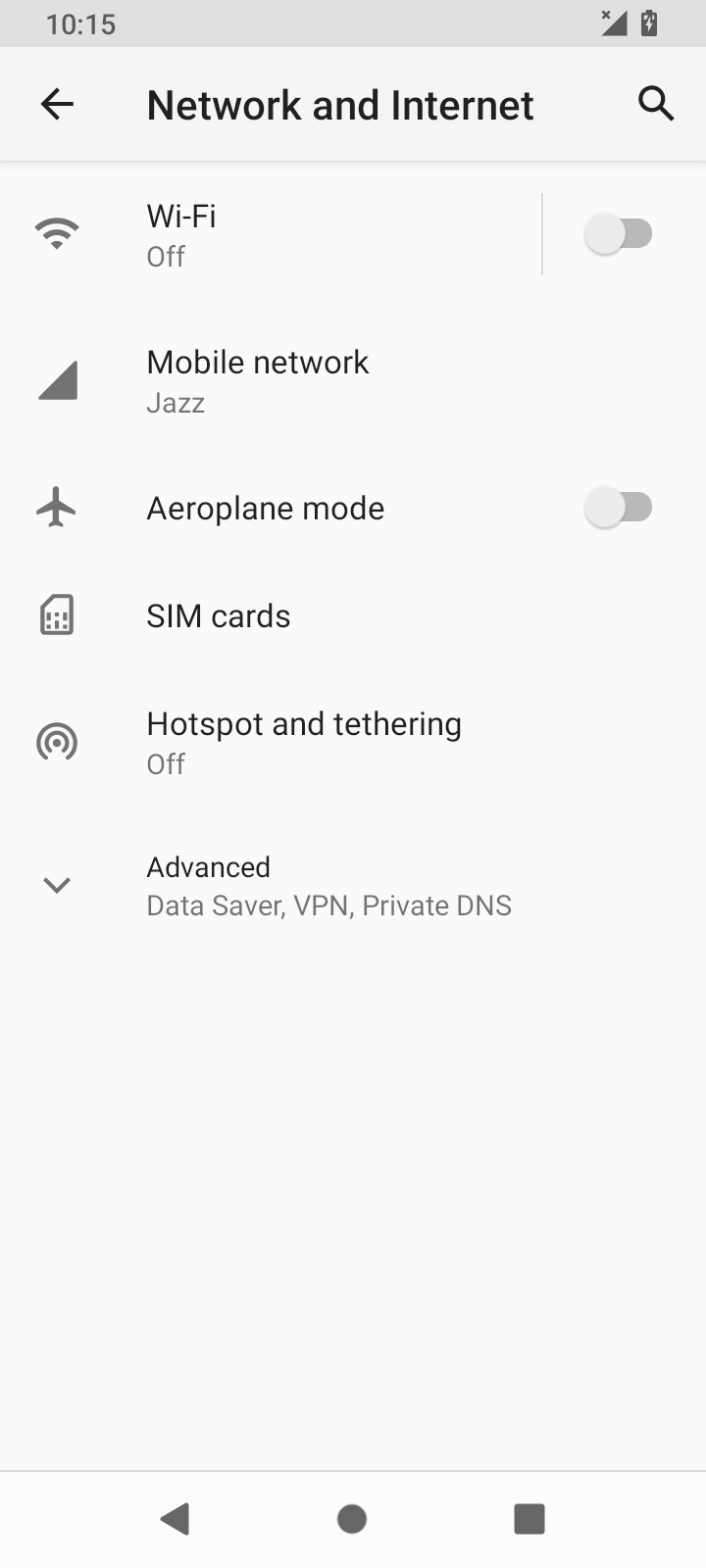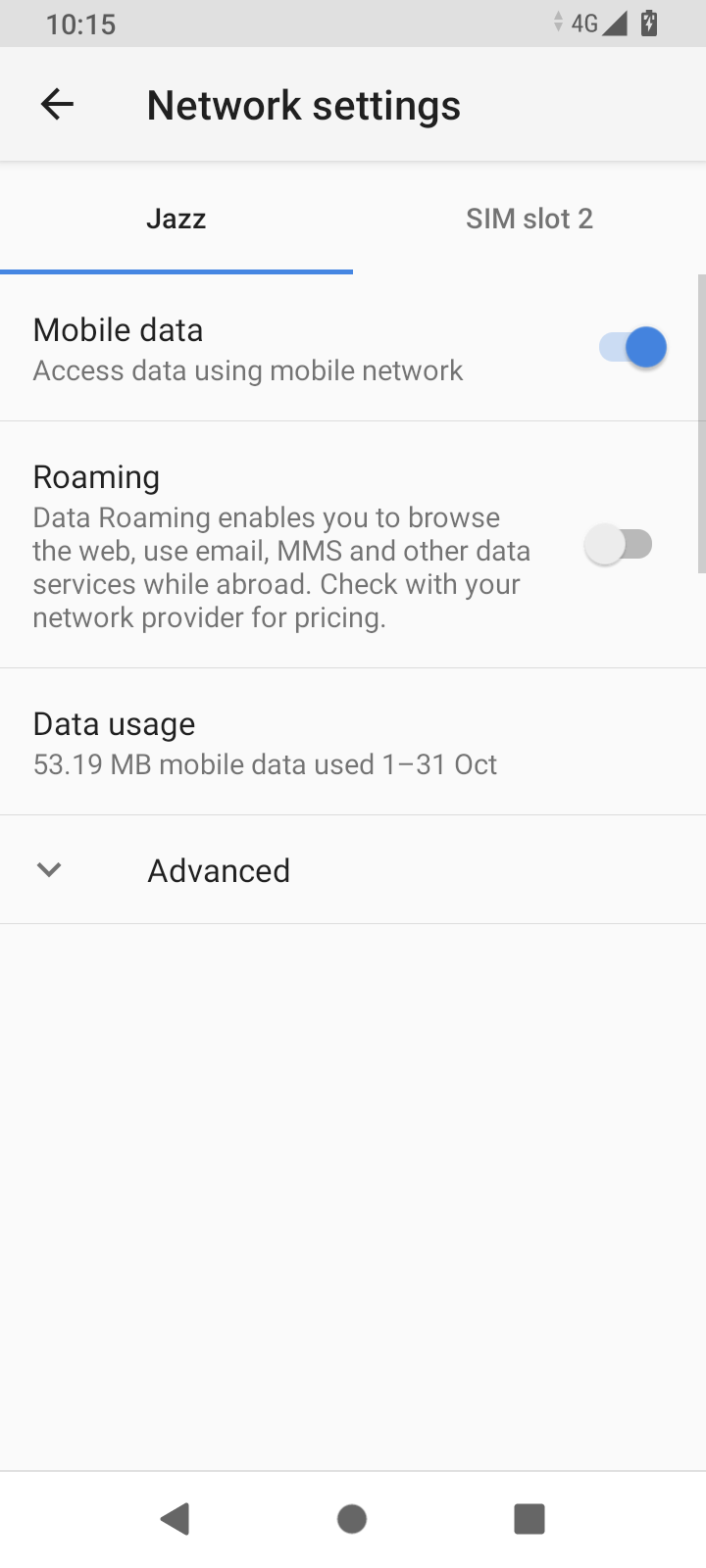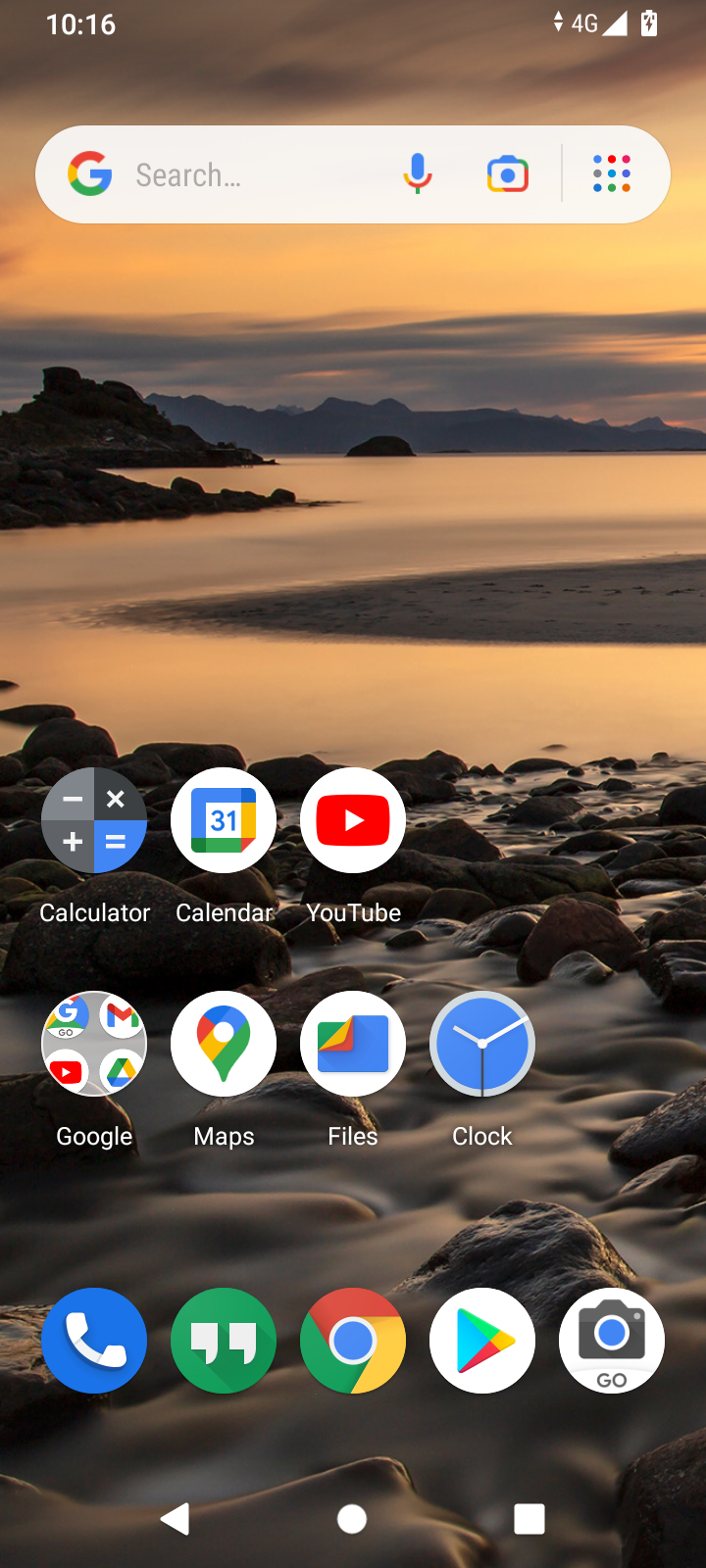1.If your phone has a mobile data plan you can use that to connect to the internet.
3.Tap on ‘Network and Internet'.
5.Switch mobile data from 'Off' to 'On' by tapping on the 'toggle' icon. Note: When you are not using the Internet, remember to switch your Mobile Data from 'On' to 'Off'.
6.Your phone may display an icon showing mobile data is on. Note: The icon may vary depending on which phone and type of connection you have.