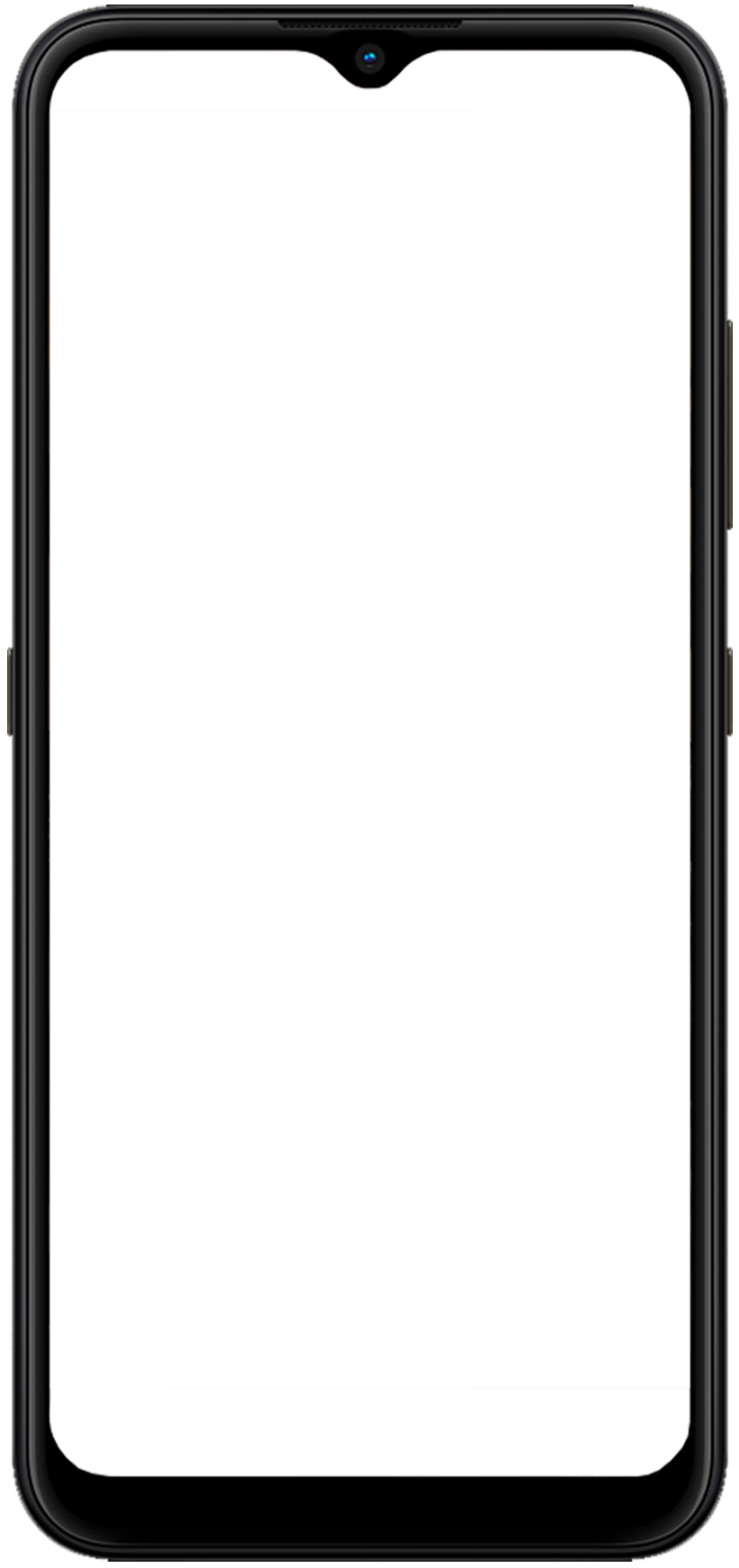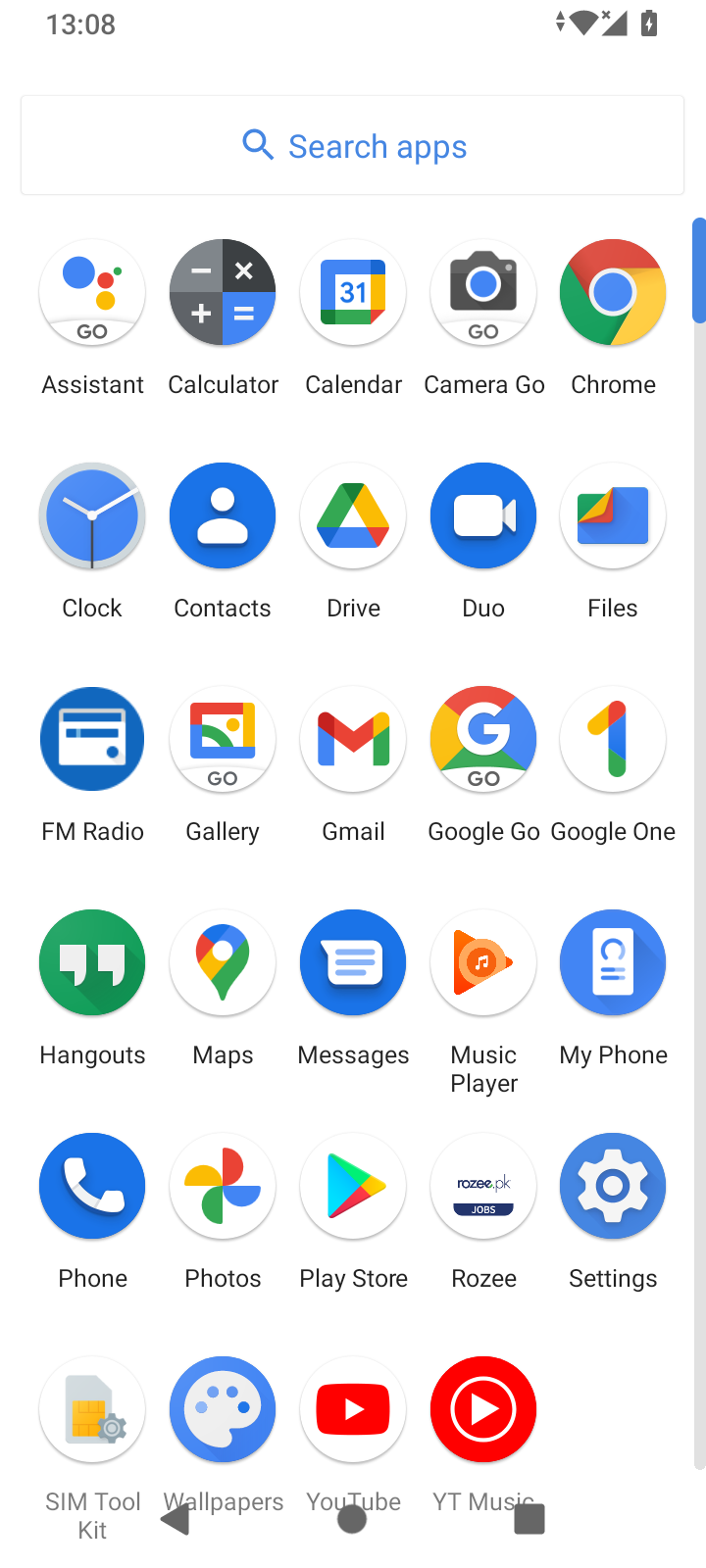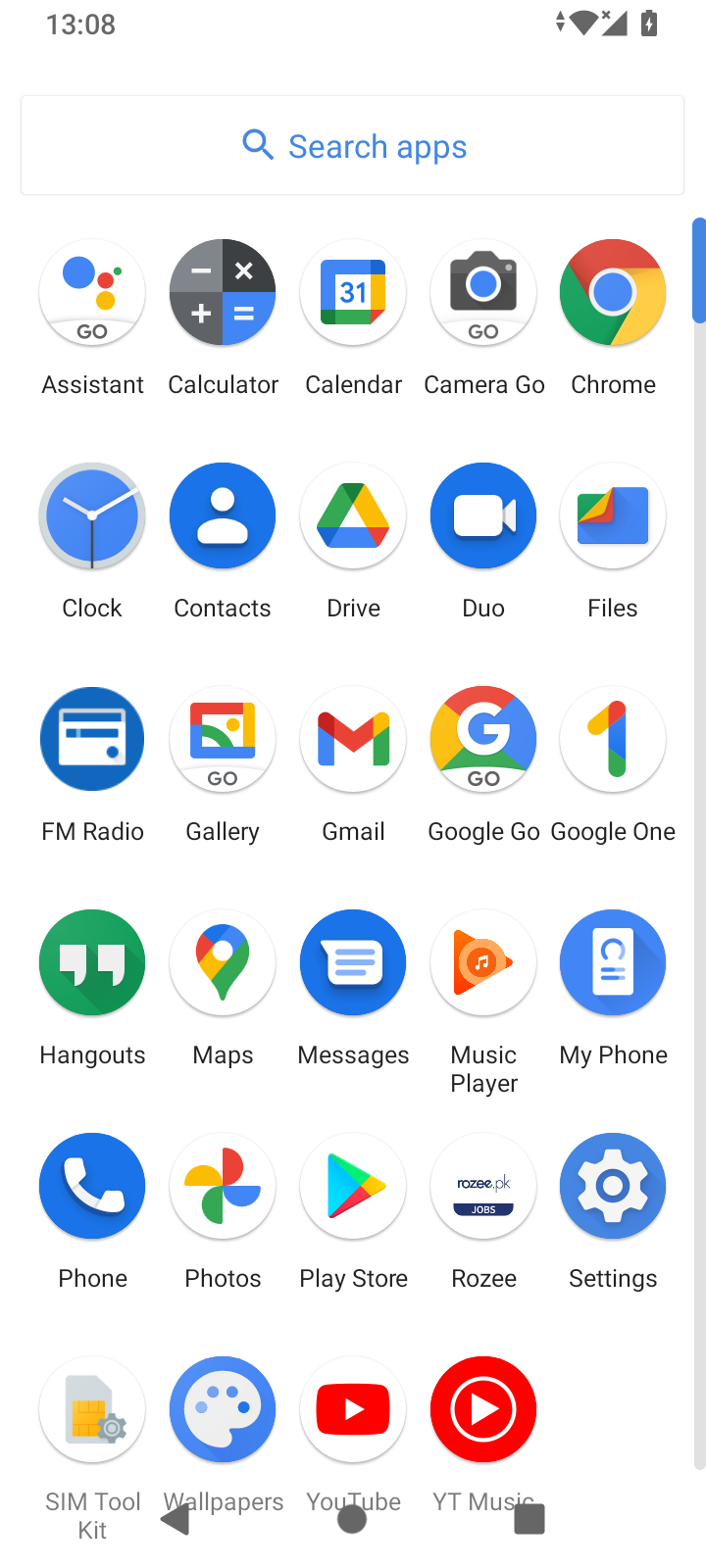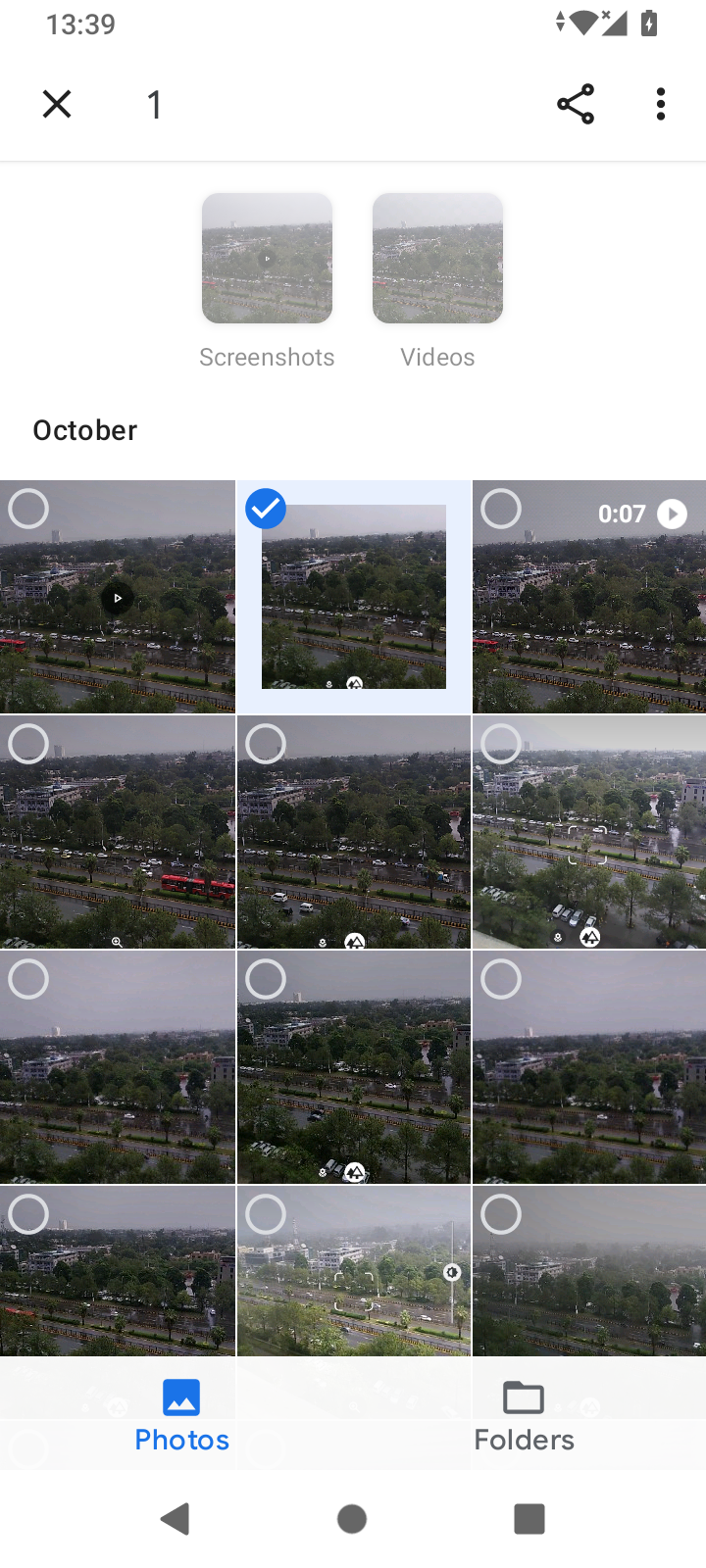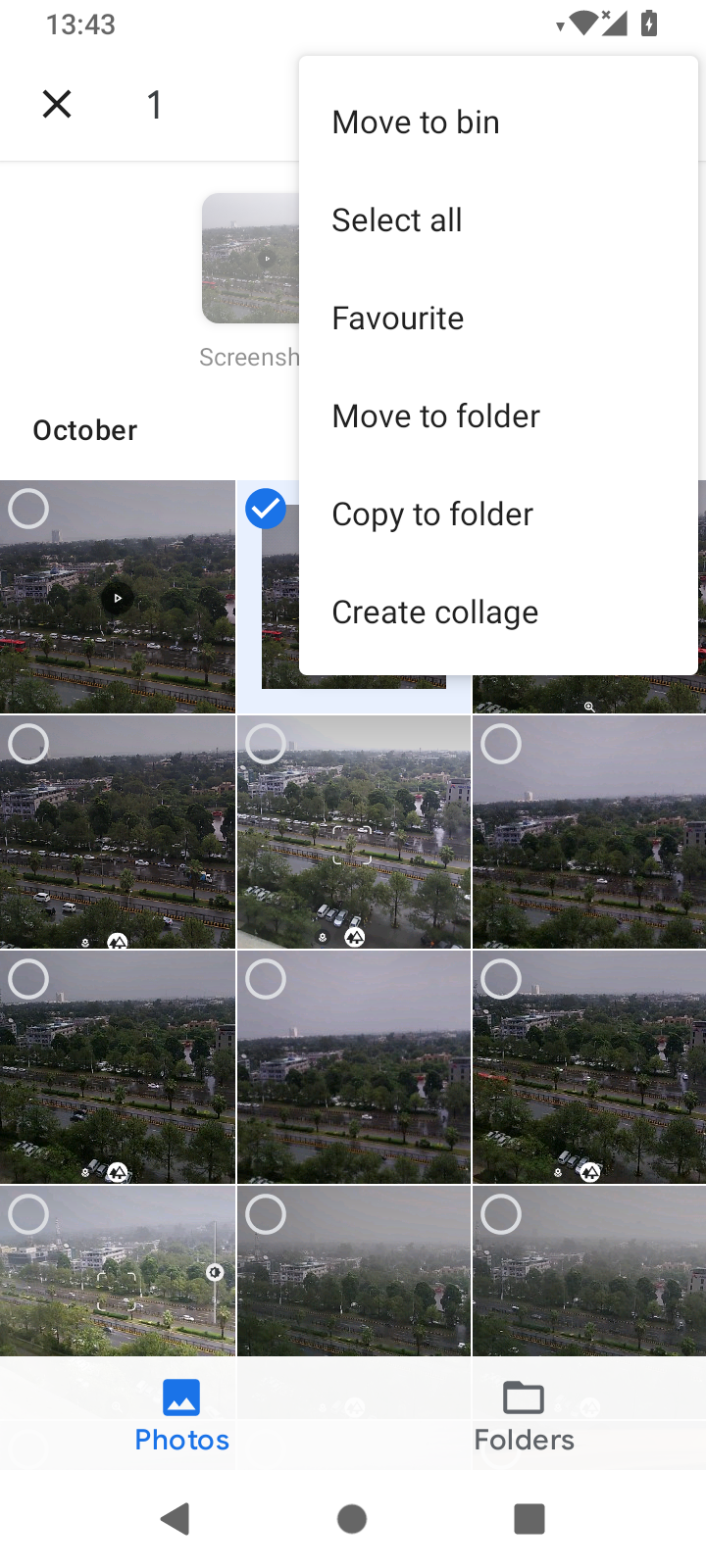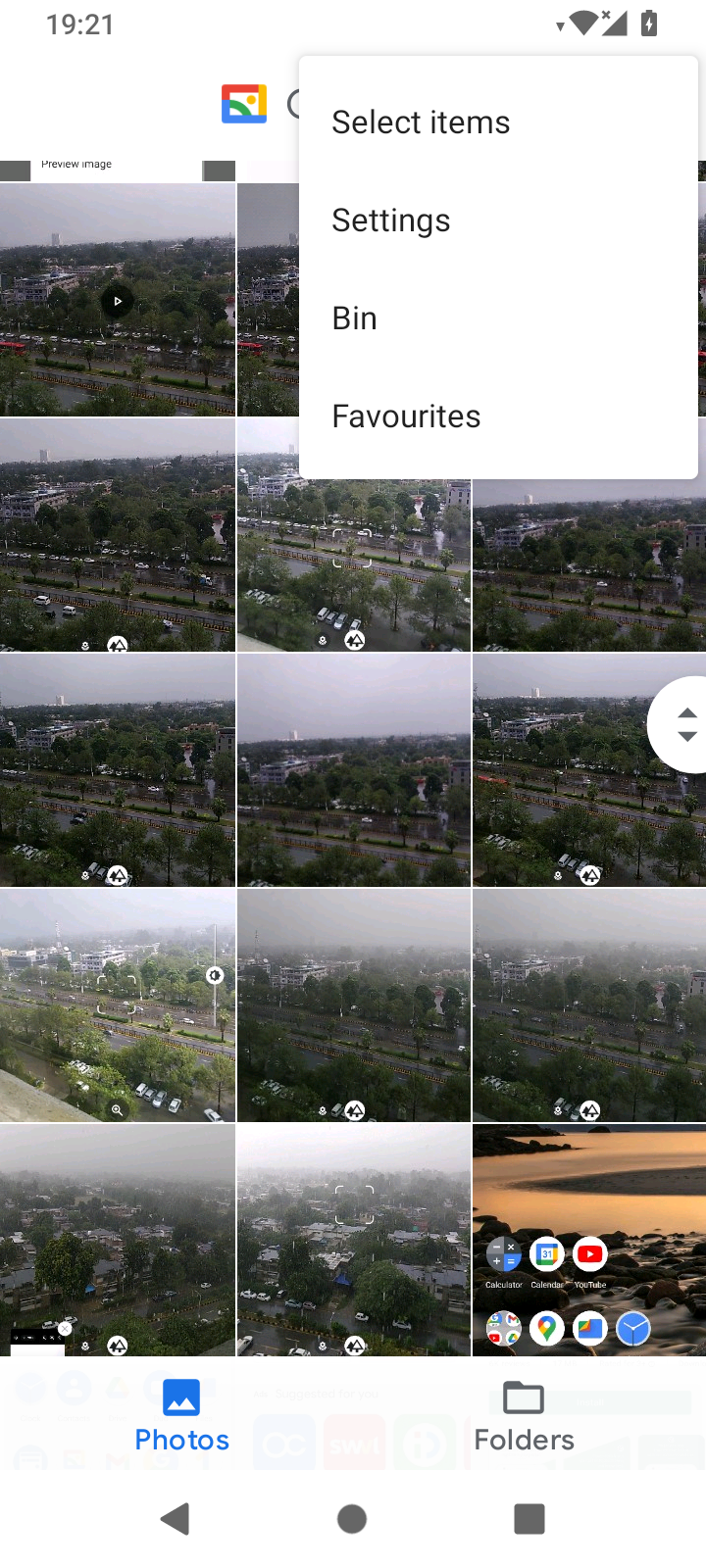1.Because photos and videos can take up a lot of your smartphone's limited memory, it's recommended to delete unwanted photos and videos often.
3.Long press on the photo or video you want to delete until a 'trash' icon appears at the top of the screen. Note: You can select multiple photos or videos to delete them all together.
4.Tap the 'trash' icon or delete from menu option. Note: its location may vary from phone to phone
5.If you accidently delete a photo, you may be able to recover it by tapping ‘bin’. Note: This option is only available for a few seconds after which the photo or video will be permanently deleted from your smartphone