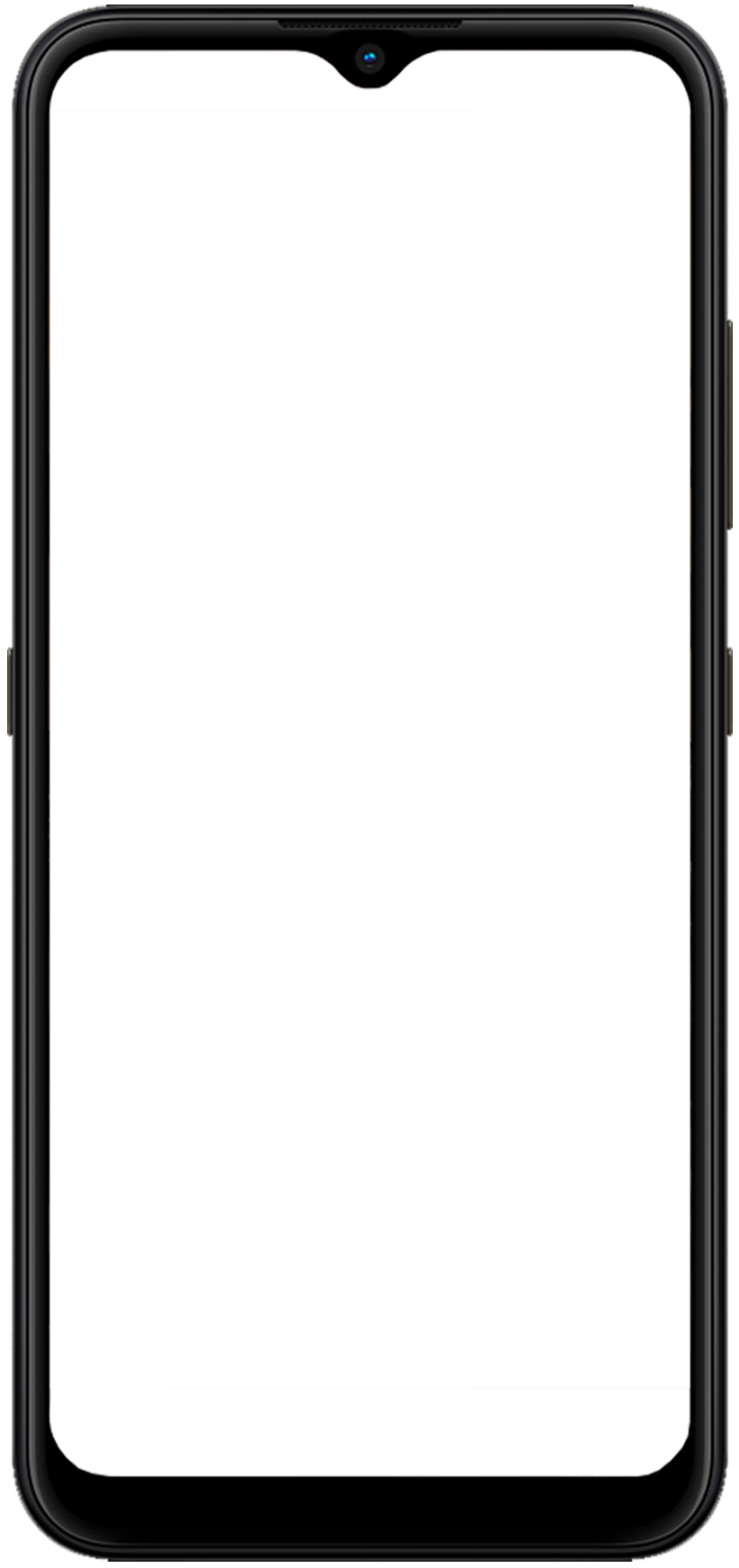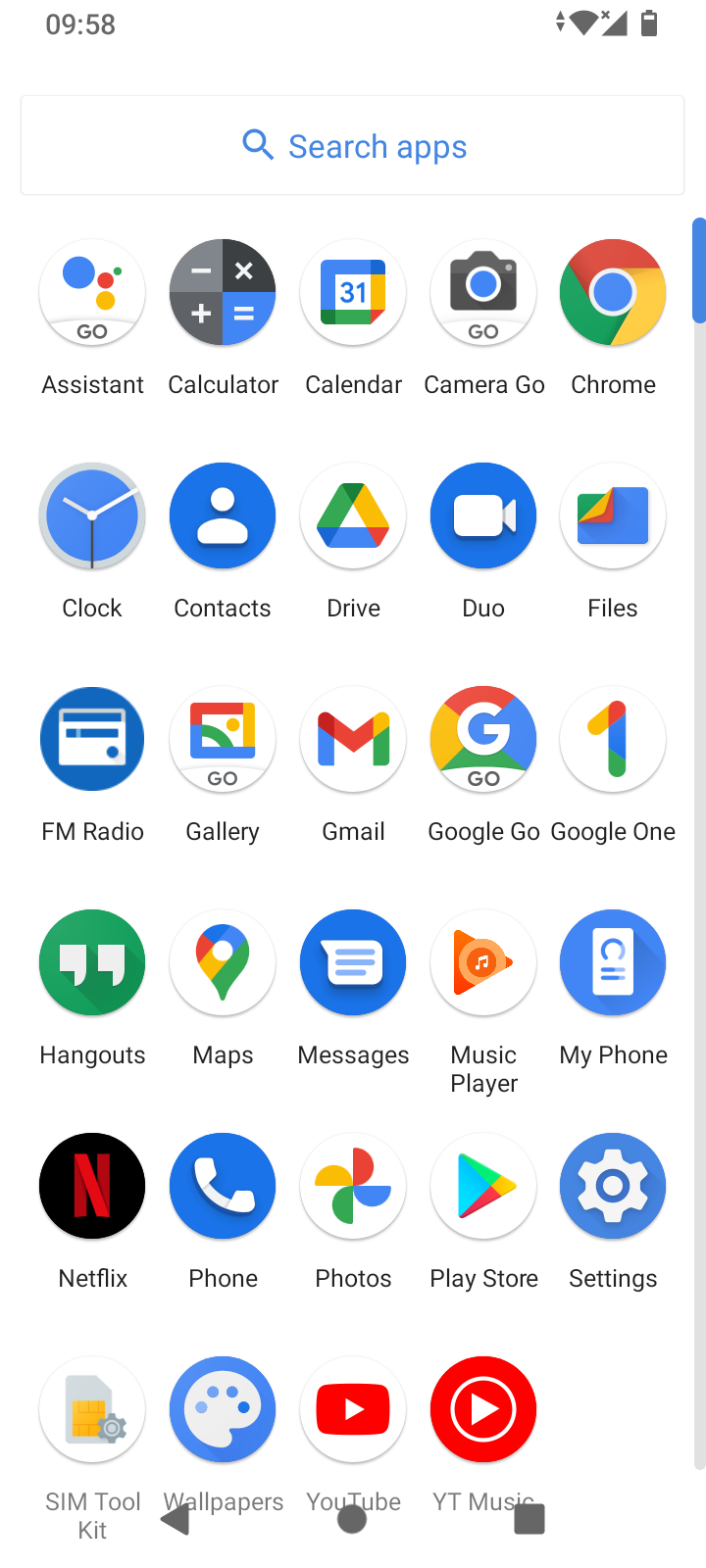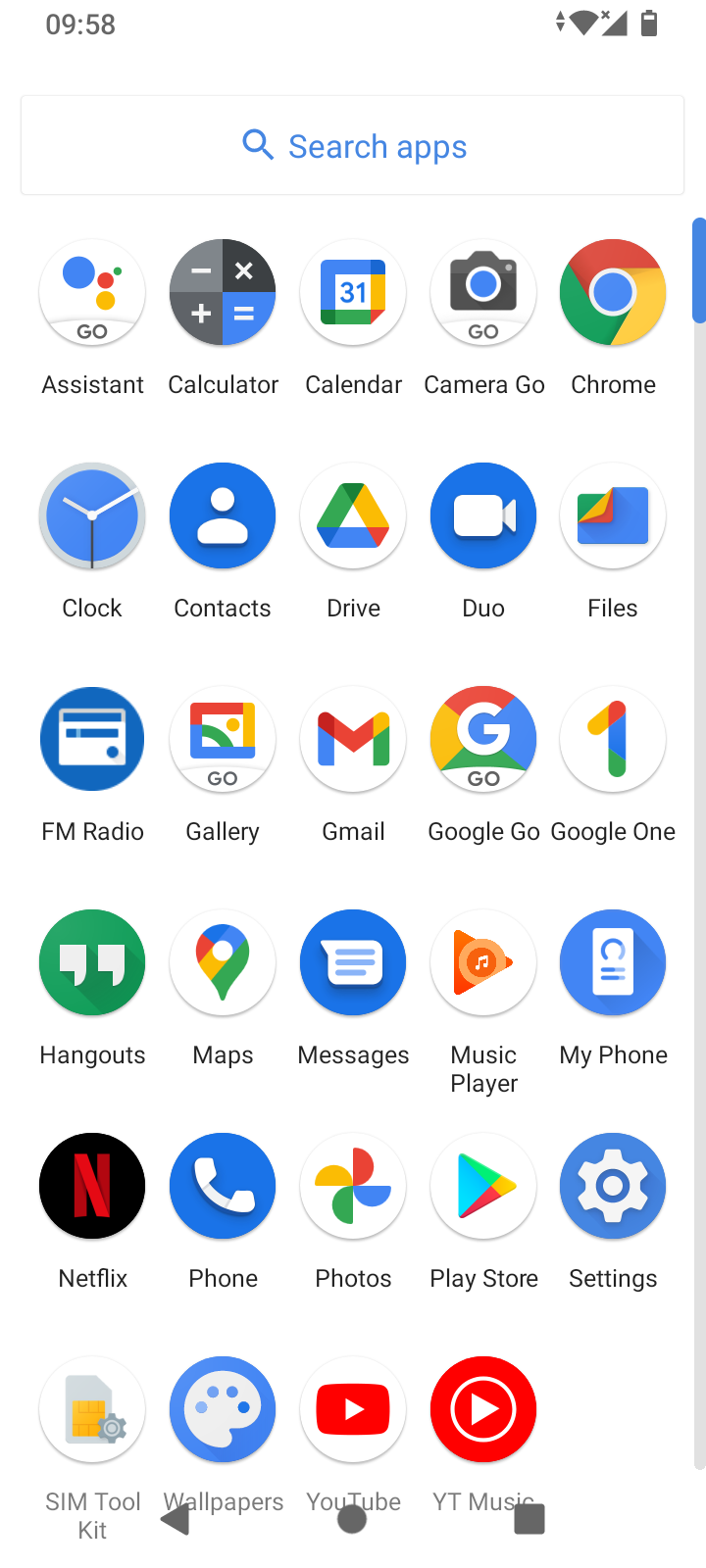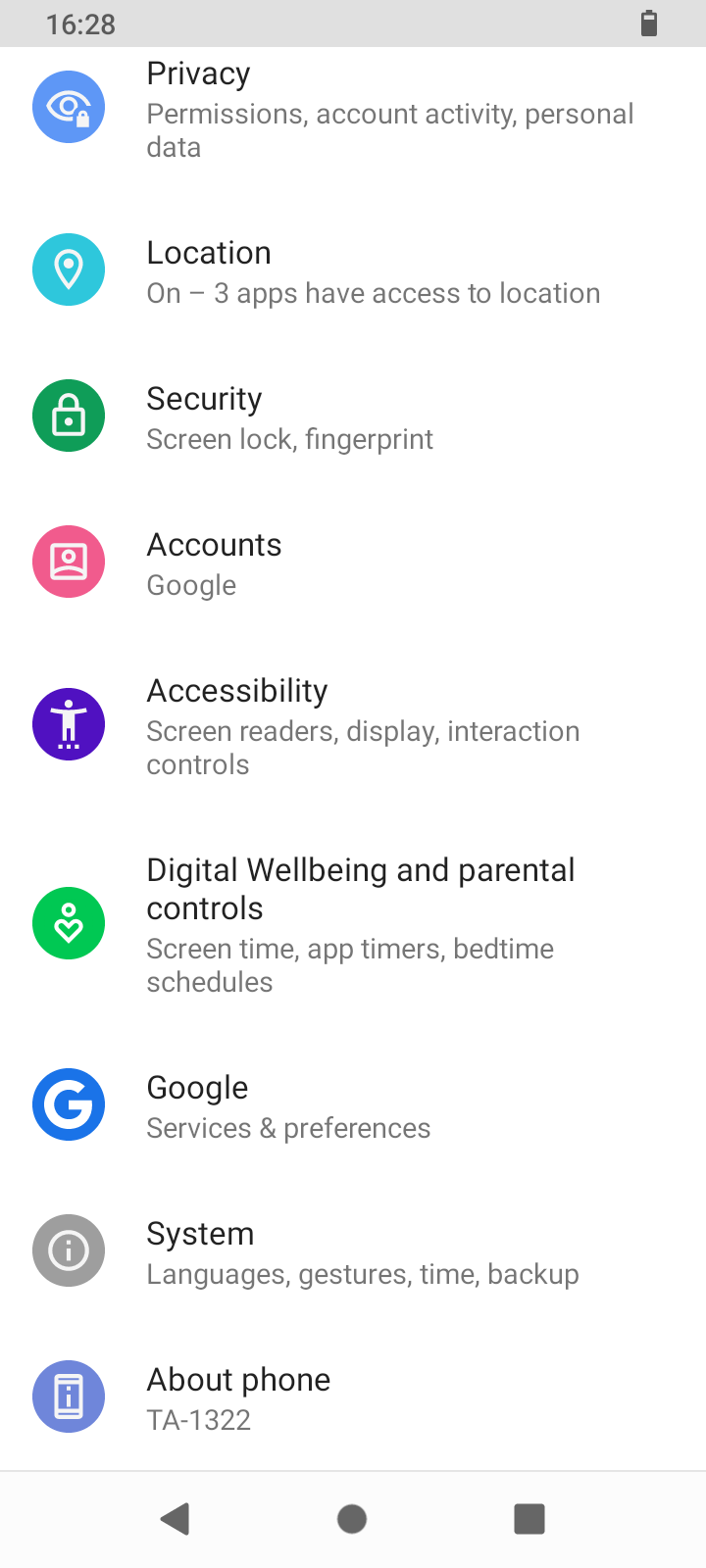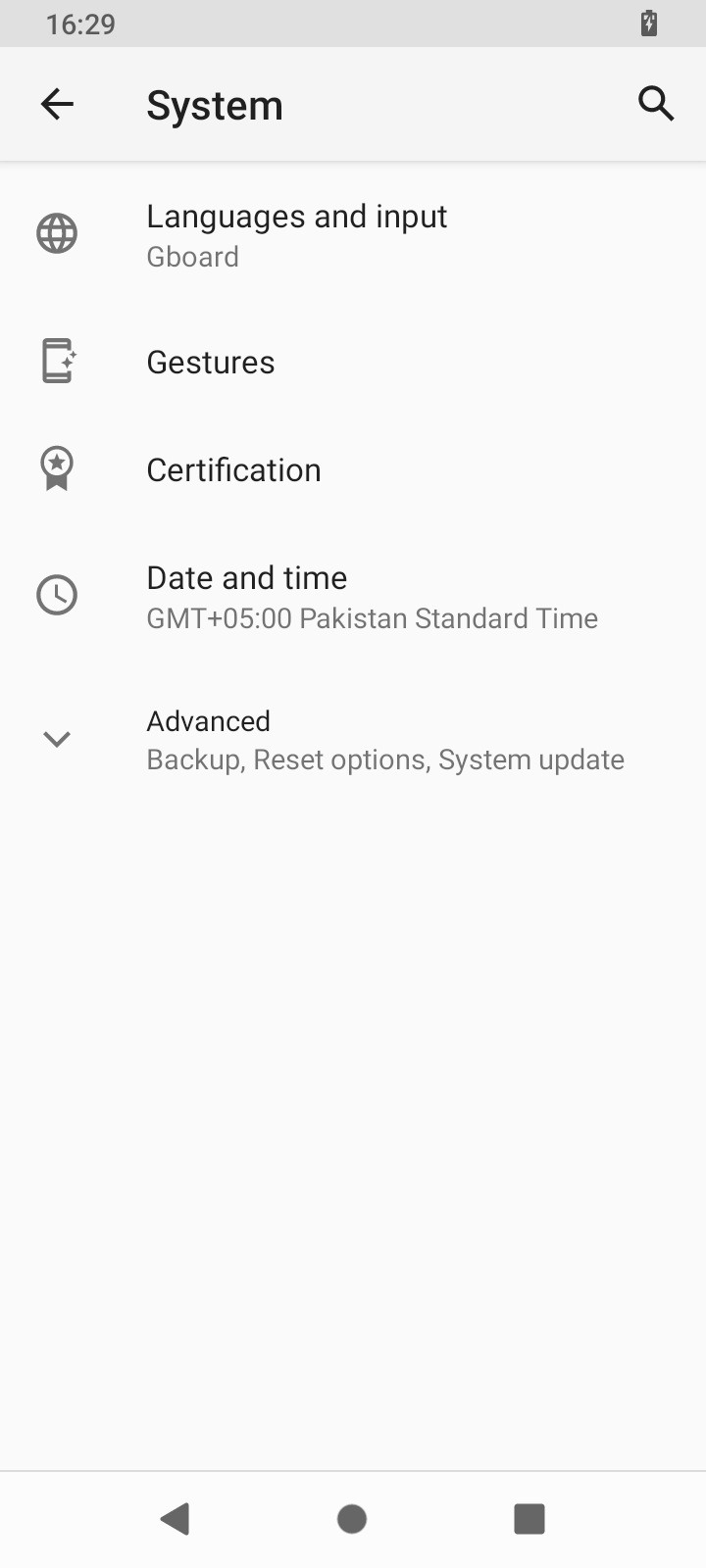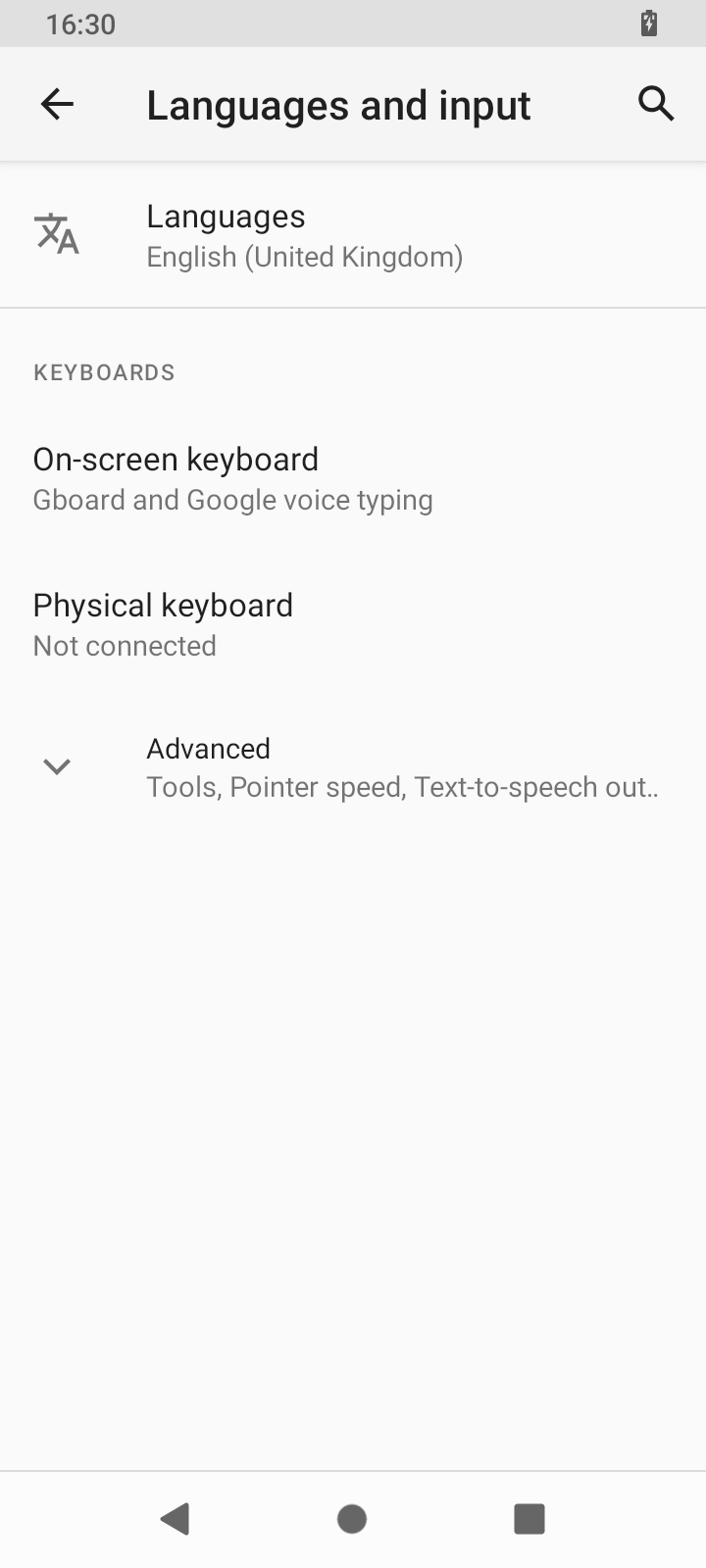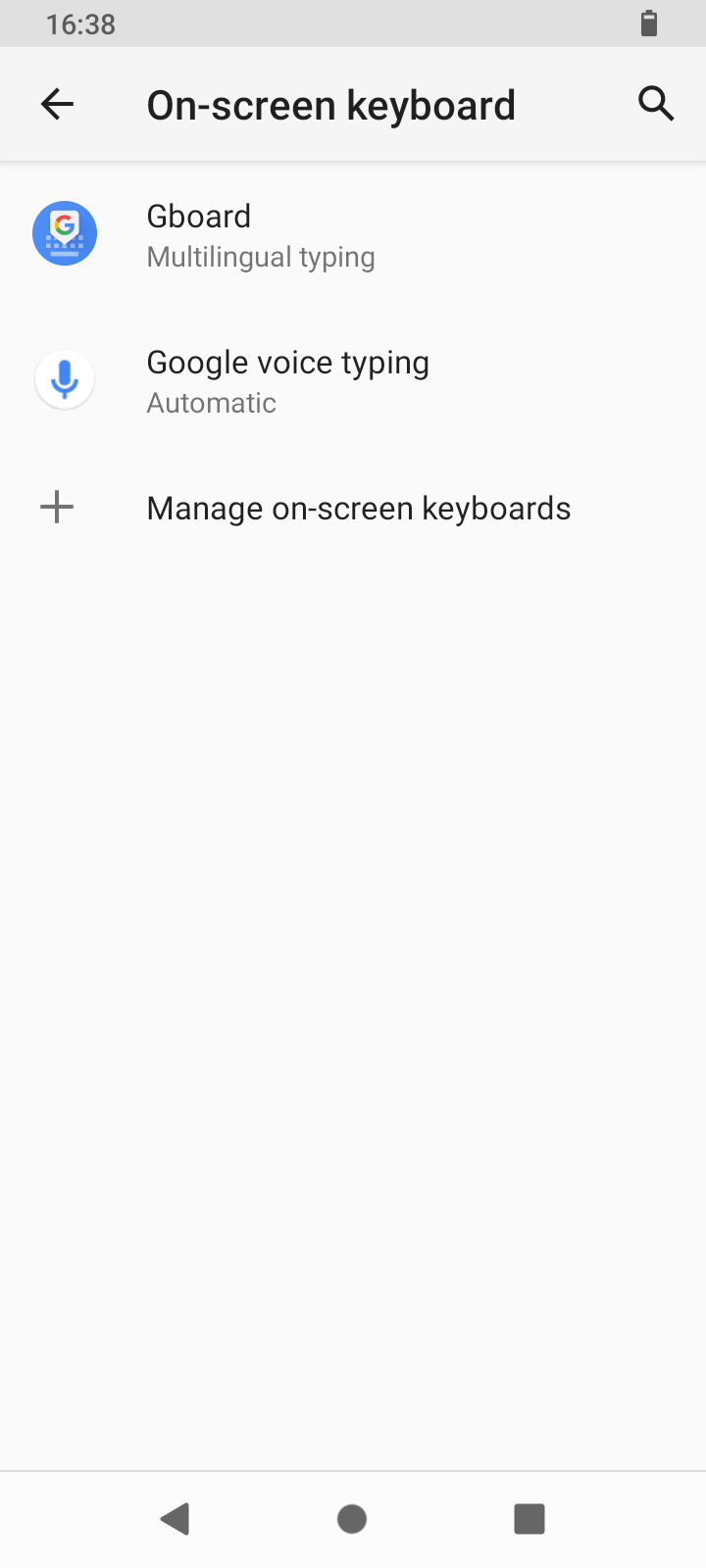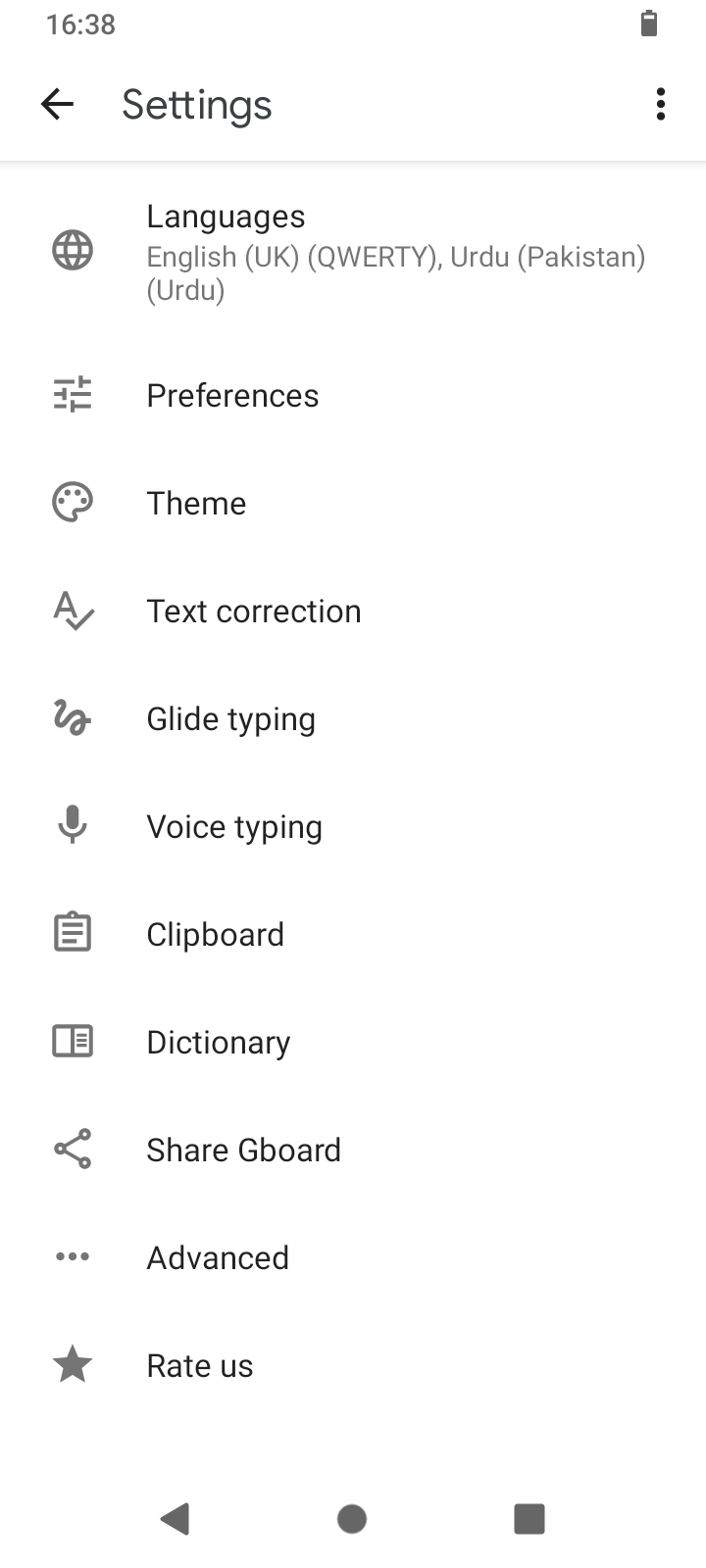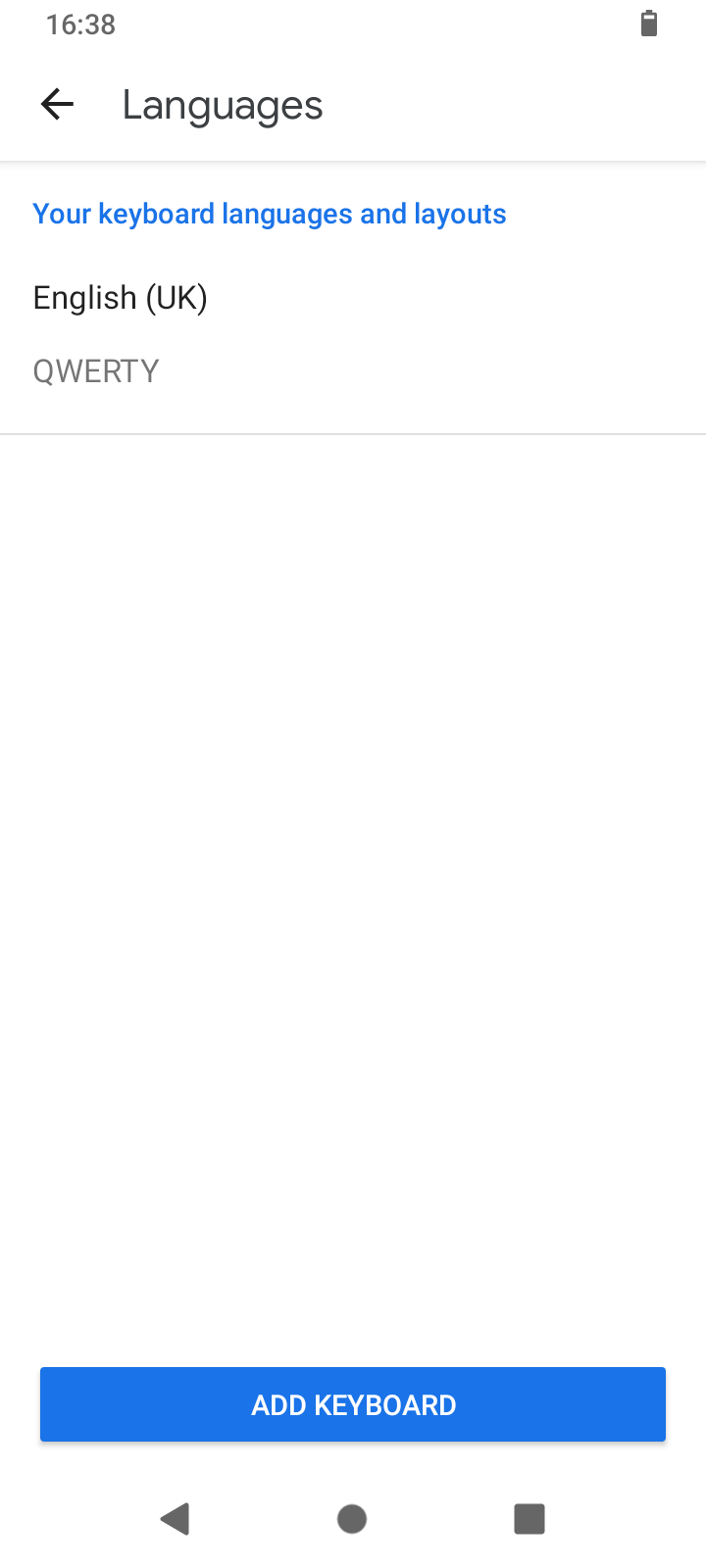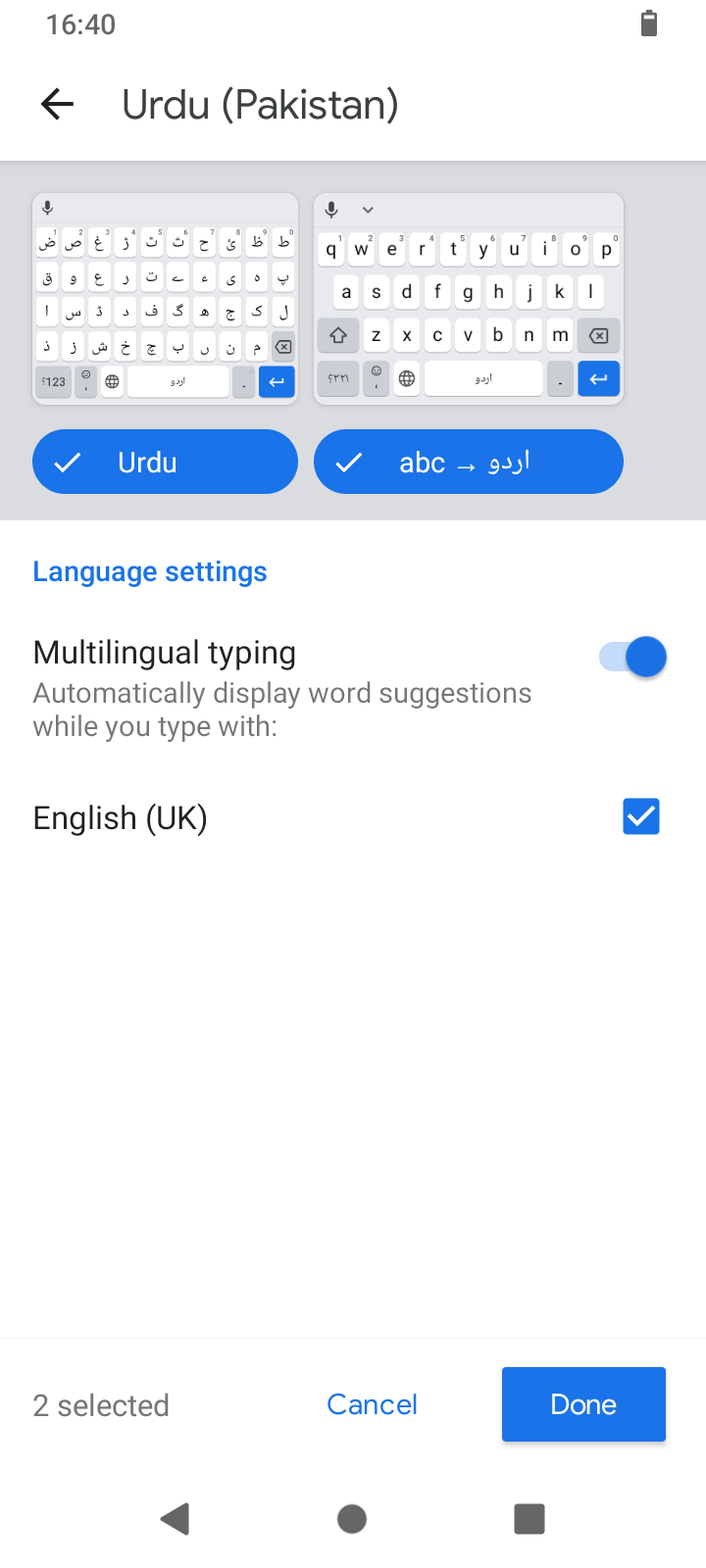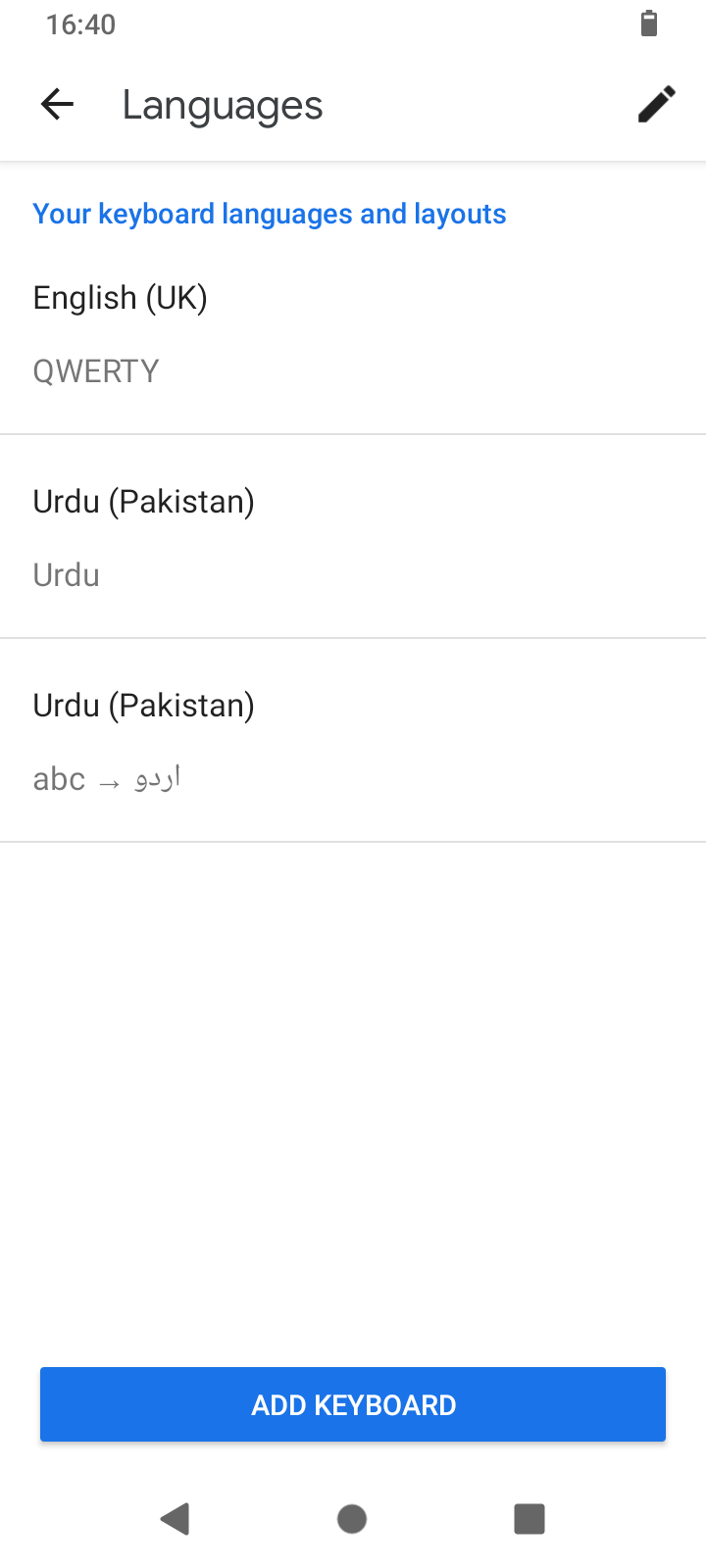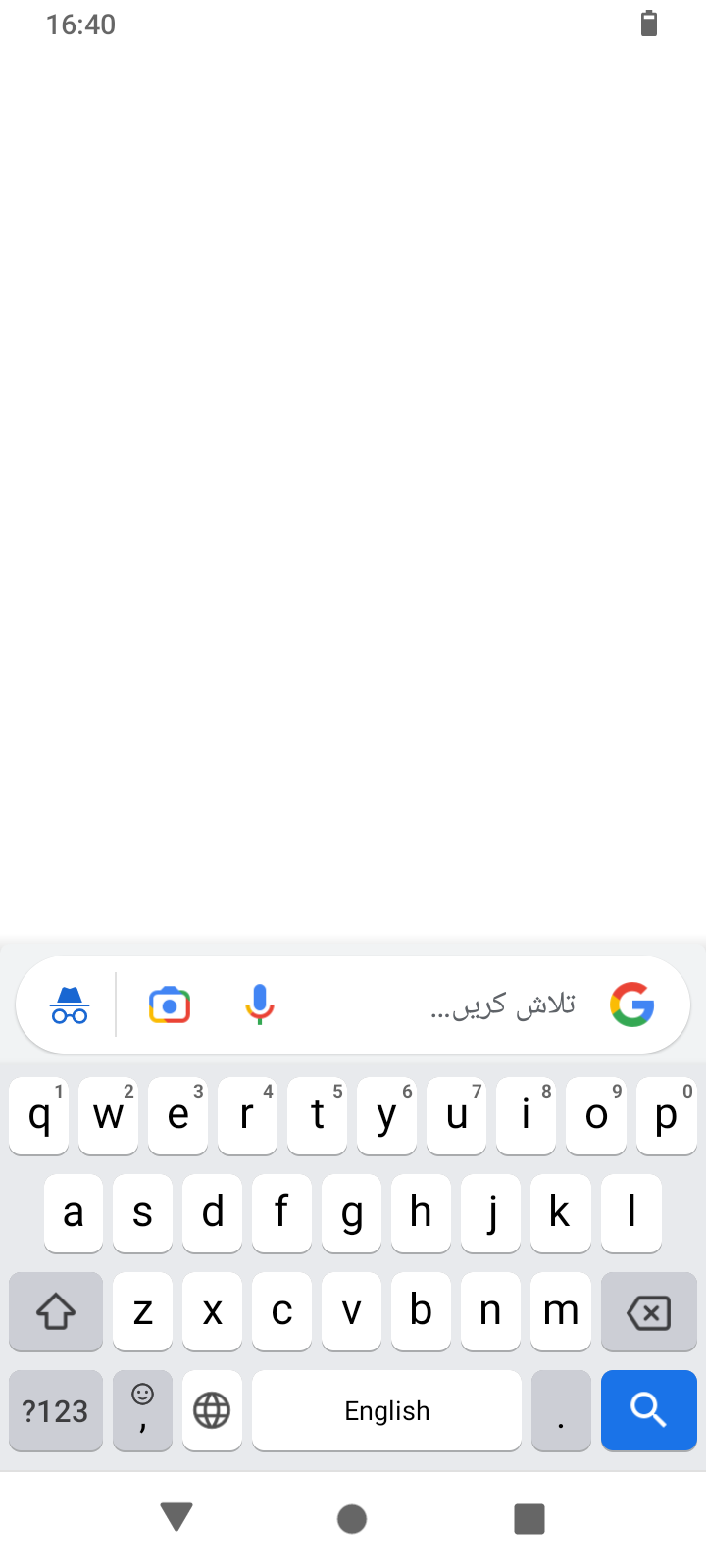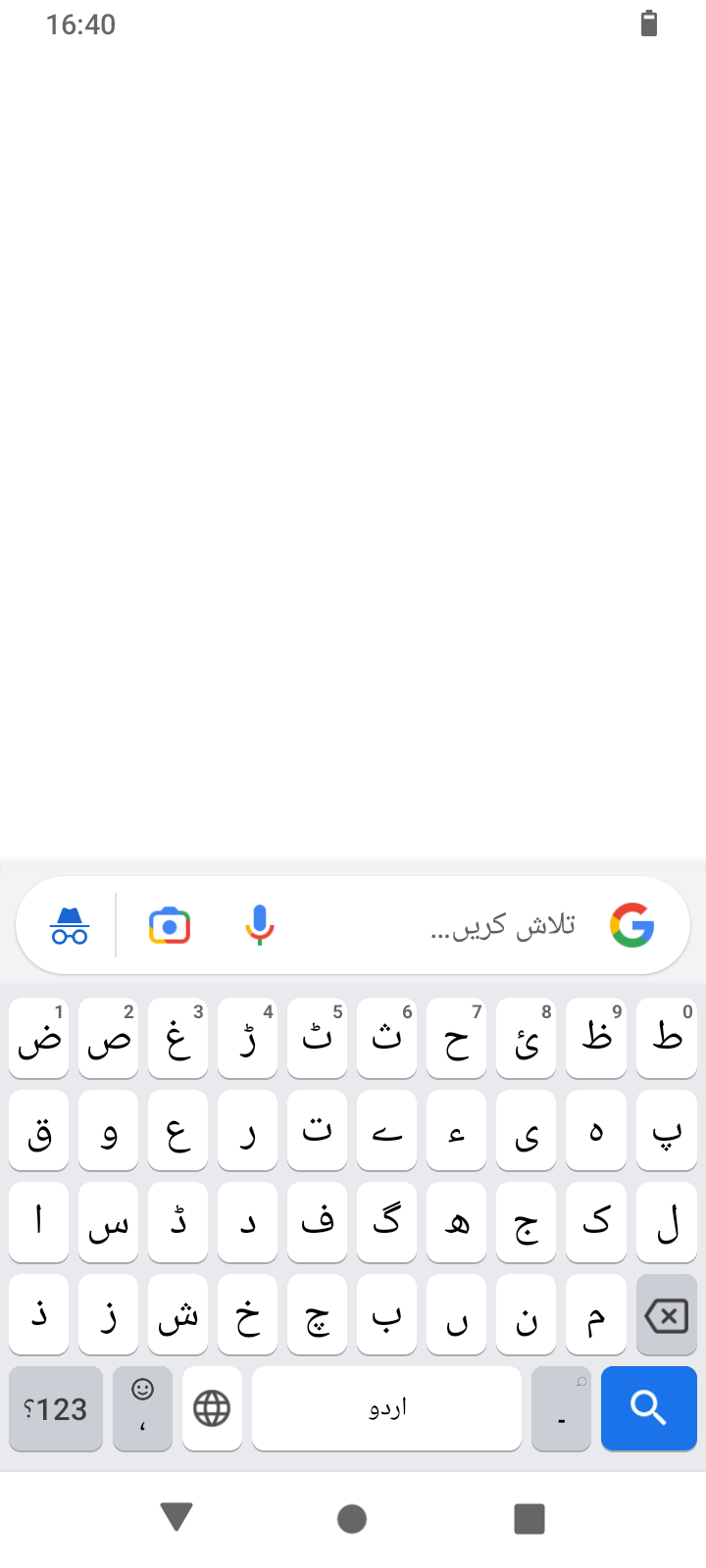1.You can change the language of your keyboard to make it easier to type and search for information you need. Note: The method to change your keyboard may vary depending on the phone you have. Please check your phone manual for exact directions.
3.Scroll down to system and Language and input'.
4.Tap on 'Language and input'.
6.Tap on ‘Google Keyboard’. Note: Your current keyboard likely will be 'English (US) - Google Keyboard'.
8.Tap “add keyboard and required language
9.Tap done once you selected your prefer language. Note: For this lesson, we have used urdu as an example.
10.Tap on language and scroll up Note: your current key board language is changed in to urdu .
11.. If the keyboard still appears in English, tap the 'globe' icon until the urdu keyboard appears.