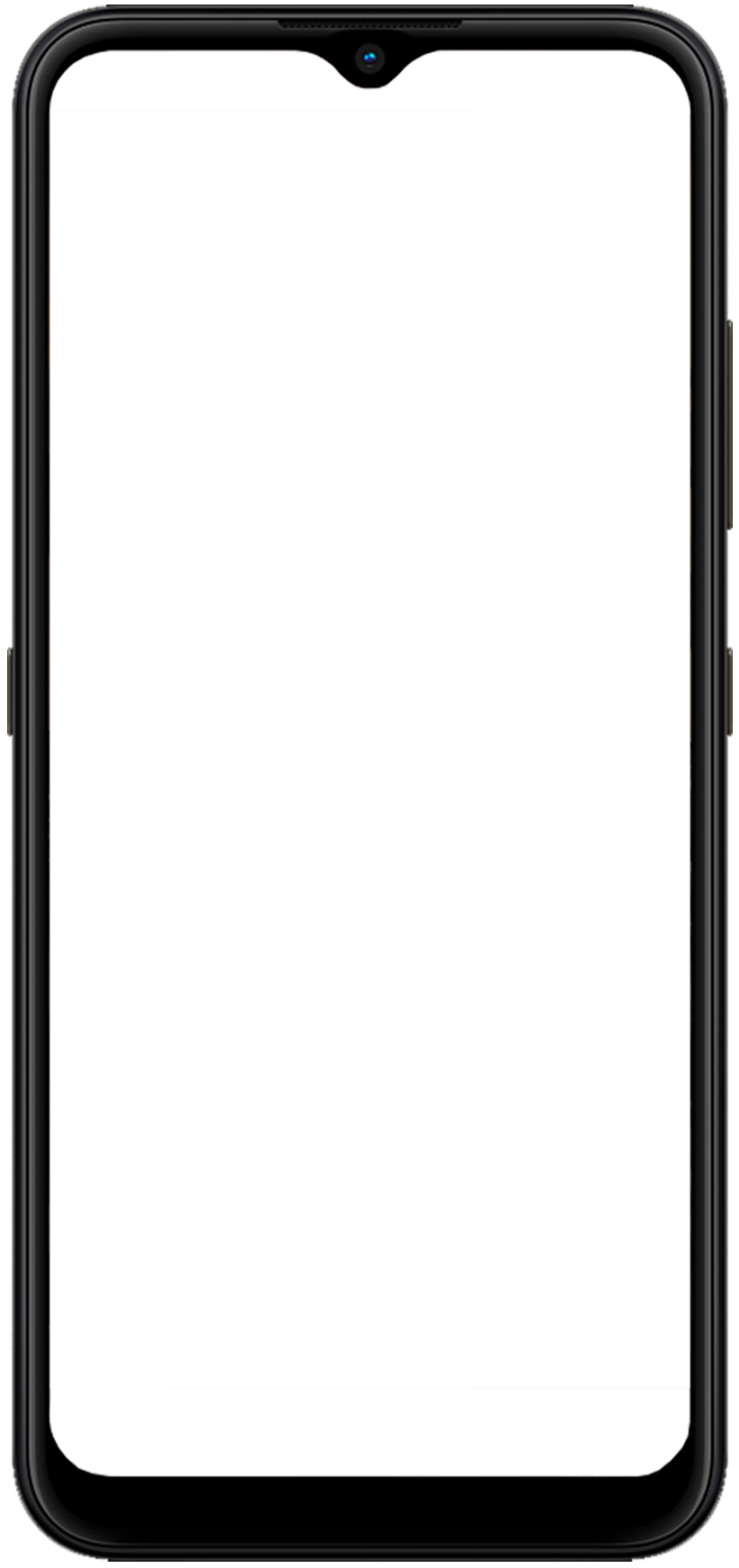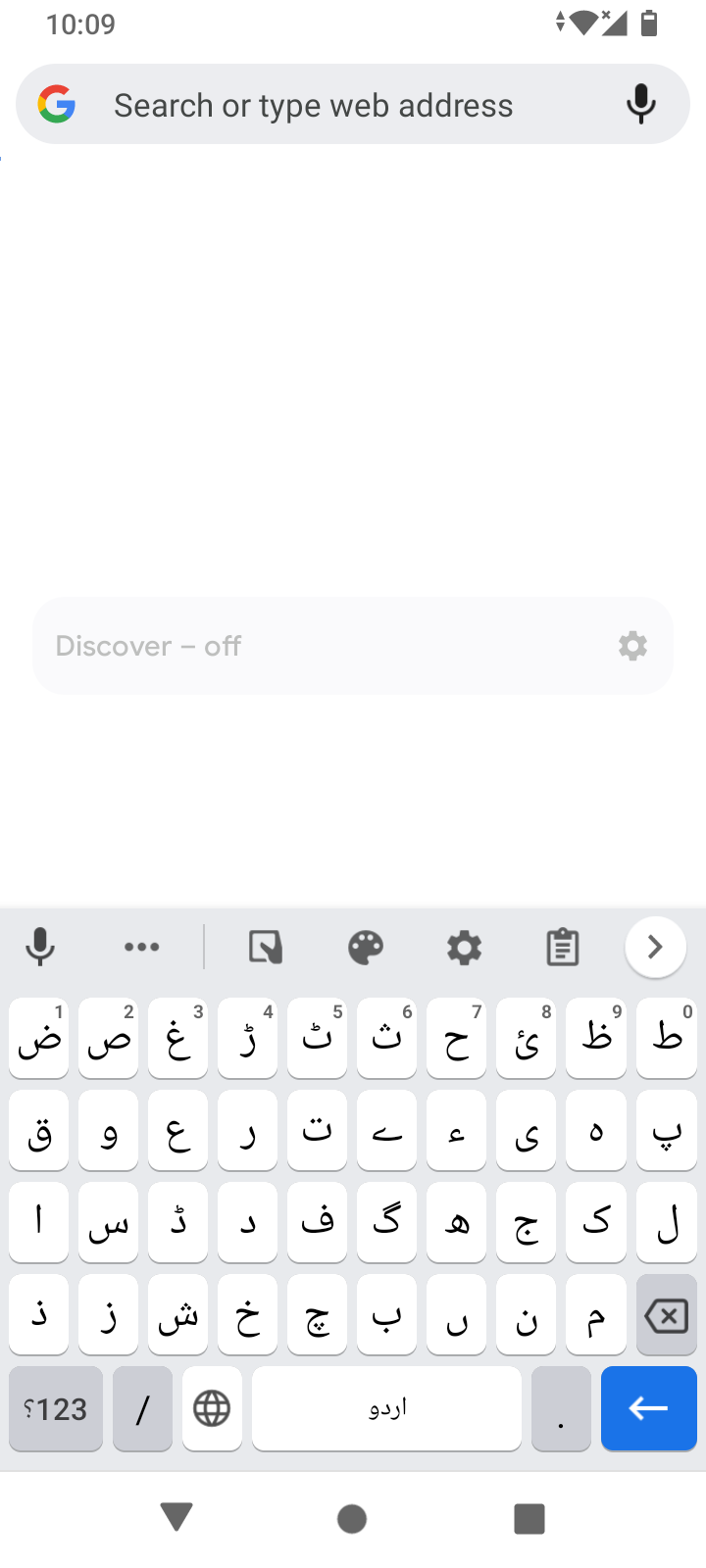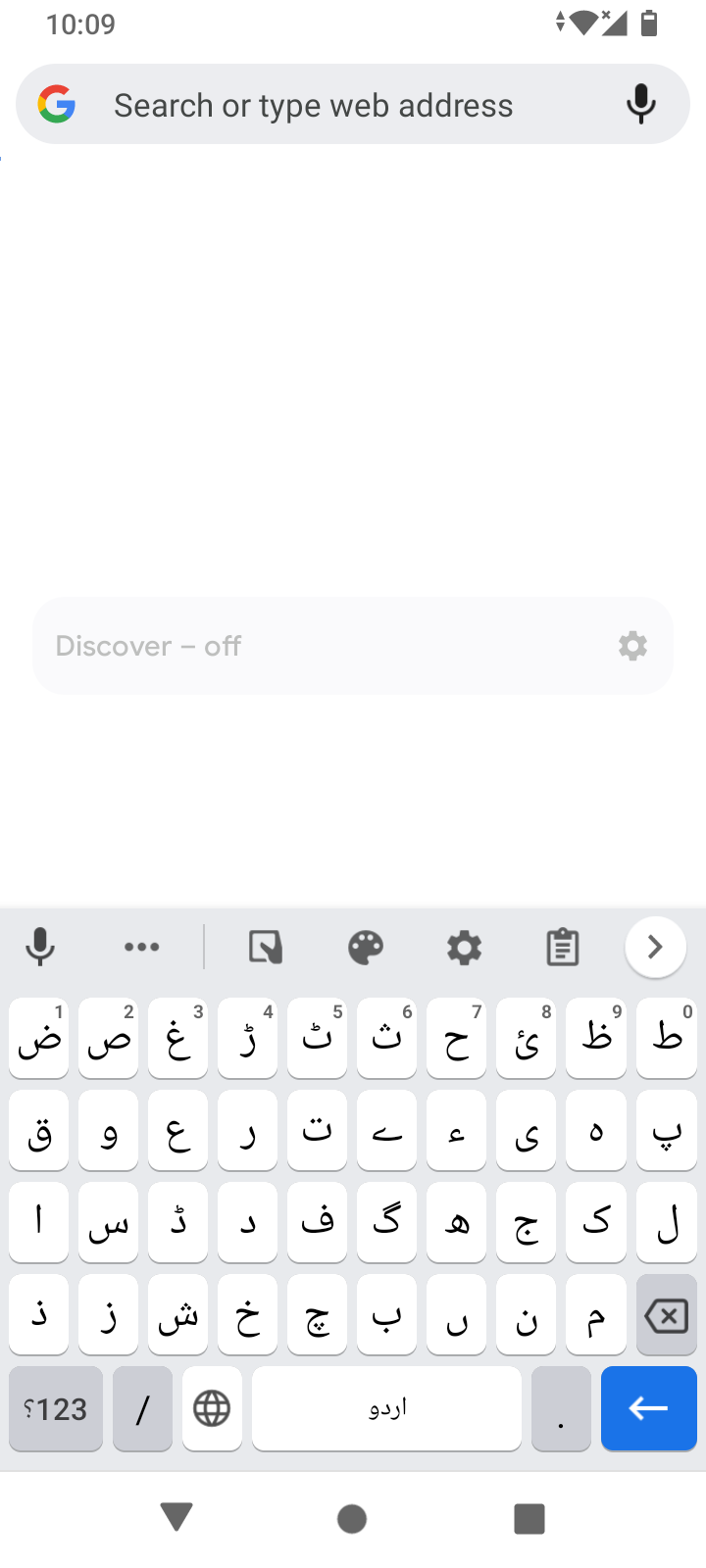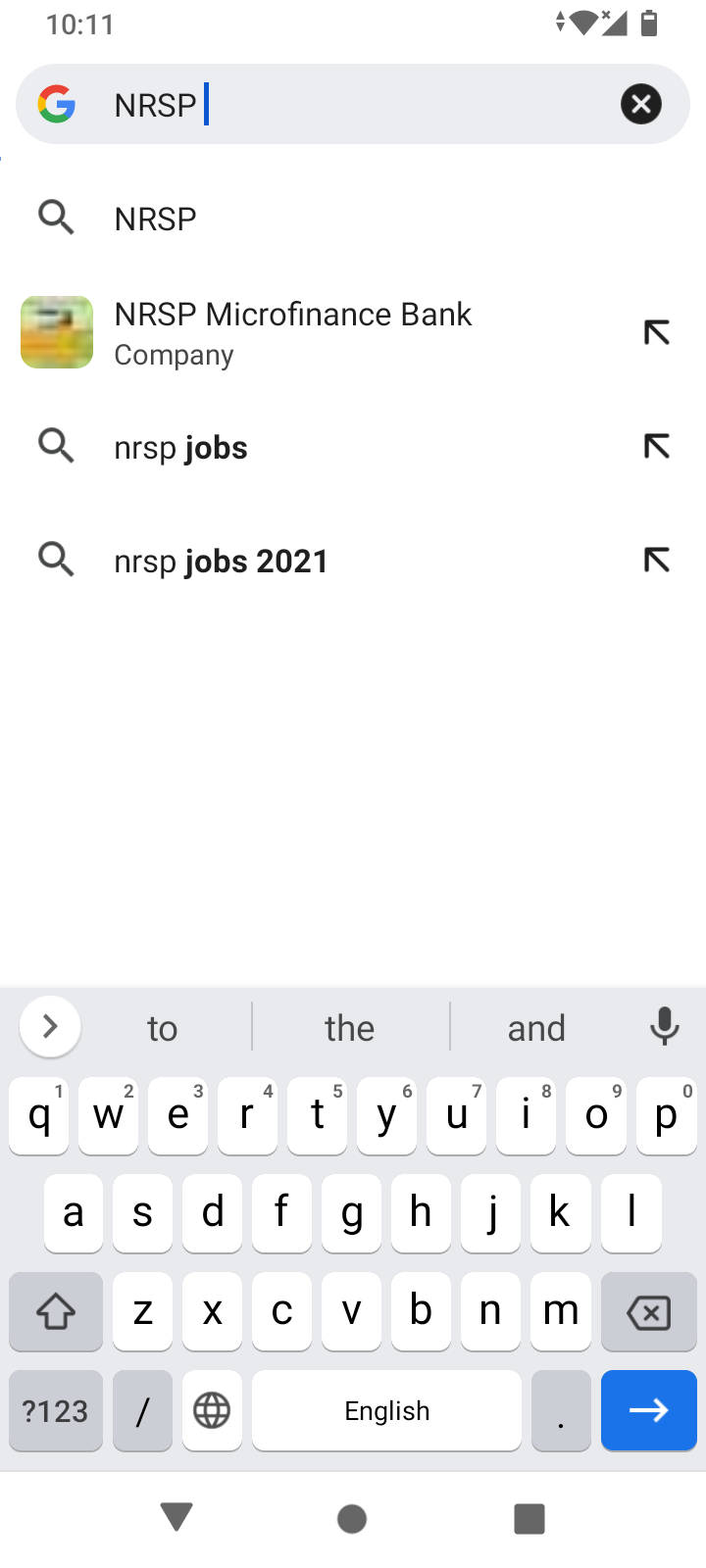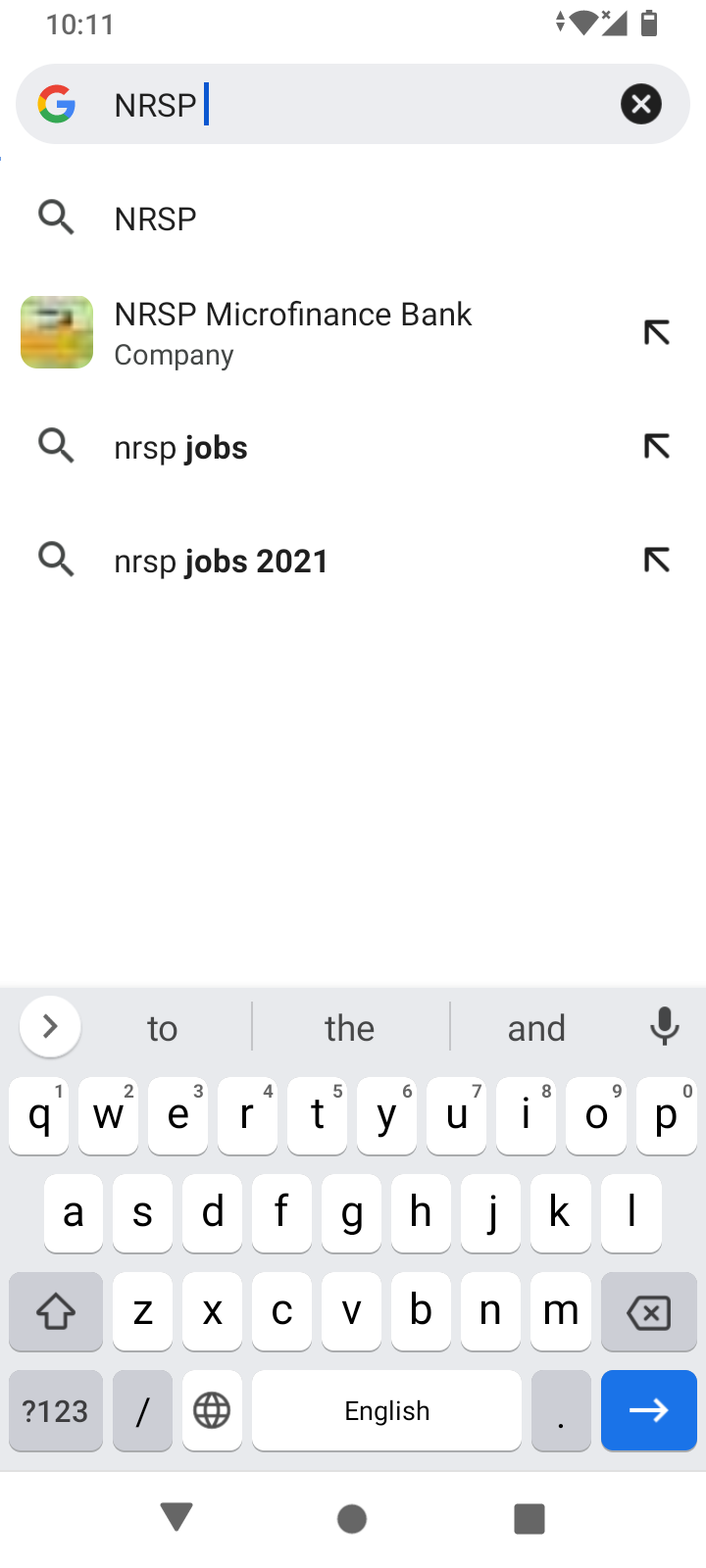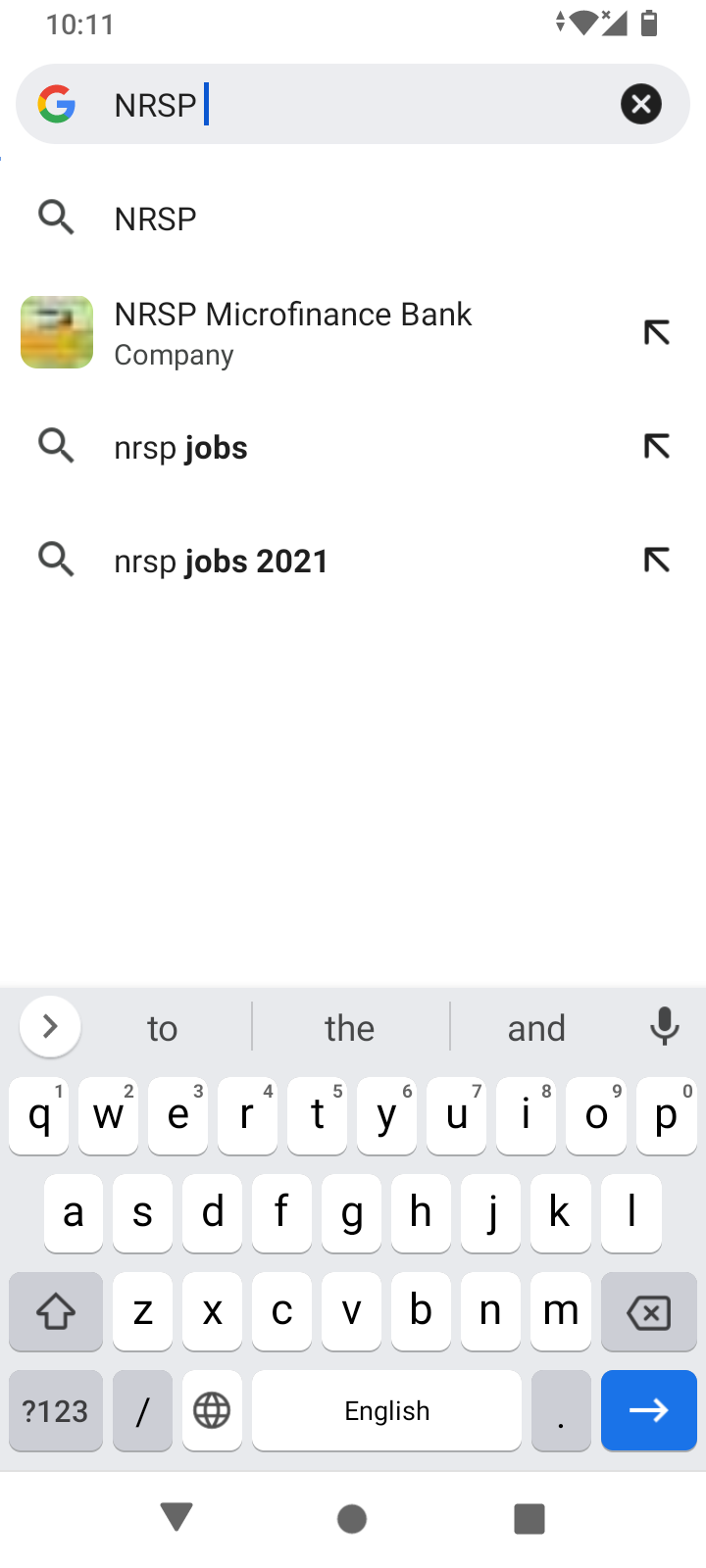1.To switch between the different keyboards, tap the ‘globe' icon. Note: Only the keyboards you have activated will appear when you tap the 'globe' icon. To add more languages, follow the steps in 'Changing Keyboards'.
2.Tap the letter you want to type.
3.After every word, tap 'Space' before starting the next word