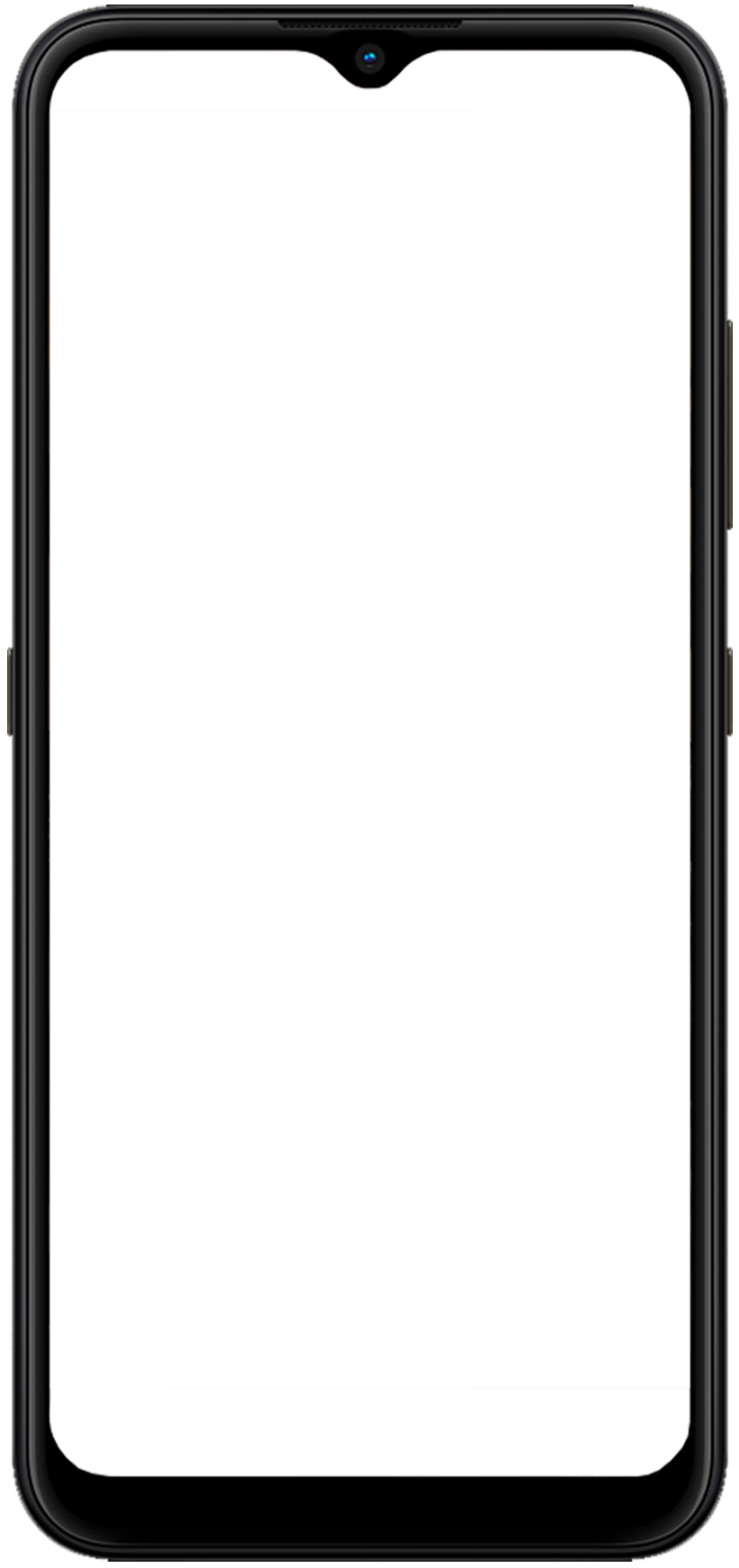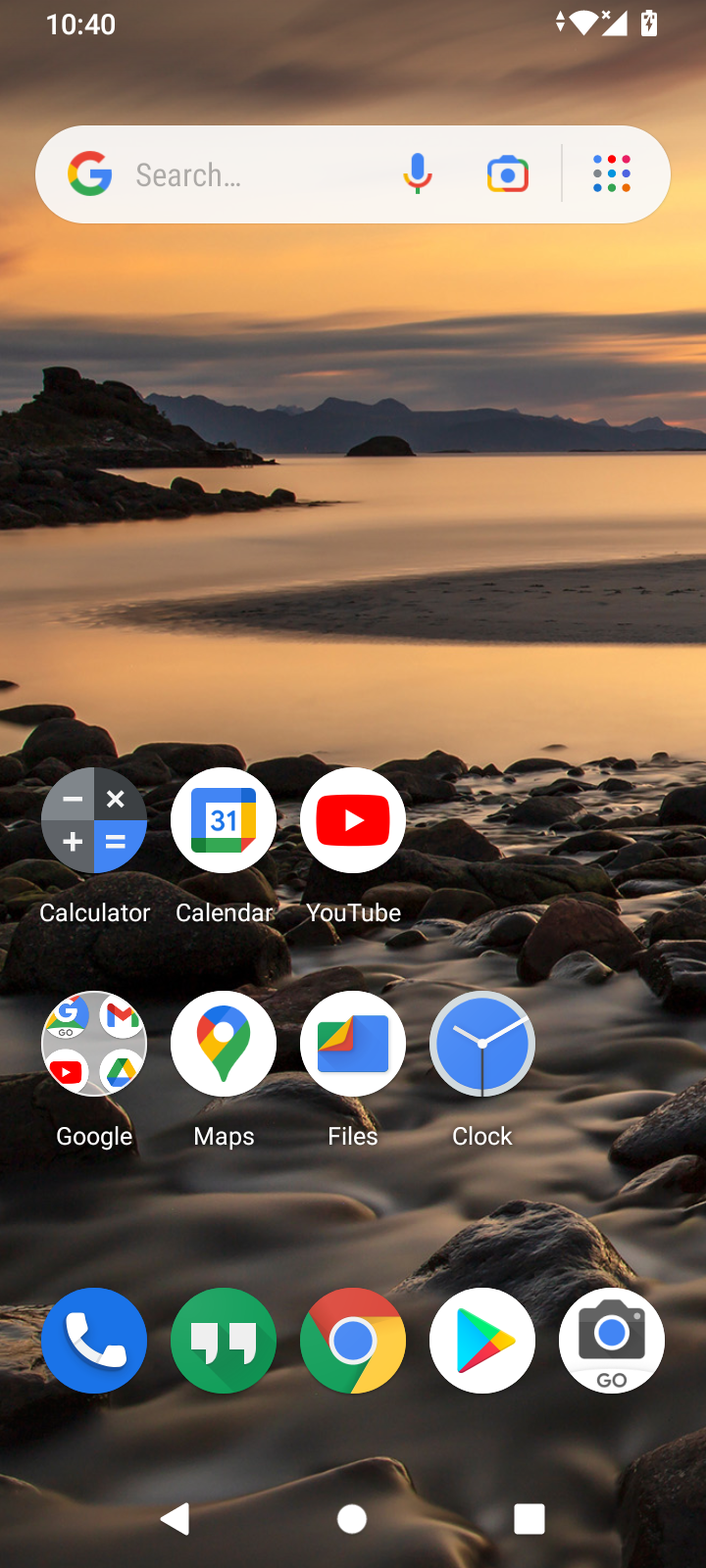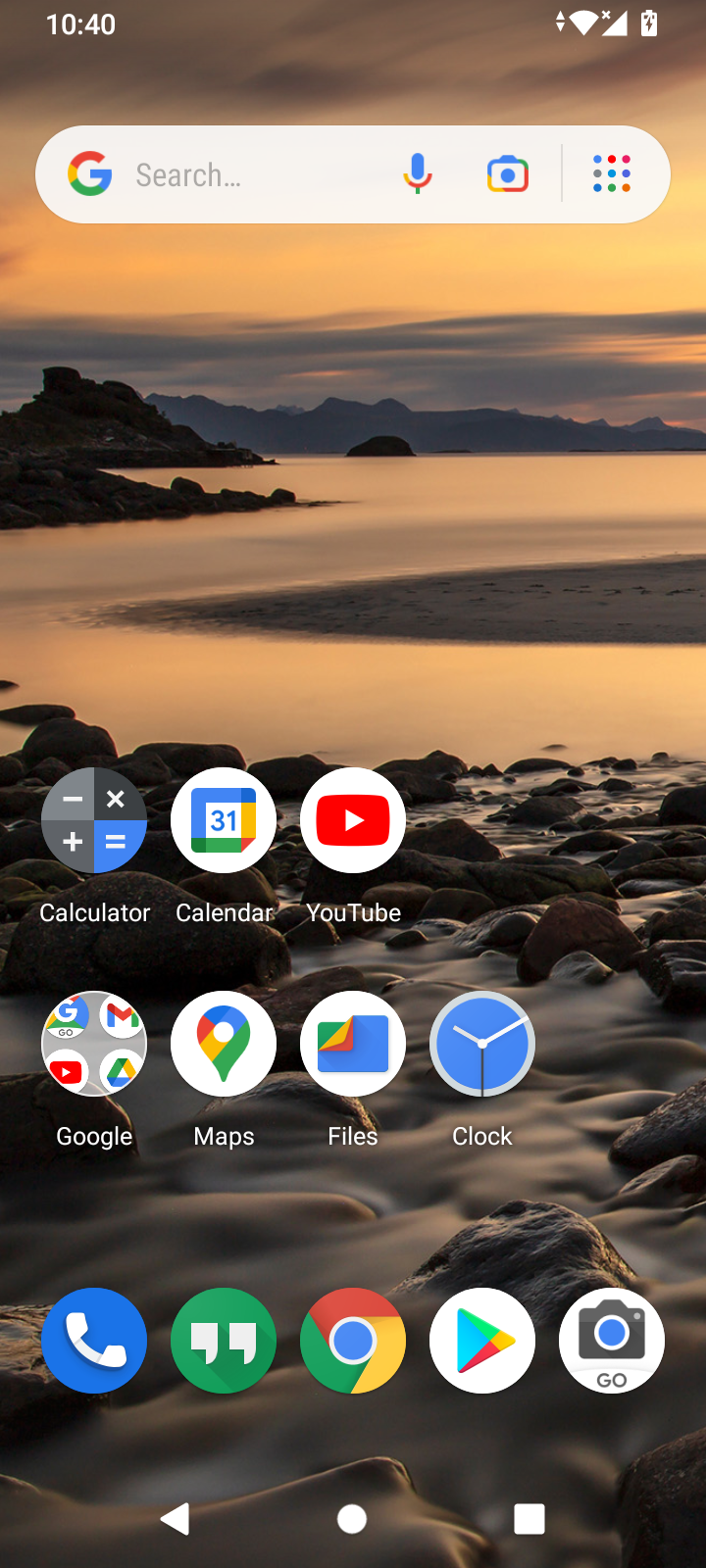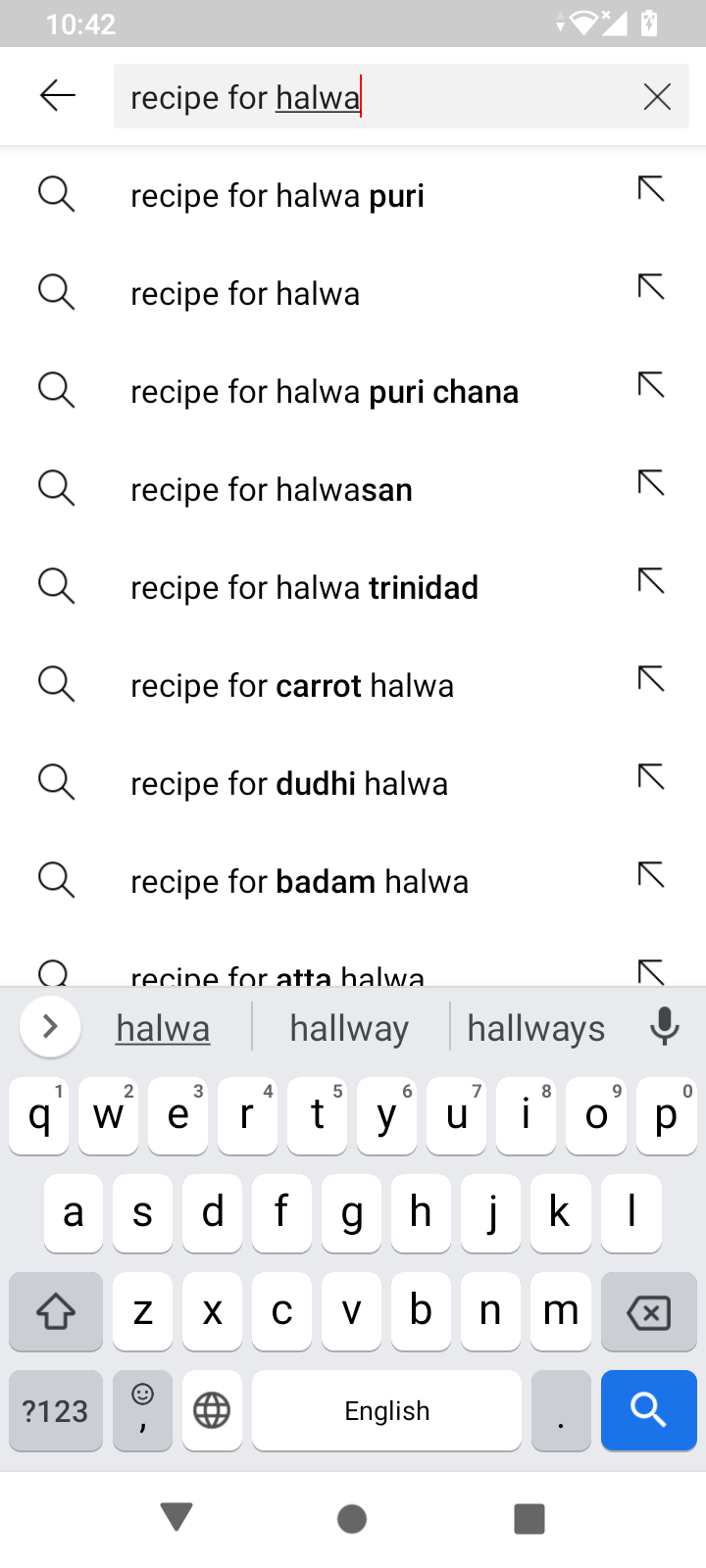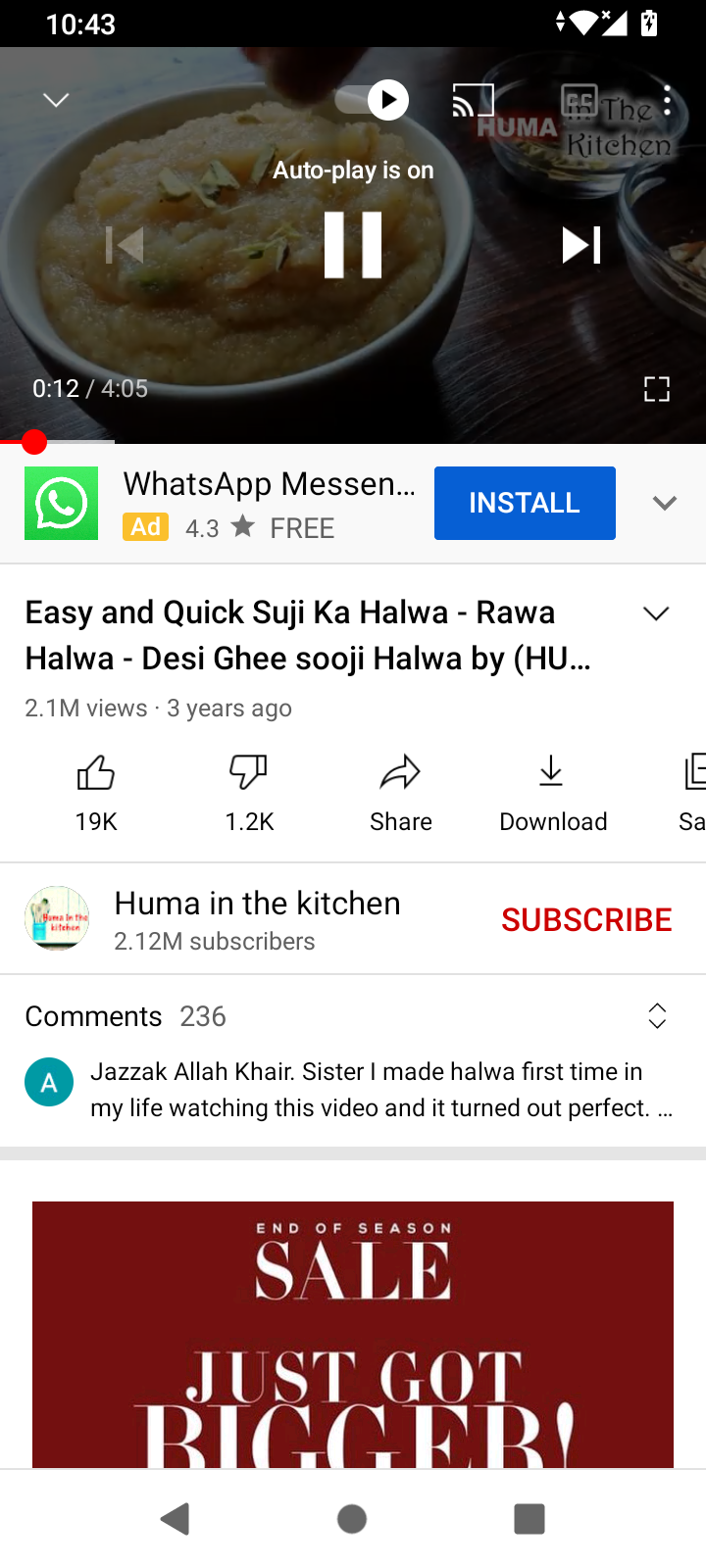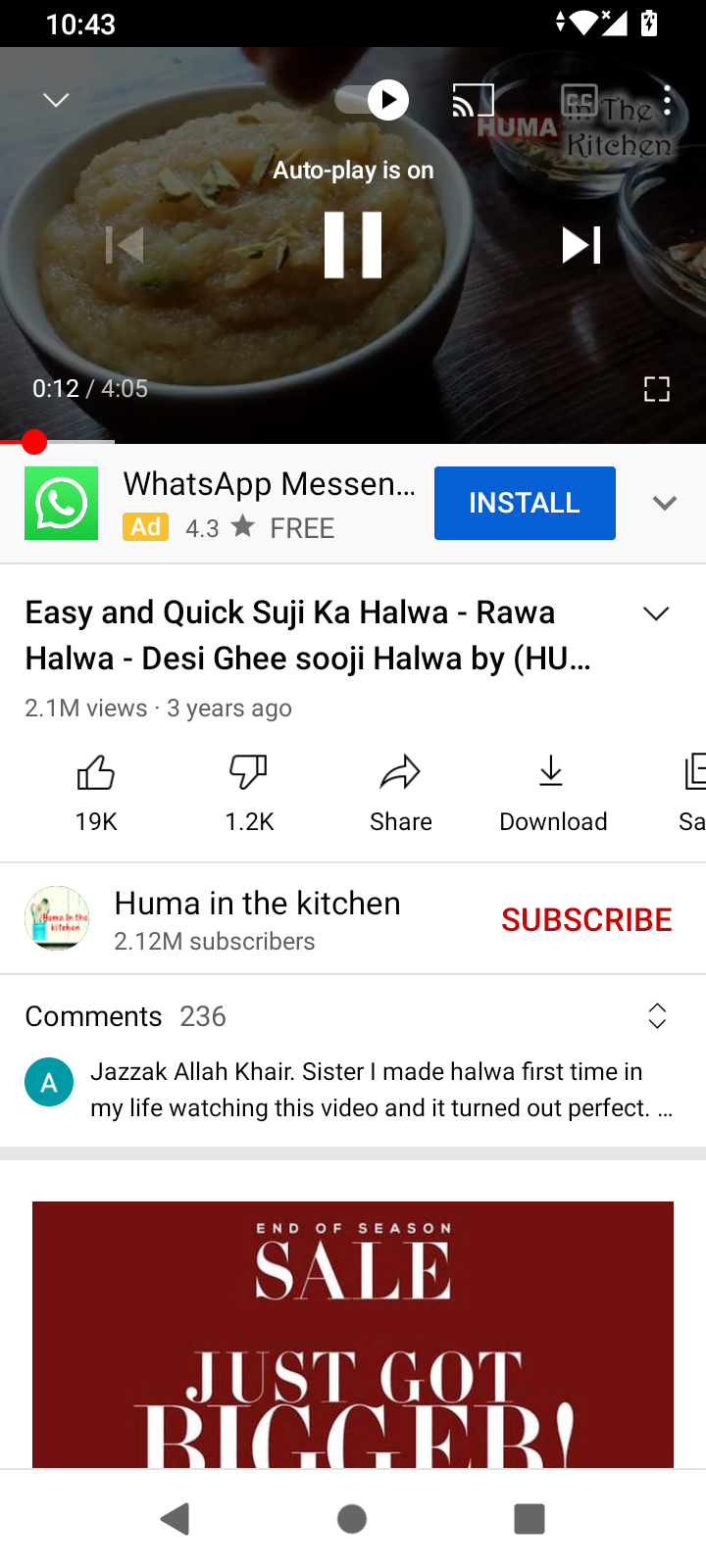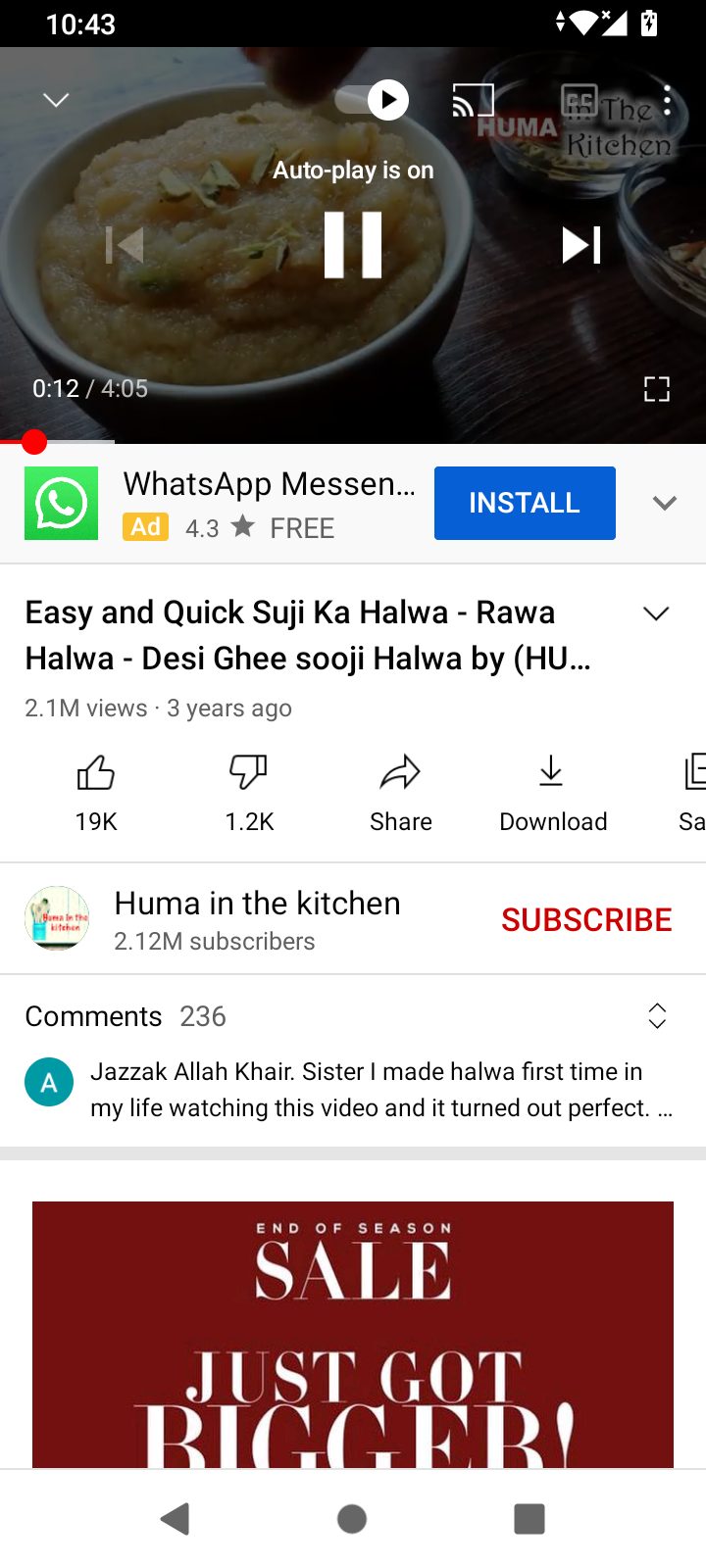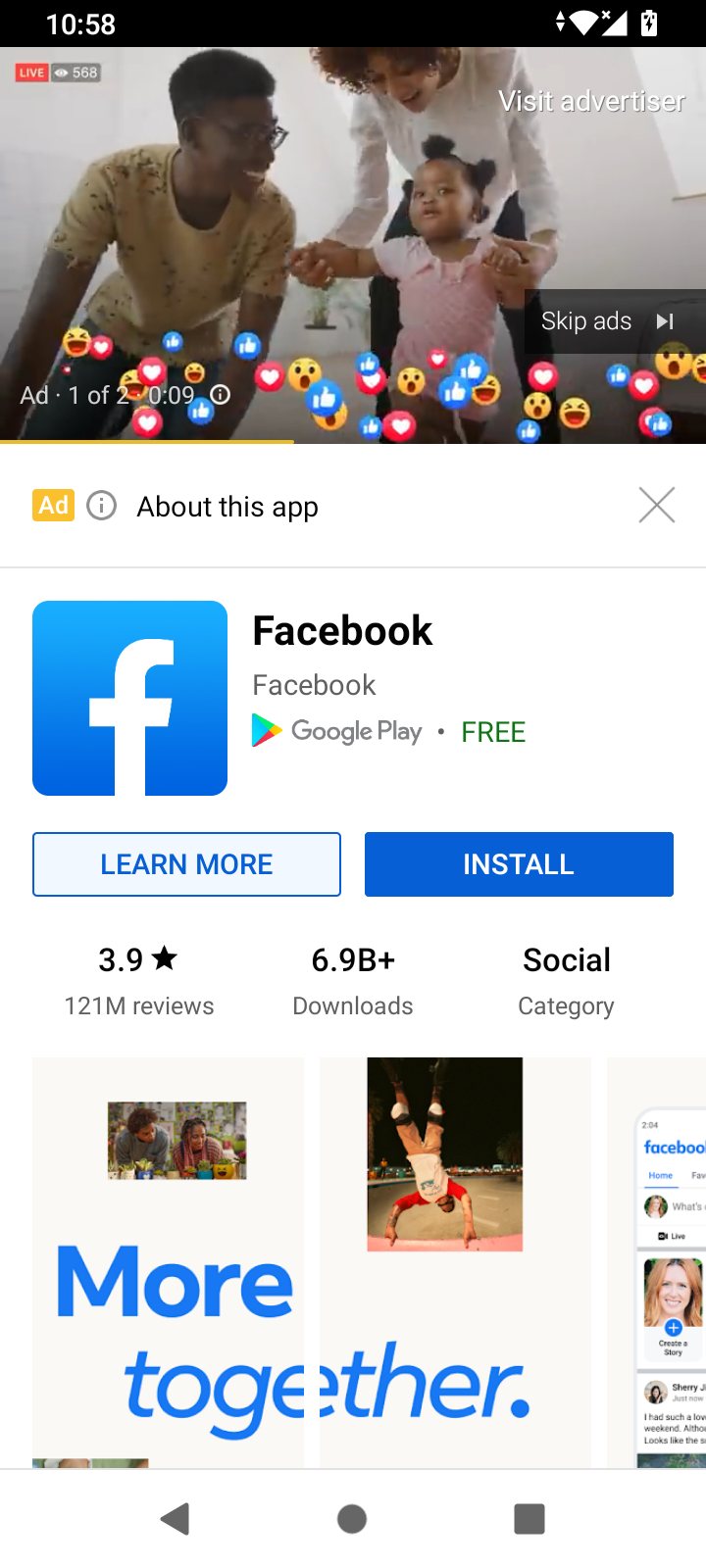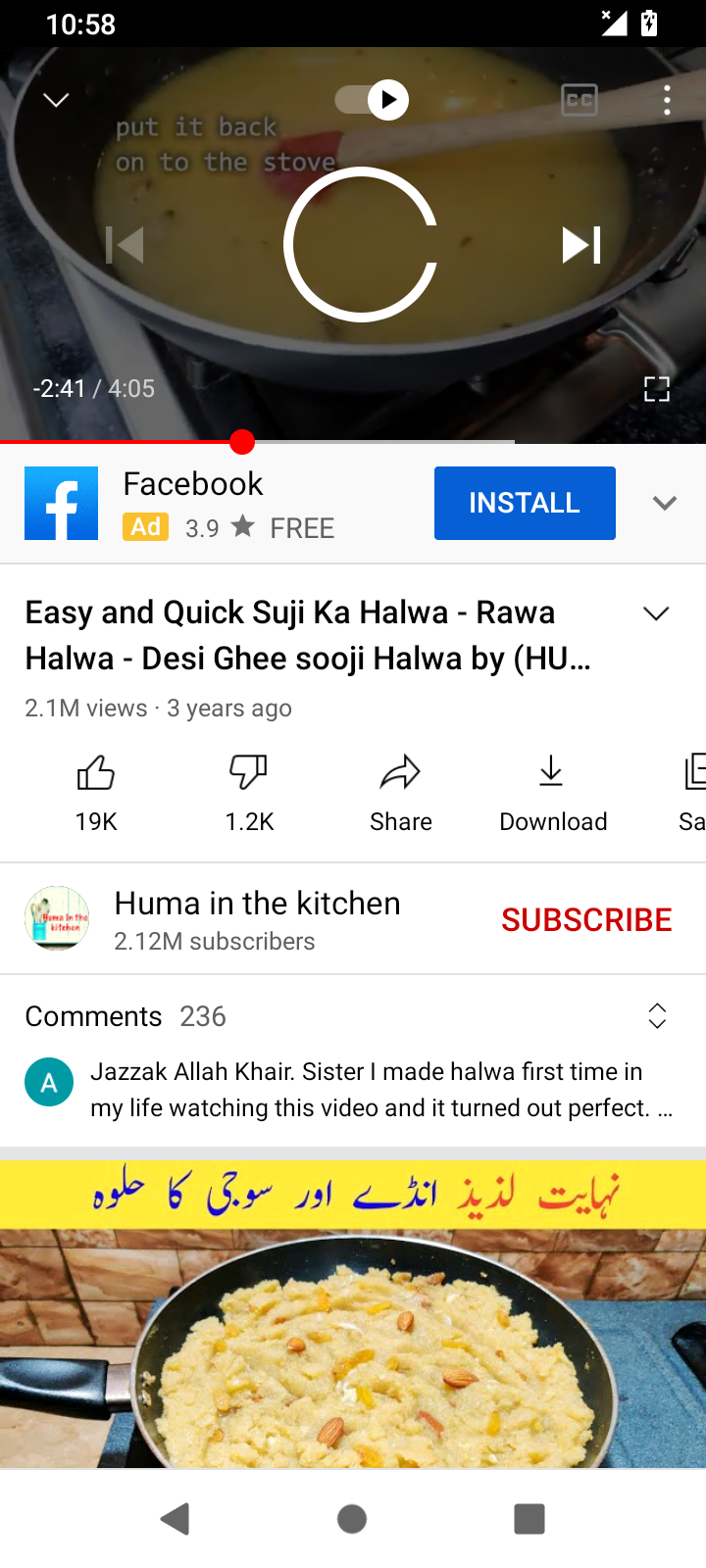1.YouTube is an app you can use to watch videos. Note: Watching videos online requires more data than downloading text or images, make sure you have sufficient data on your mobile data plan.
3.Type the name of the name of the video you want in the search field (for example, 'recipe for Halwa'). Then tap the 'search' icon.
4.You will see a list of results that match your search. Tap the video thumbnail or name to open it.
5.Tapping anywhere on the video will show controls to pause, move forward or back, or go full screen. The playback slider and playback status will also appear
6.Tapping the 'next' icon will start playing the next video in the search list.
7.To control the volume, tap the volume buttons on your phone.
8.Some videos start with an advertisement, which you may be able to skip after a few seconds.
9.If your internet connection is slow, the video will pause, and a spinning circle will appear. This means that YouTube is accessing the video. Note: After a few seconds, the video should resume. This may happen a few times.