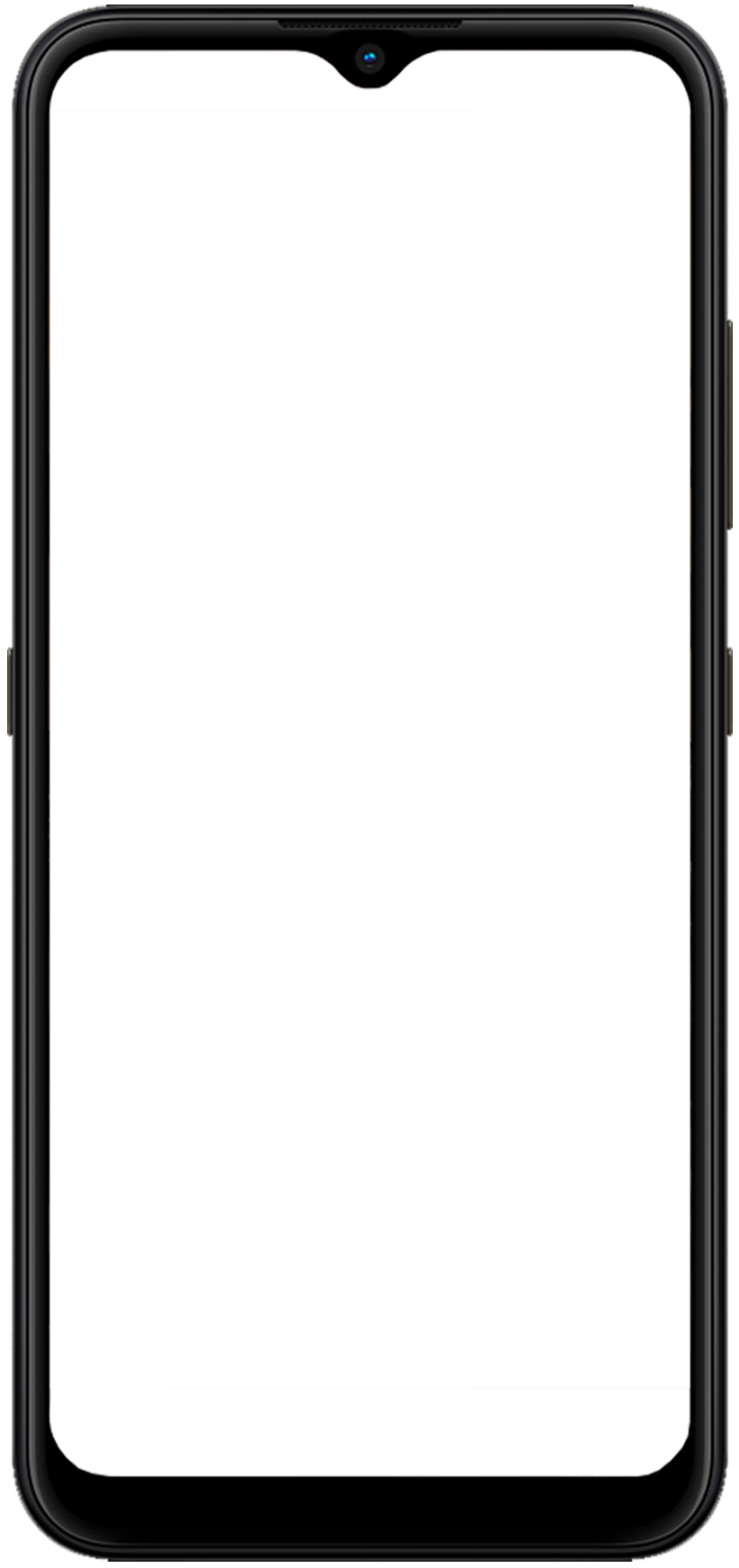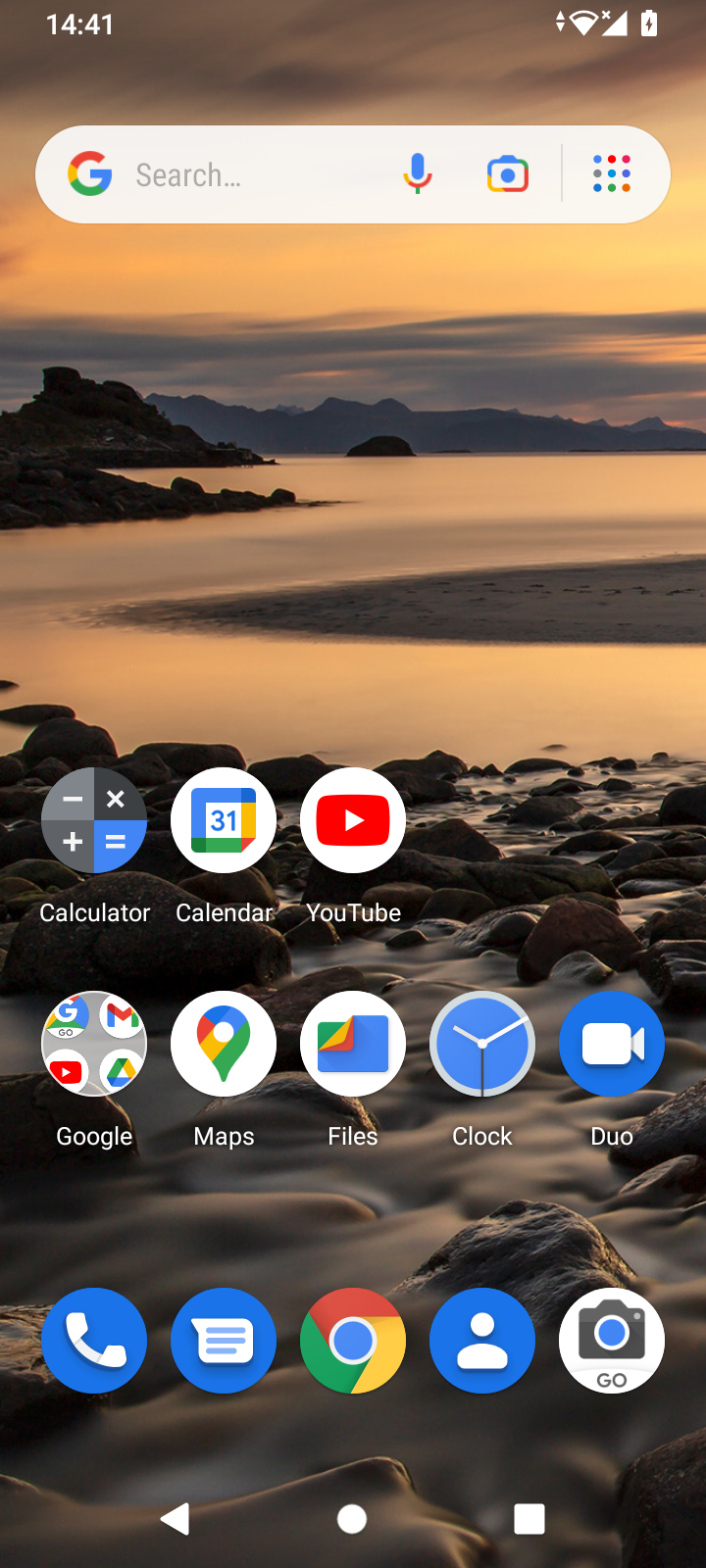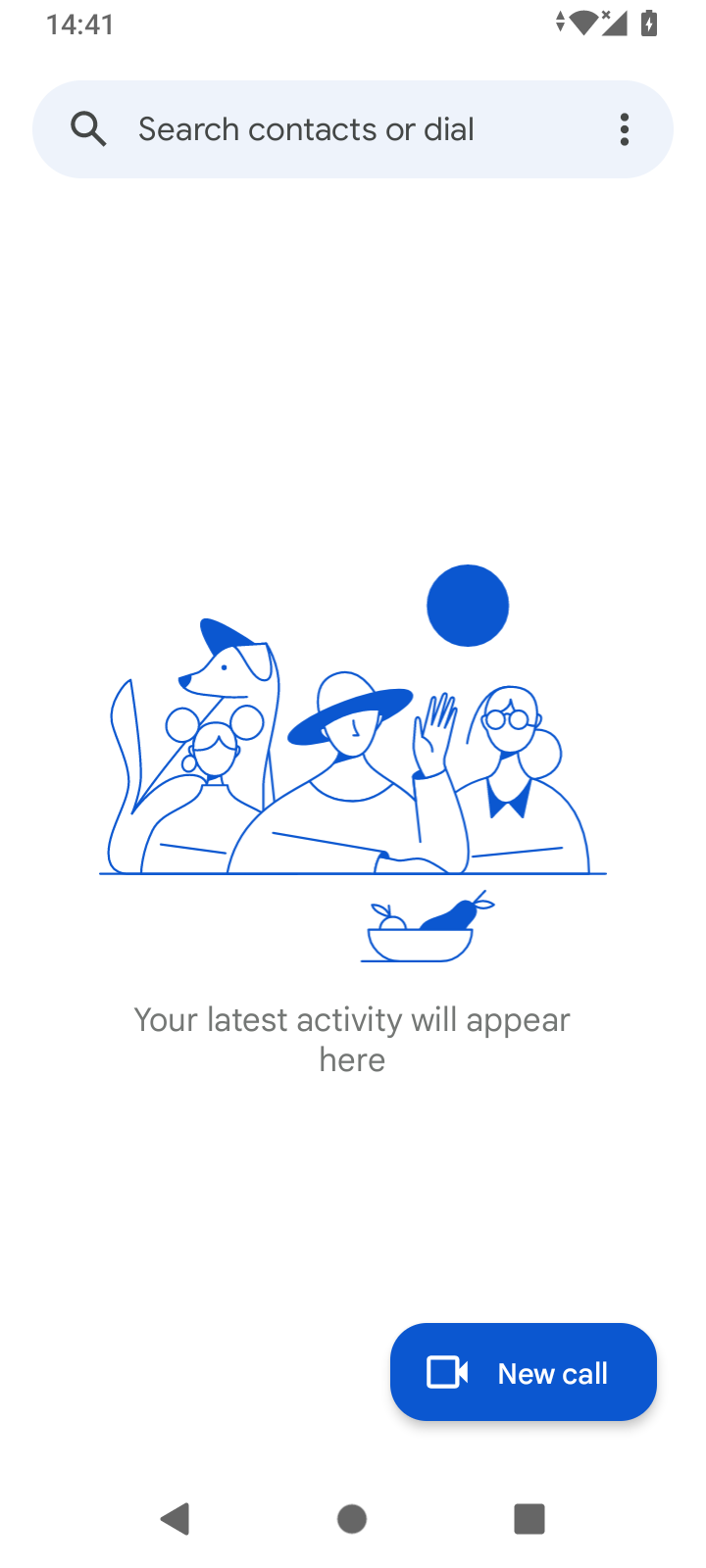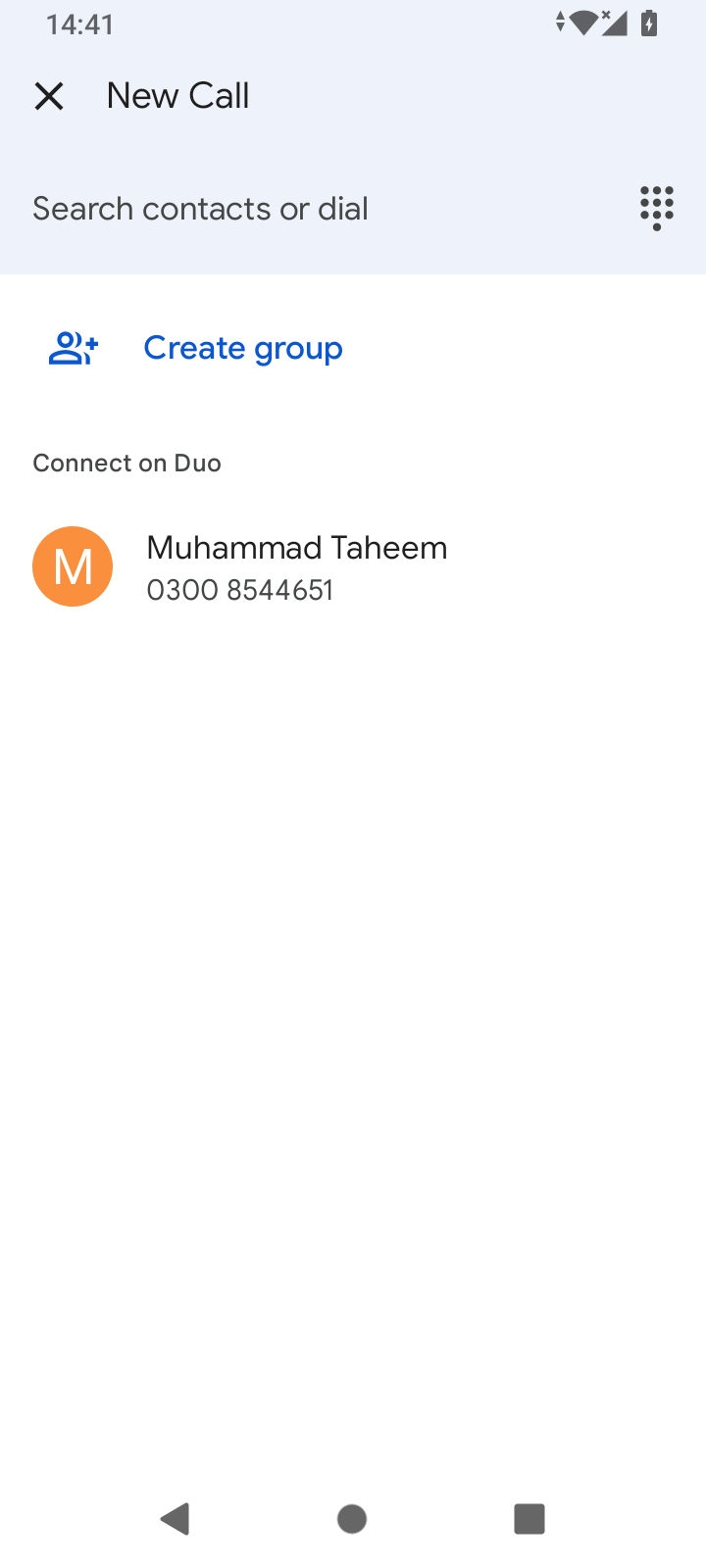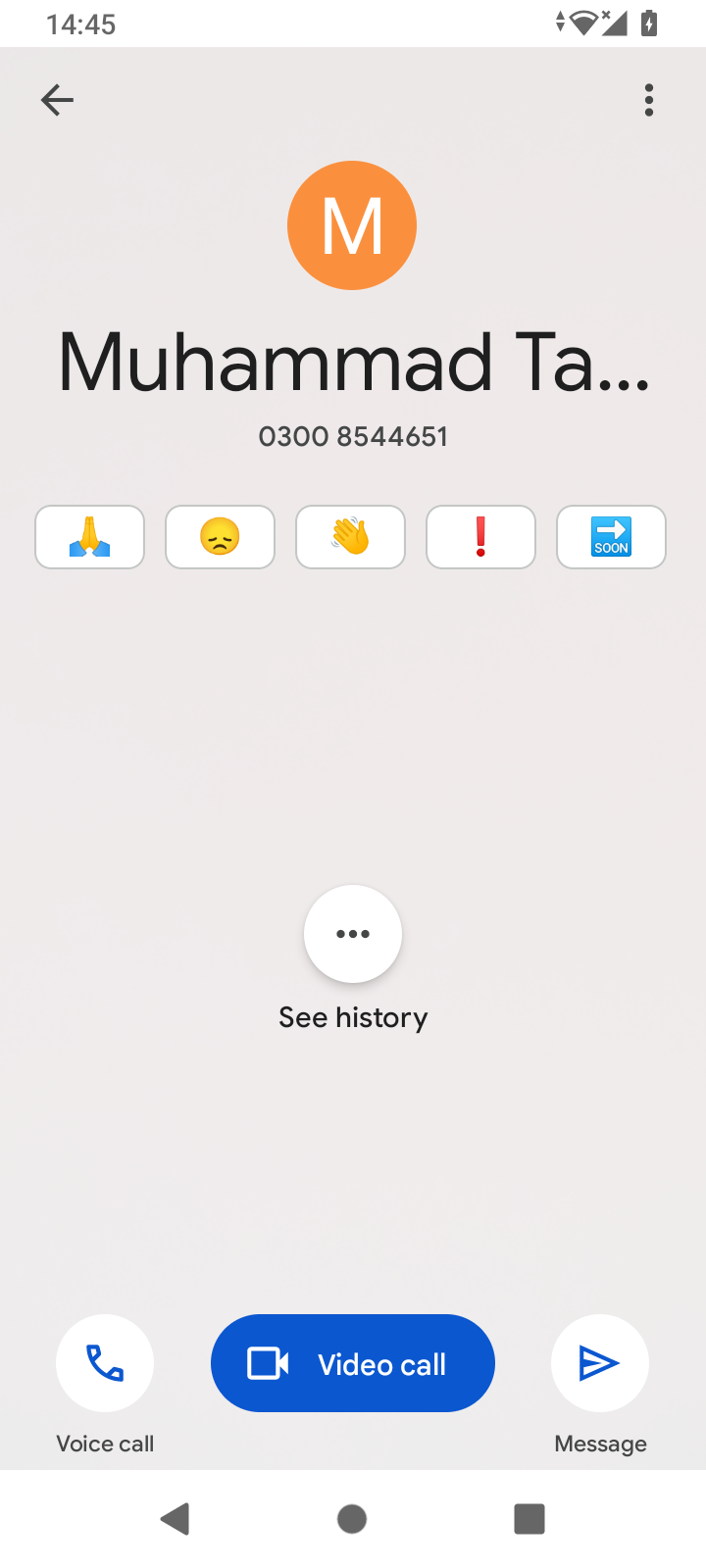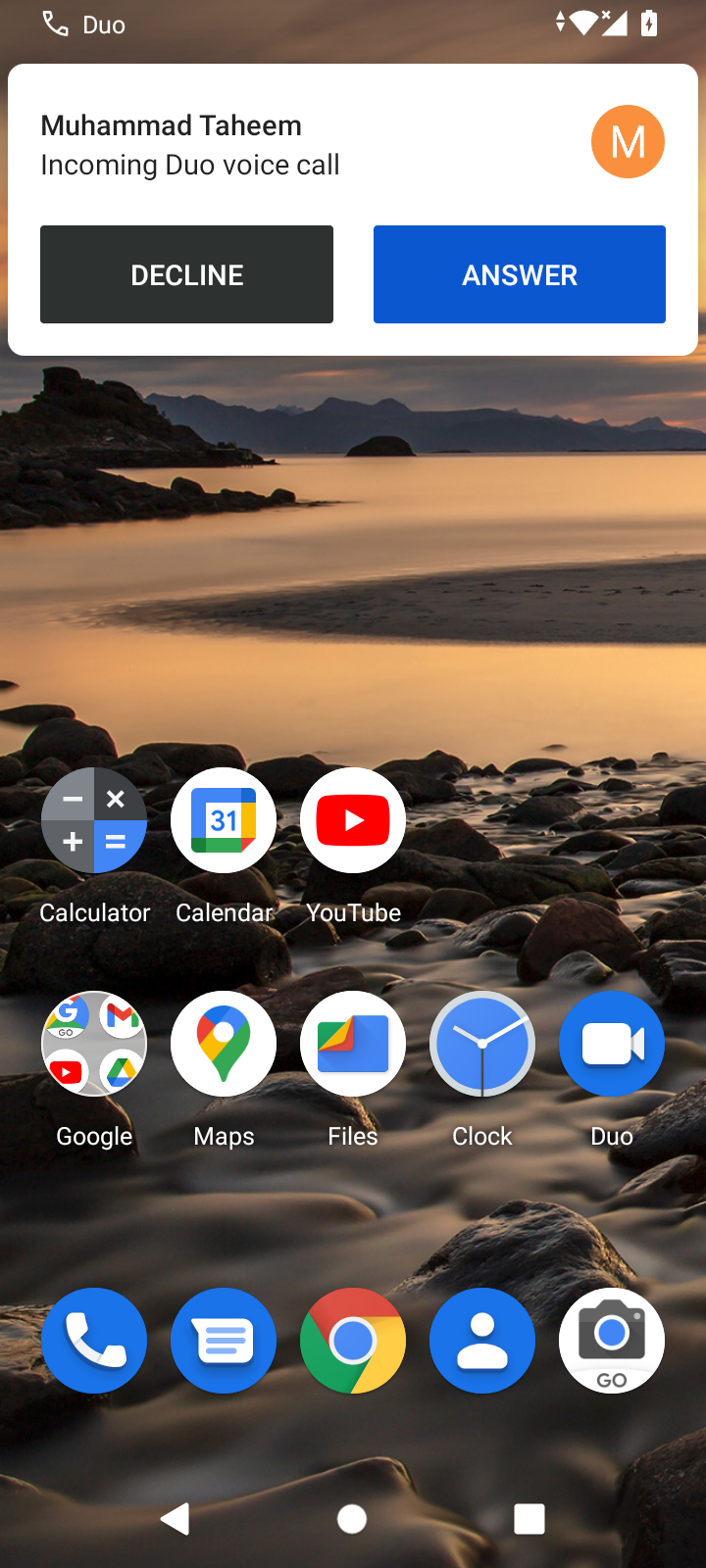1.You can do audio chats over the Internet. This uses your data, but you do not incur any additional call costs, tap google Duo app
3.Tap the contact you want to audio chat with.
4.Tap the 'phone' icon at the bottom of the chat window.
5.When your contact answers, begin the chat. When you finish, tap on the red 'phone' icon to end the call icon to end the call.
6.When you receive a chat call, your phone rings. Tap on ‘Answer' to connect the call, or 'Decline' if you don't want to take the call. Note: The contact must be online for an audio chat