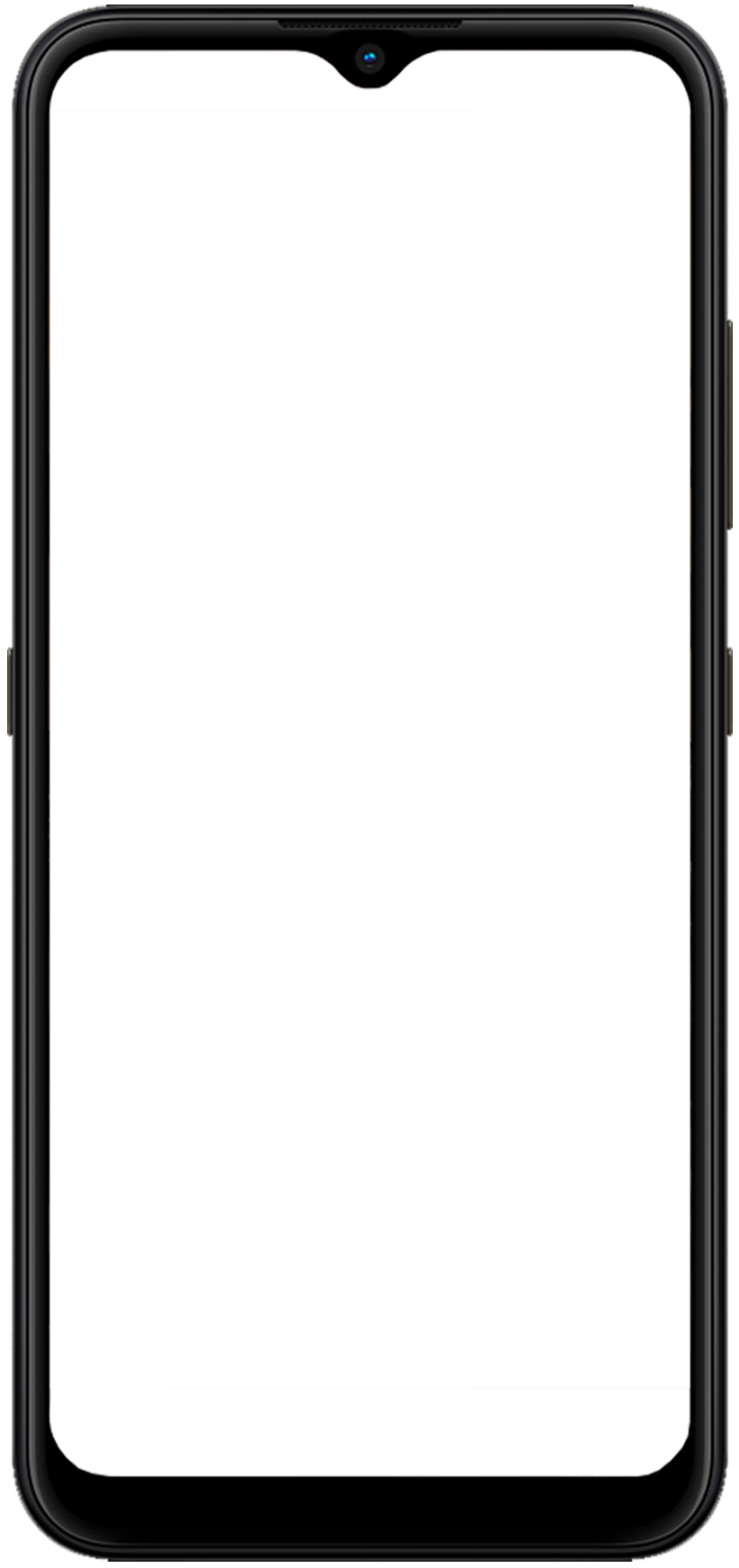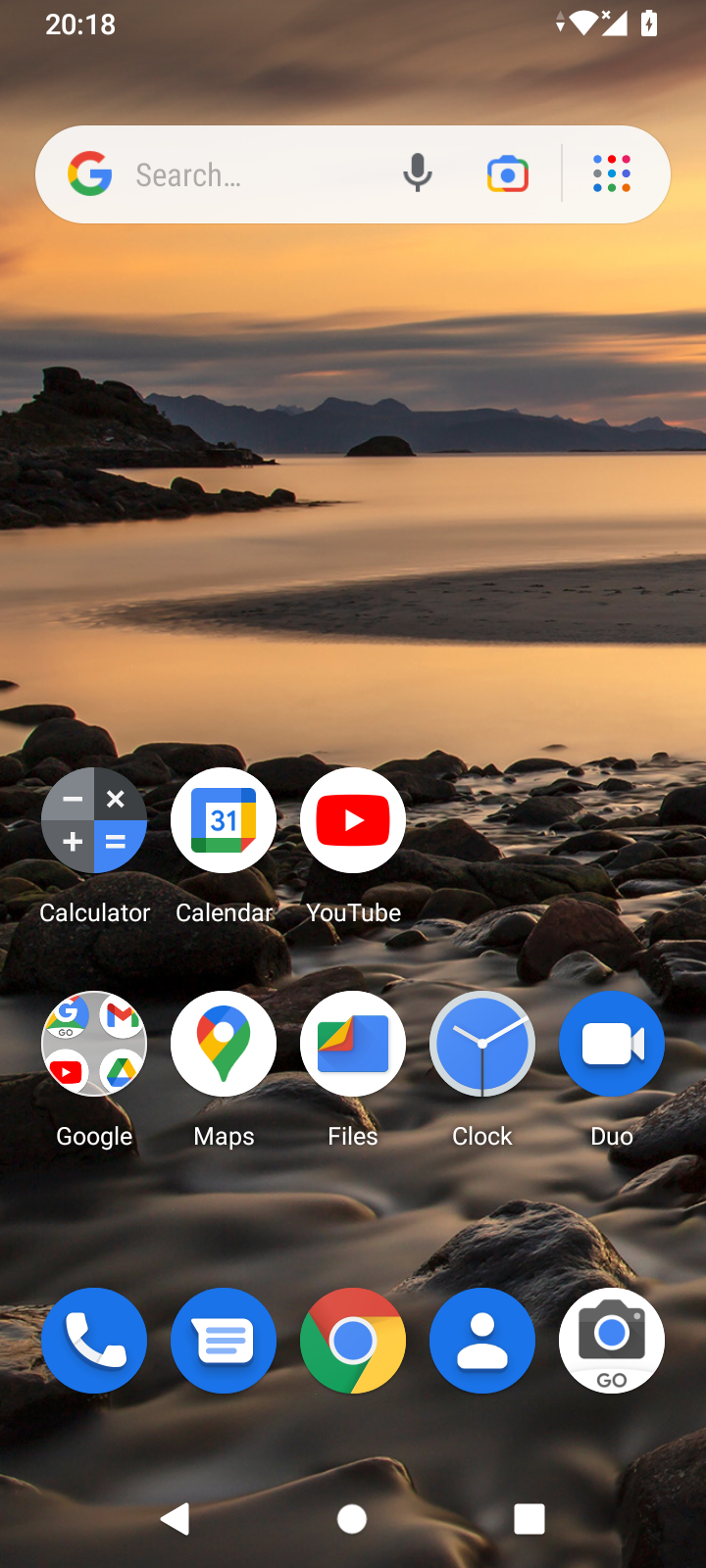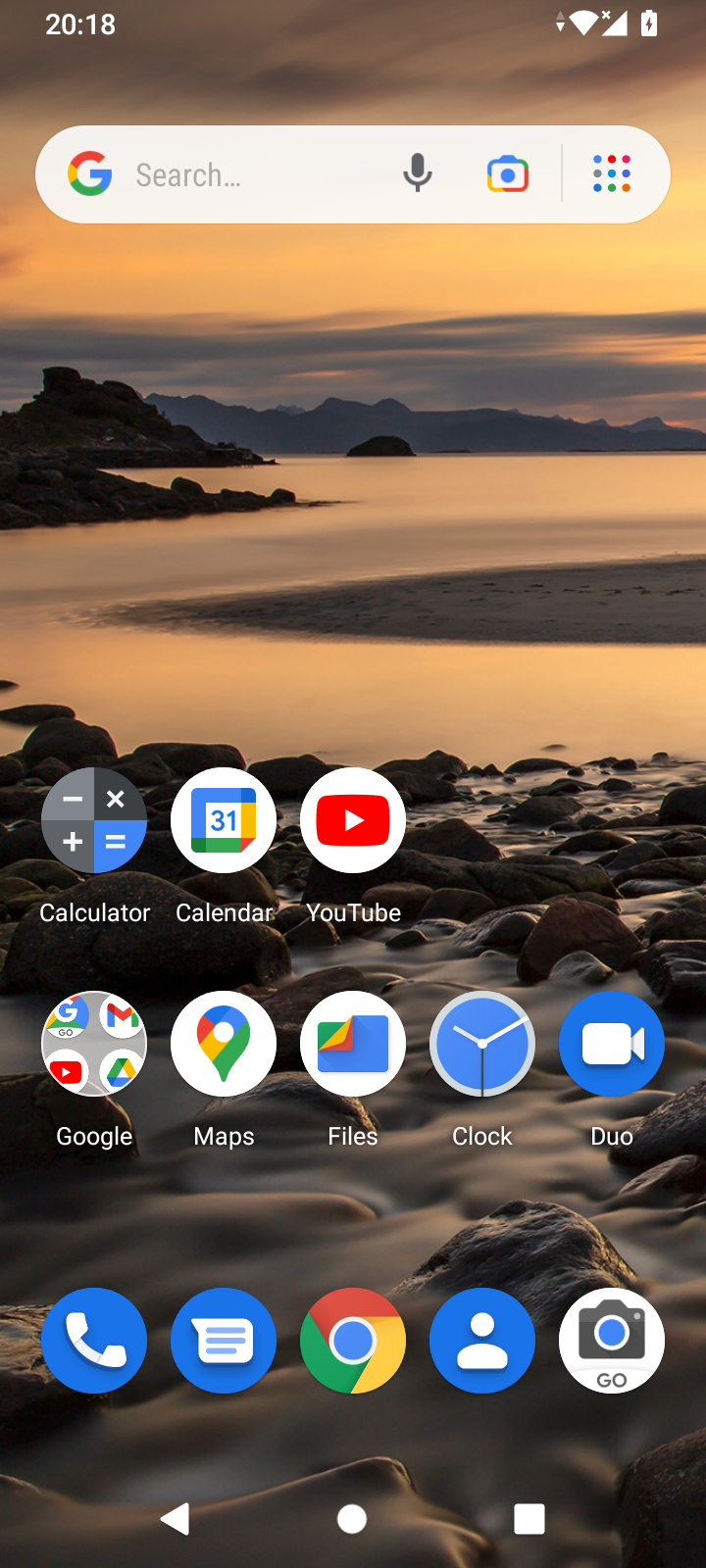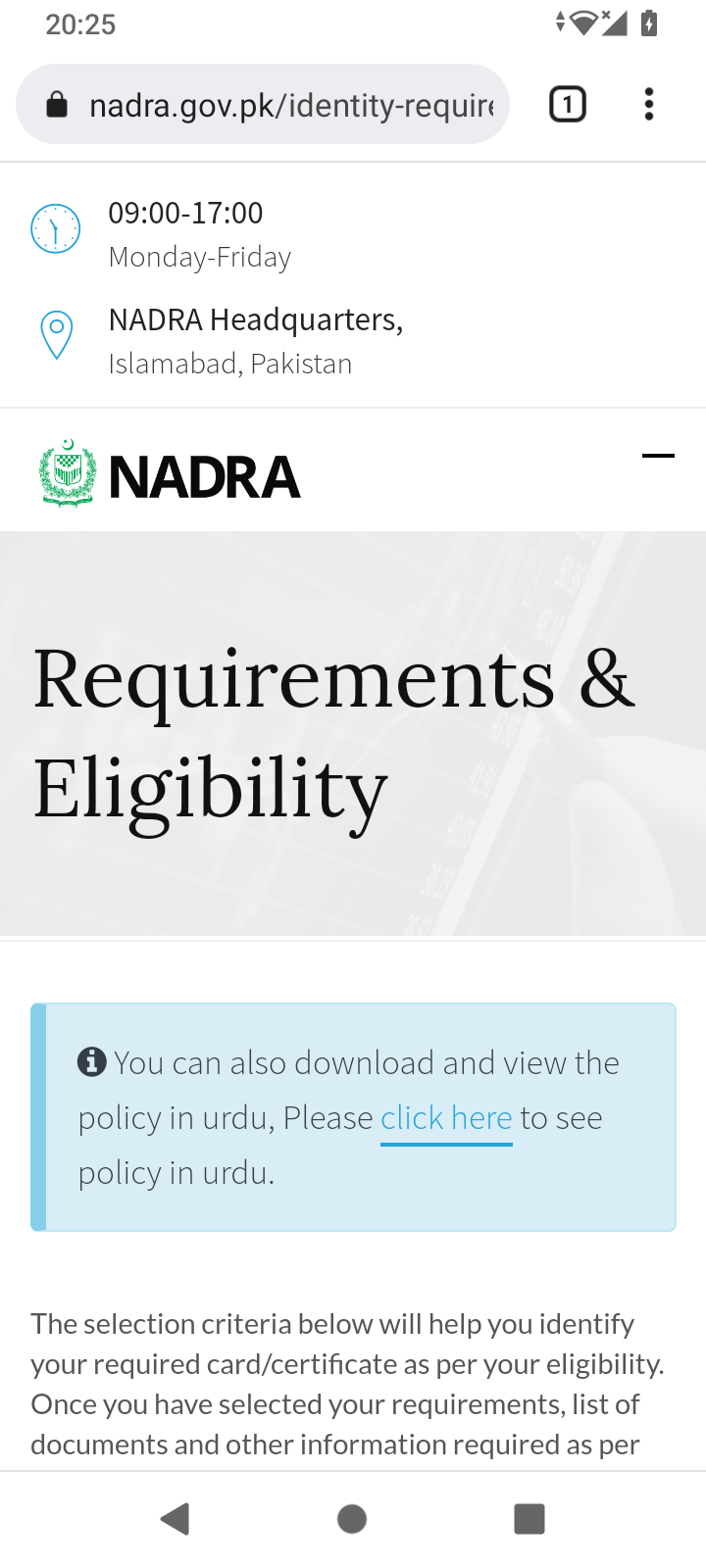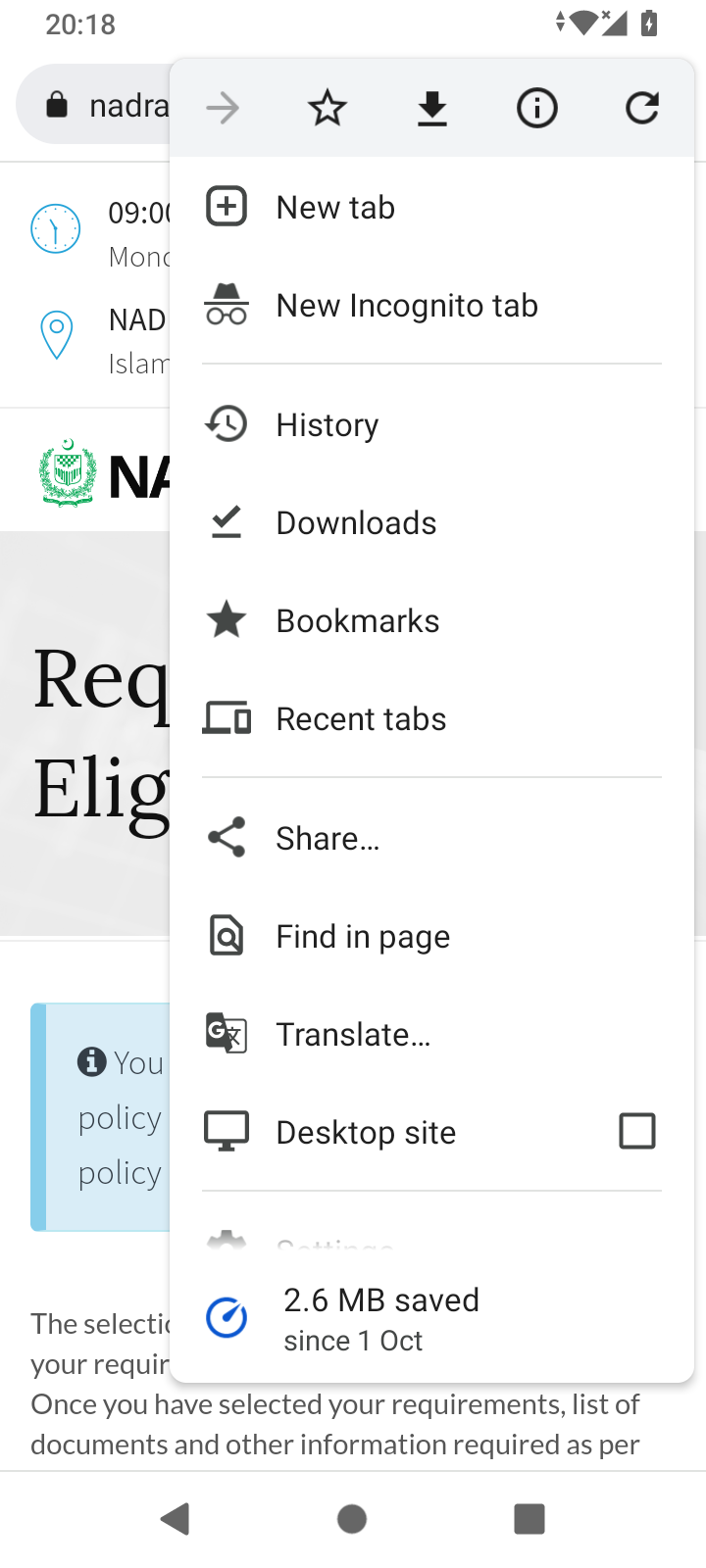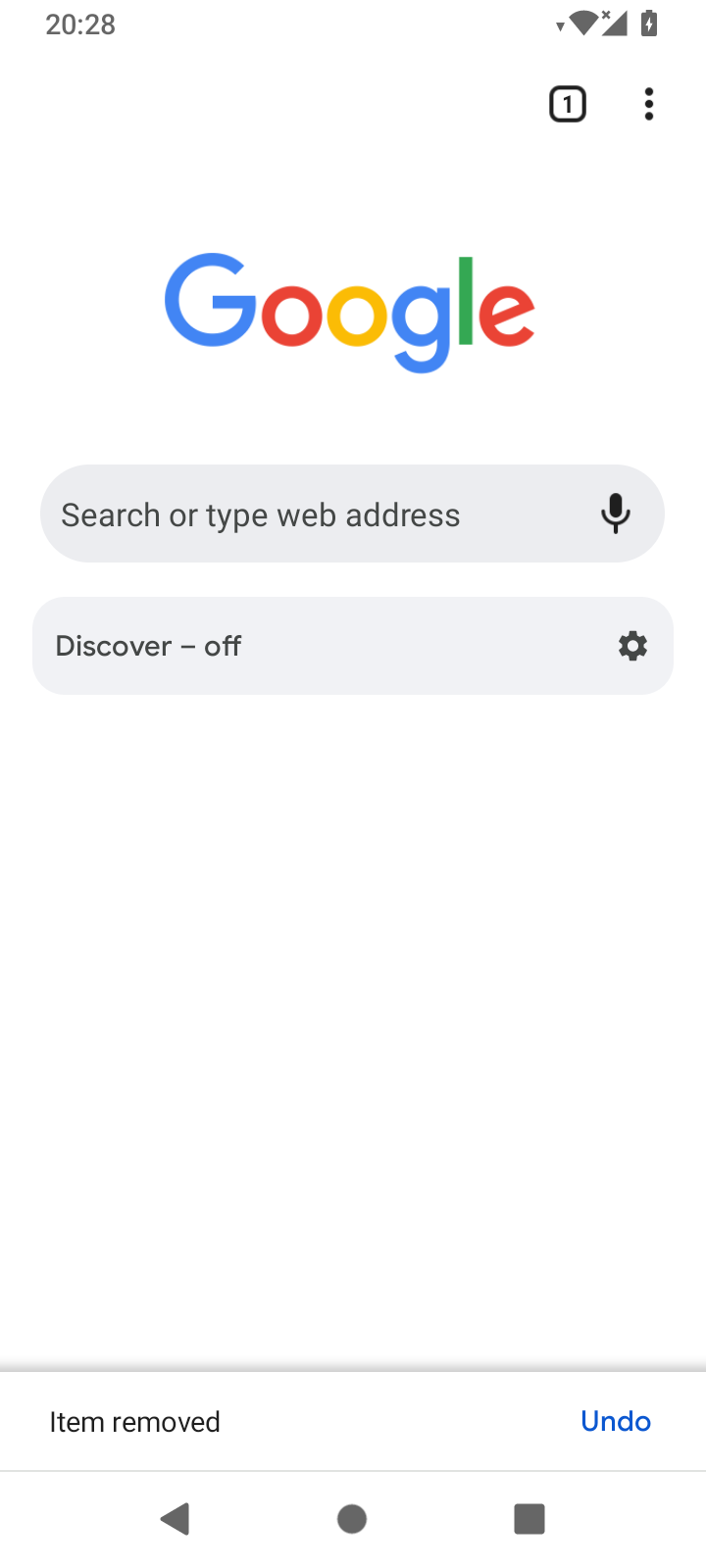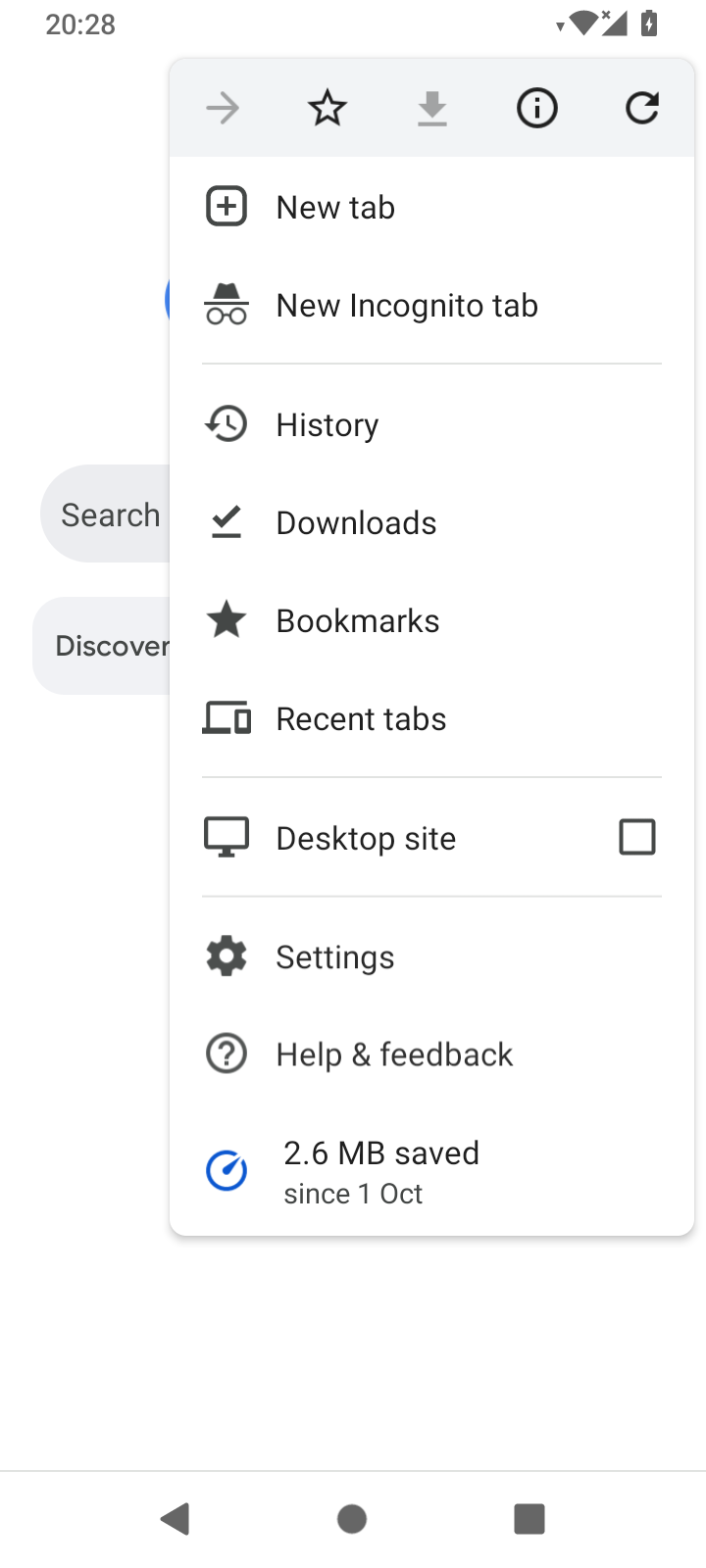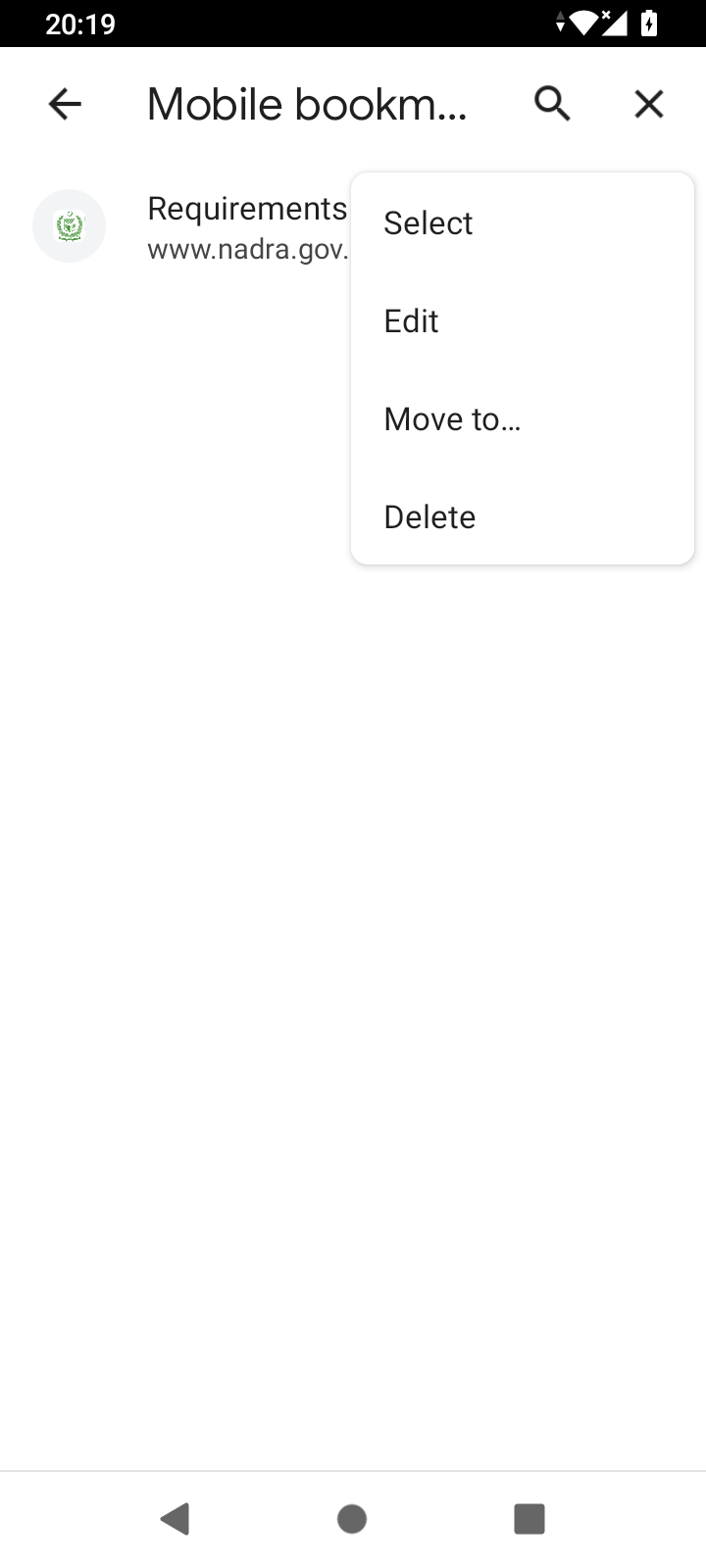1.Bookmarking saves the link of a website that you have visited and would like to visit again.
2.Tap the Chrome app to browse.
3.When you find a website that you want to bookmark, for example, the Nadra, tap the three dots on the top right corner.
4.Tap the 'star' icon on the menu. The website is now bookmarked. Note: The star changes colour to indicate the website is bookmarked
5.To visit this website again, tap the three dots after opening the Chrome app.
6.Tap 'Bookmarks'. It will display a list of all the sites you have bookmarked.
7.Tap the website you want to visit.
8.To delete a Bookmark, go to your Bookmarks list and tap the three dots next to the website you want to delete
9.The menu gives you the options to Select, Edit, Move or Delete. Tap 'Delete'.