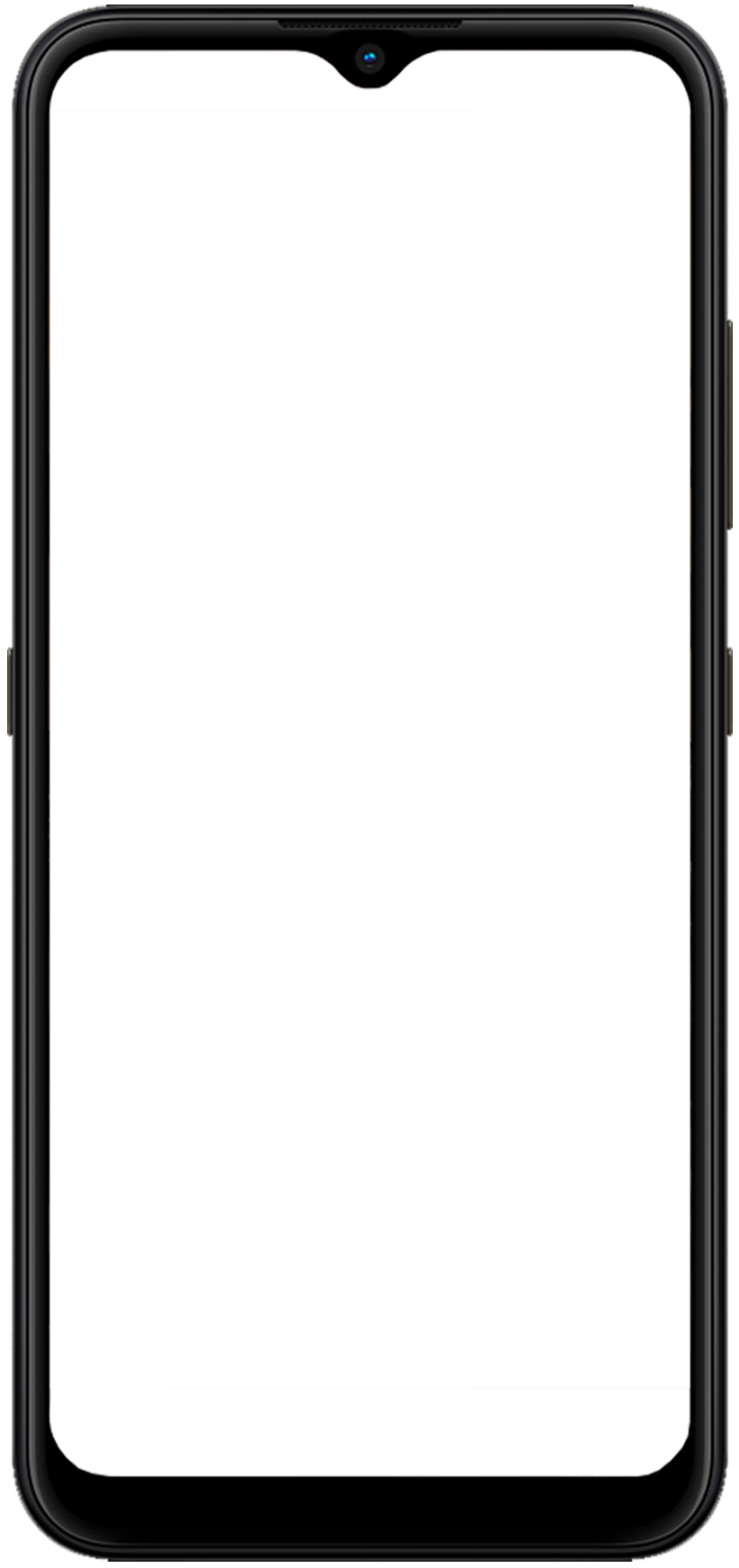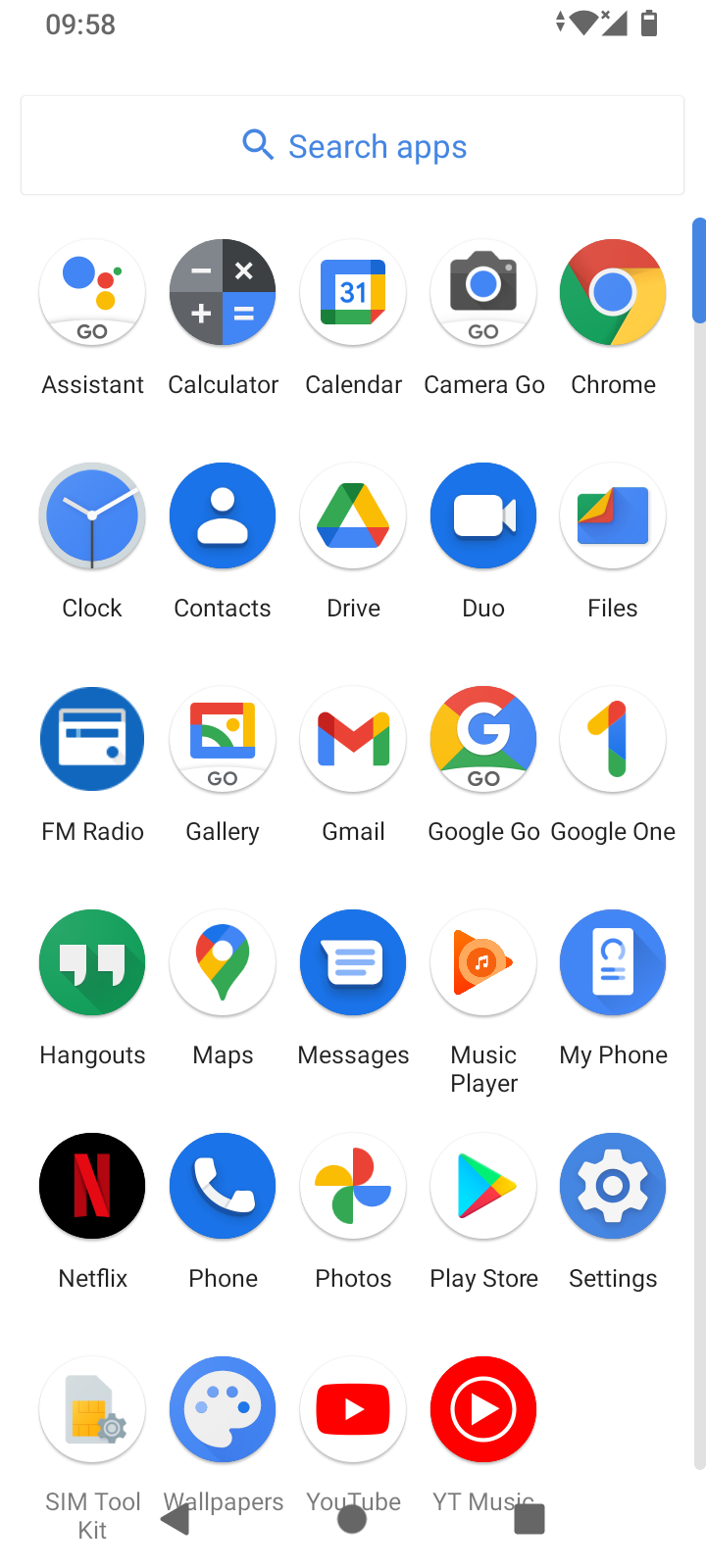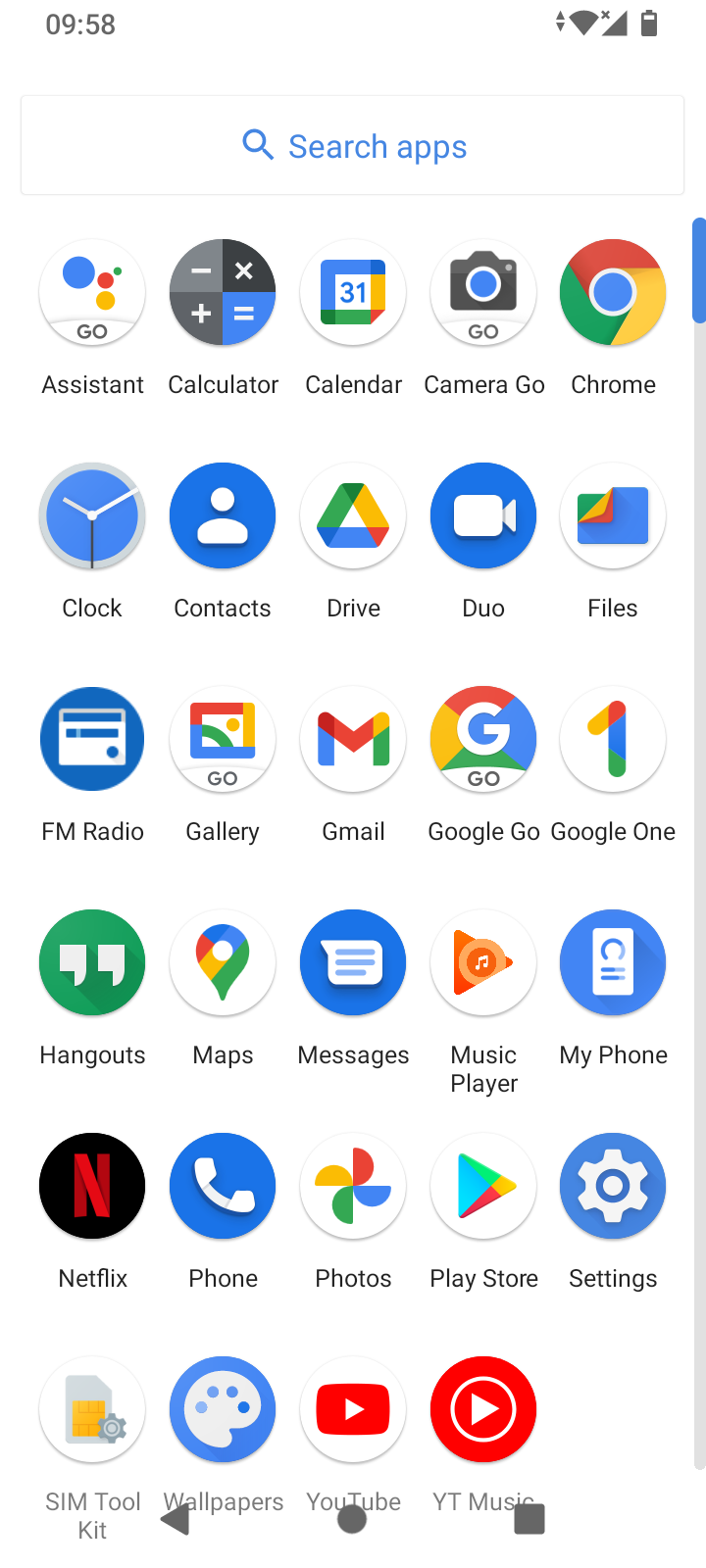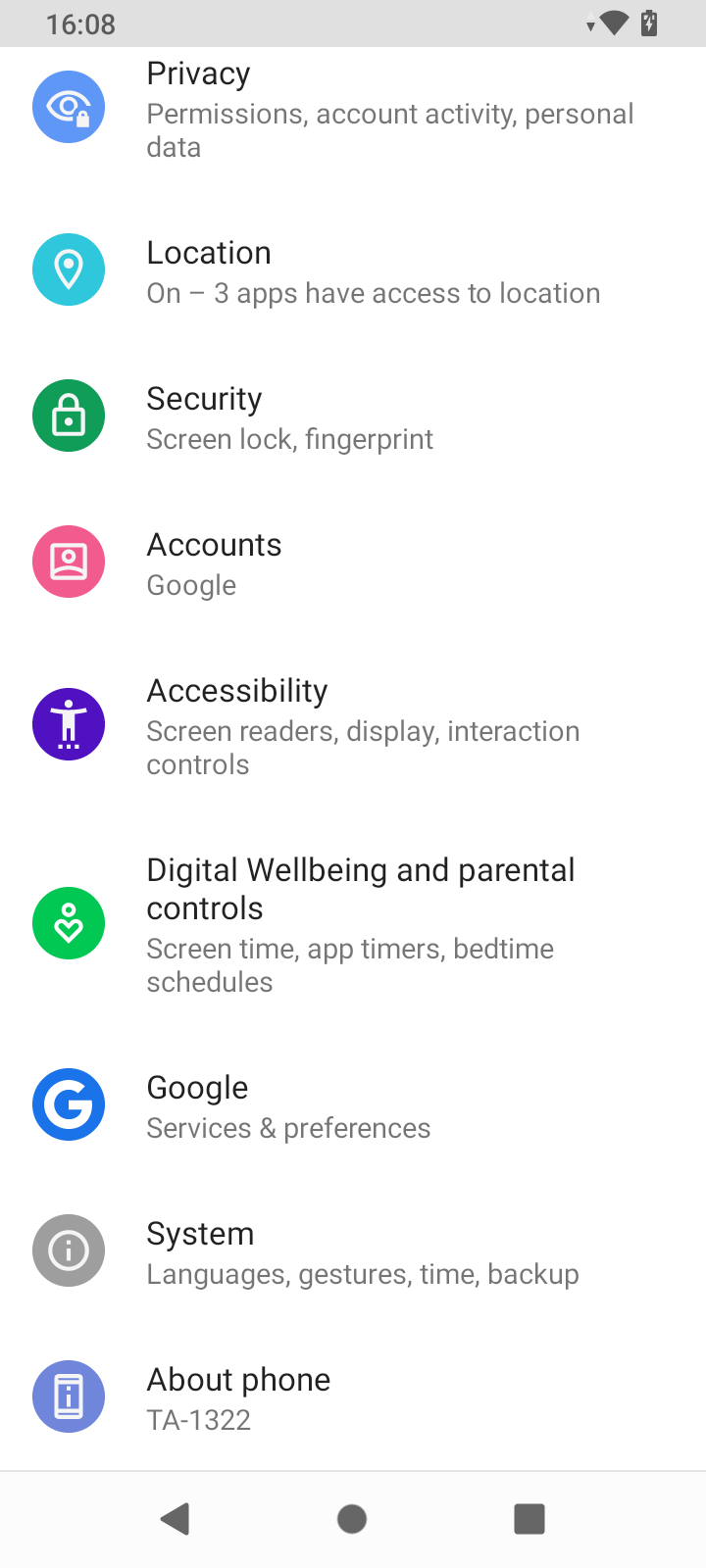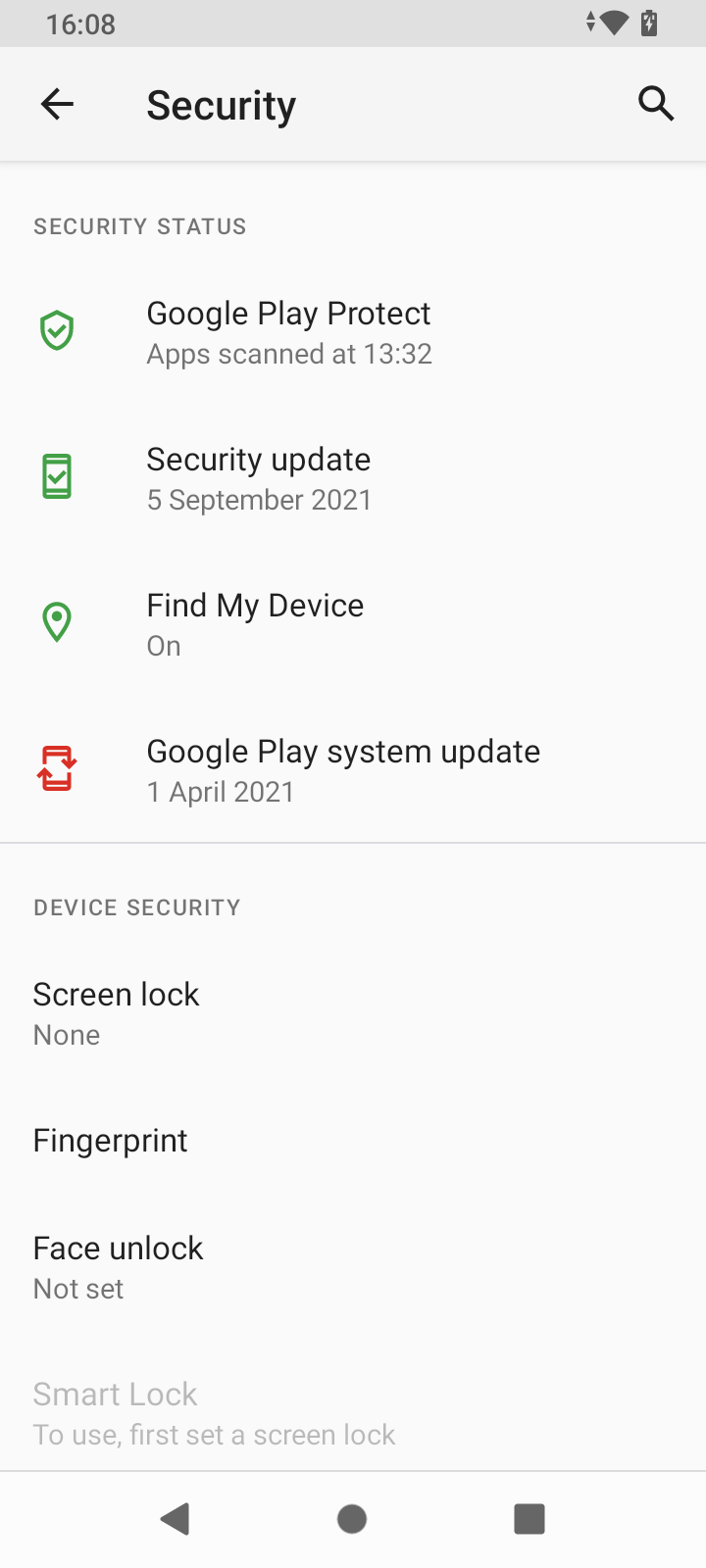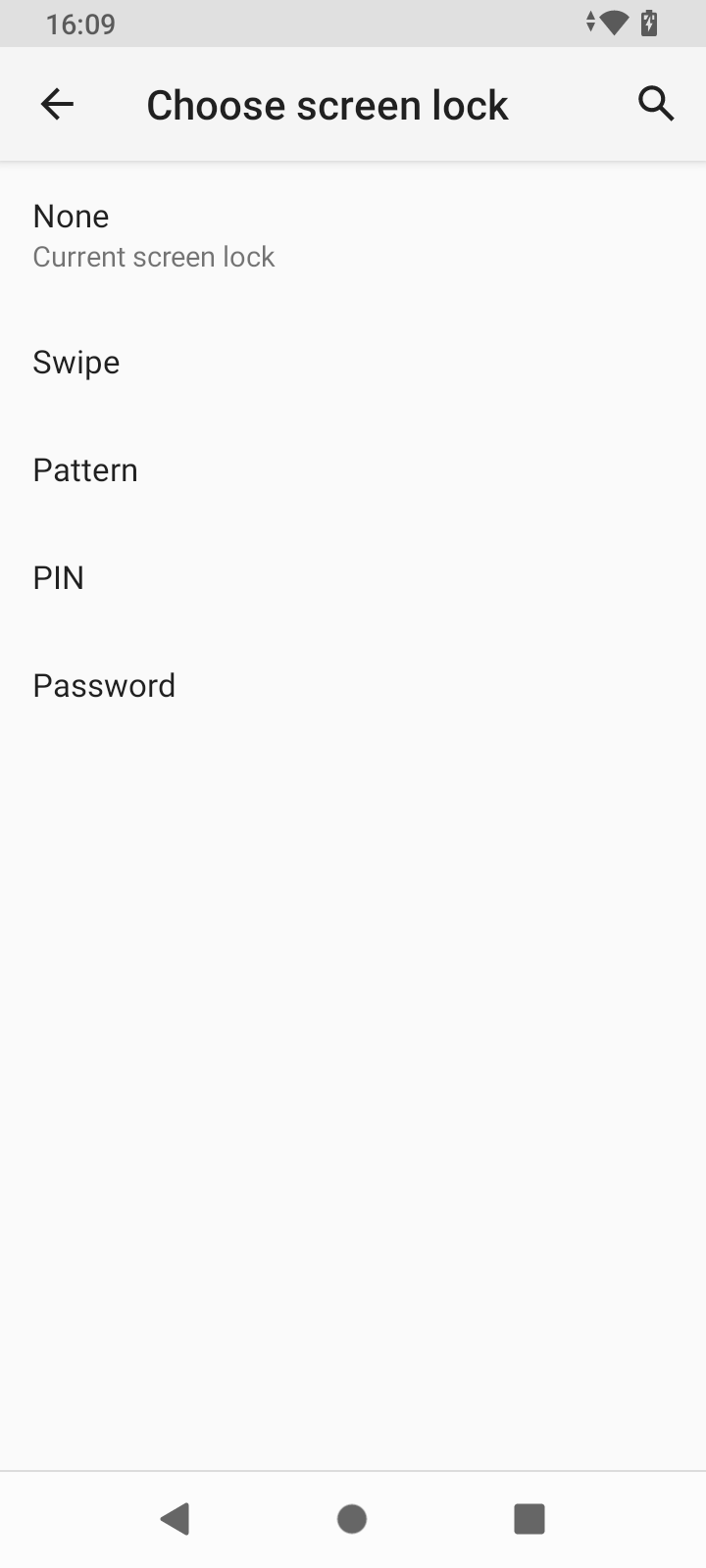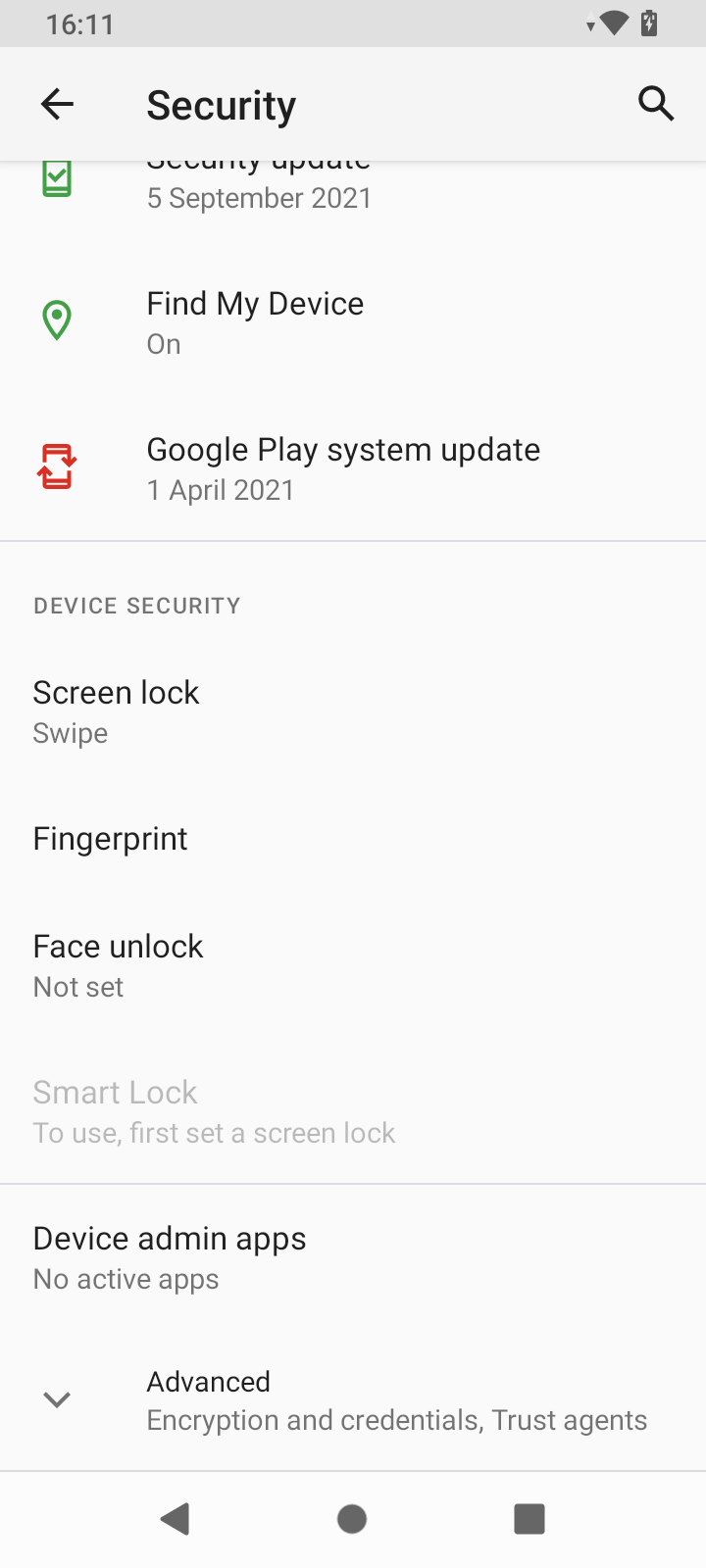1.Your phone screen has a lock option which prevents you from accidentally making calls or launching applications (apps).
2.To lock your phone, tap 'Settings'
3.Under 'Personal', tap 'Security'
4.Under 'security', tap 'Screen lock'
5.Now in the 'Choose screen lock' menu, tap 'Swipe'
6.Your phone is now locked. Swipe the screen to unlock it and access your phone.
7.Other lock options available are Pattern, Pin and Password. Explore these options in 'Settings' to change the lock or check your phone manual for detailed instructions.