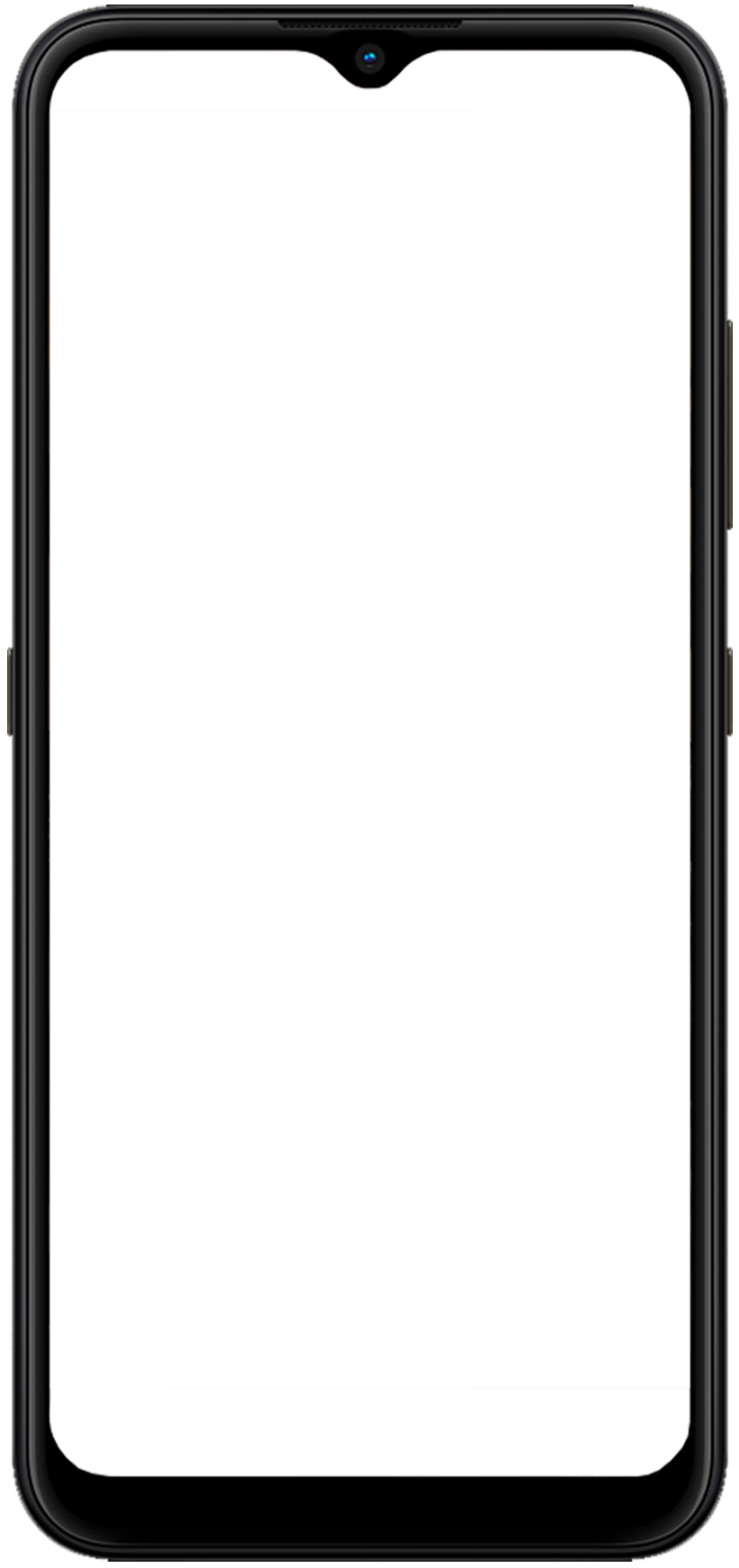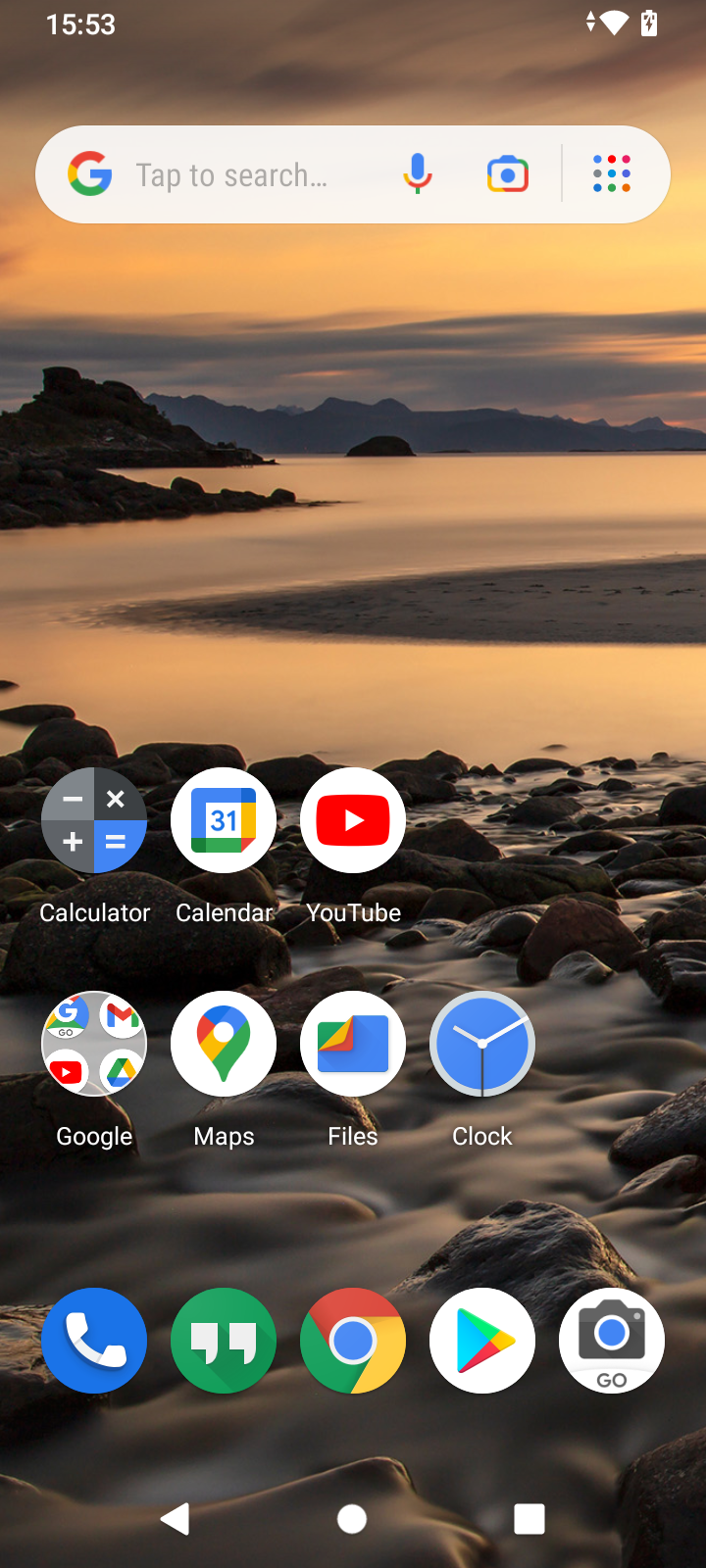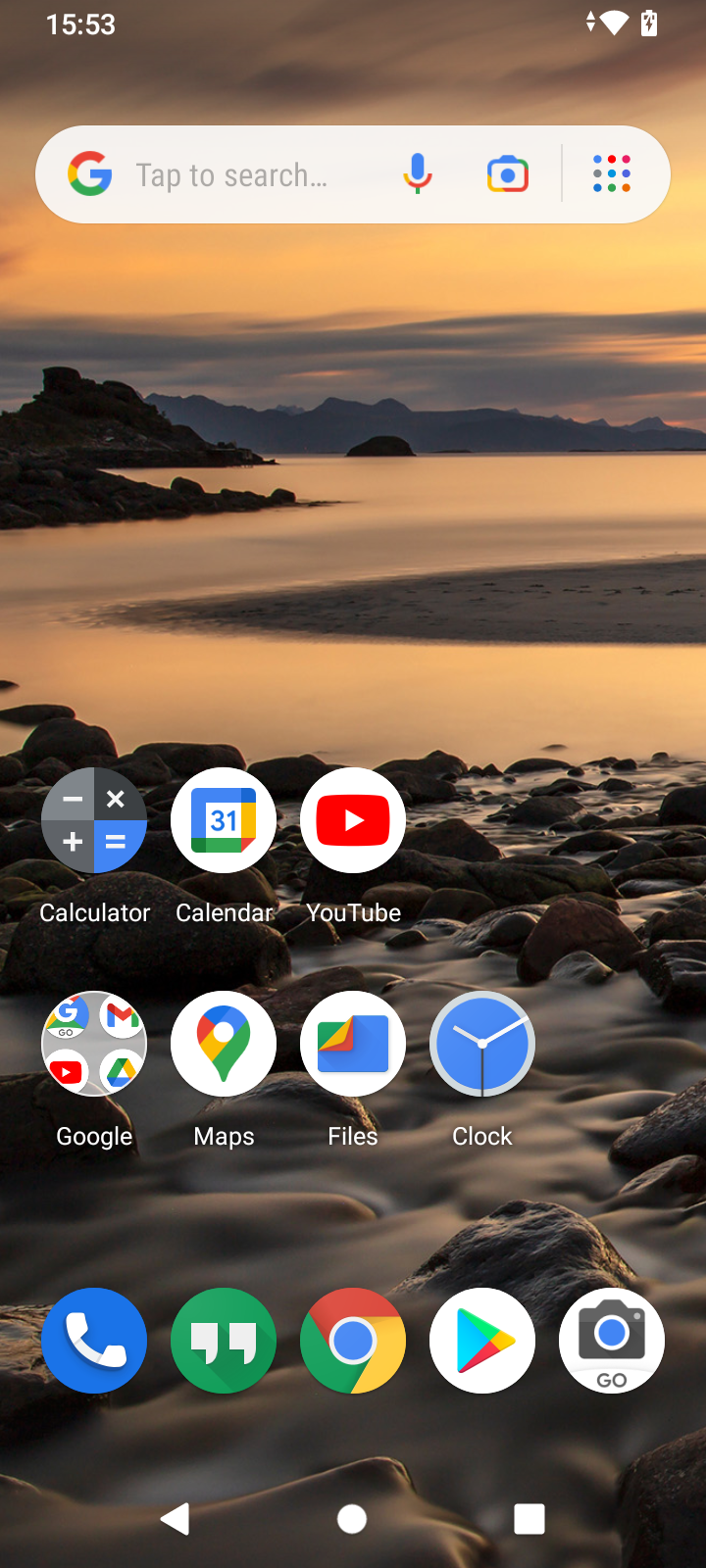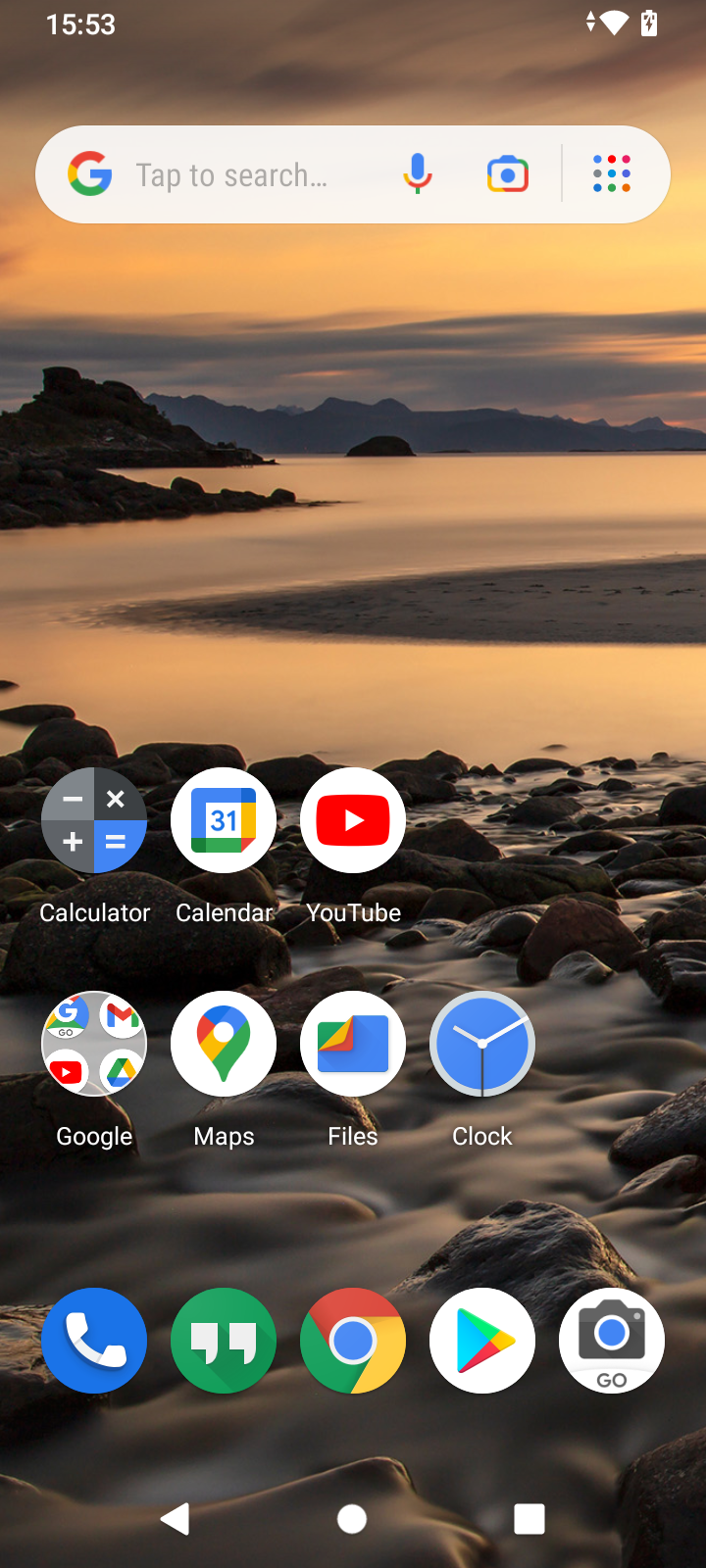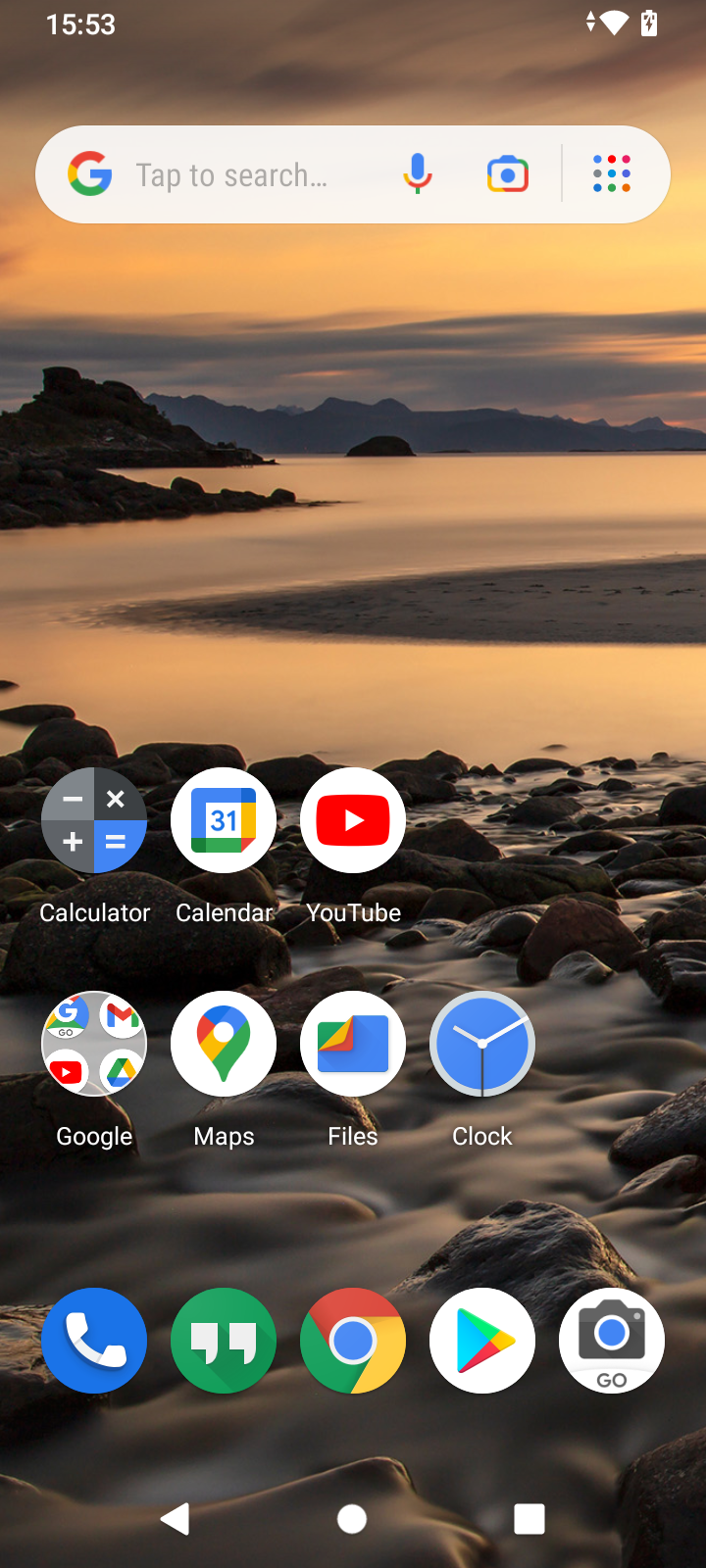1.Because there are no buttons on a smartphone, using a smartphone is a little different from using a feature phone. Here are the ways to navigate through your smartphone.
2.Button is not pressed on the smart phone however Tapping is used instead of clicking.
3.Swiping is used to scroll. This could be left to right (and vice versa) or up to down (and vice versa).
4.Long press is usually used when there is an alternate choice of action. Keep your finger pressed on the icon or button for a few seconds.
5.Zooming is used when you want to enlarge text or an image for clarity. Use your thumb and forefinger together to zoom
6.Pinching is used to bring text or image back to normal size after zooming. The action is the opposite for what is done for zooming