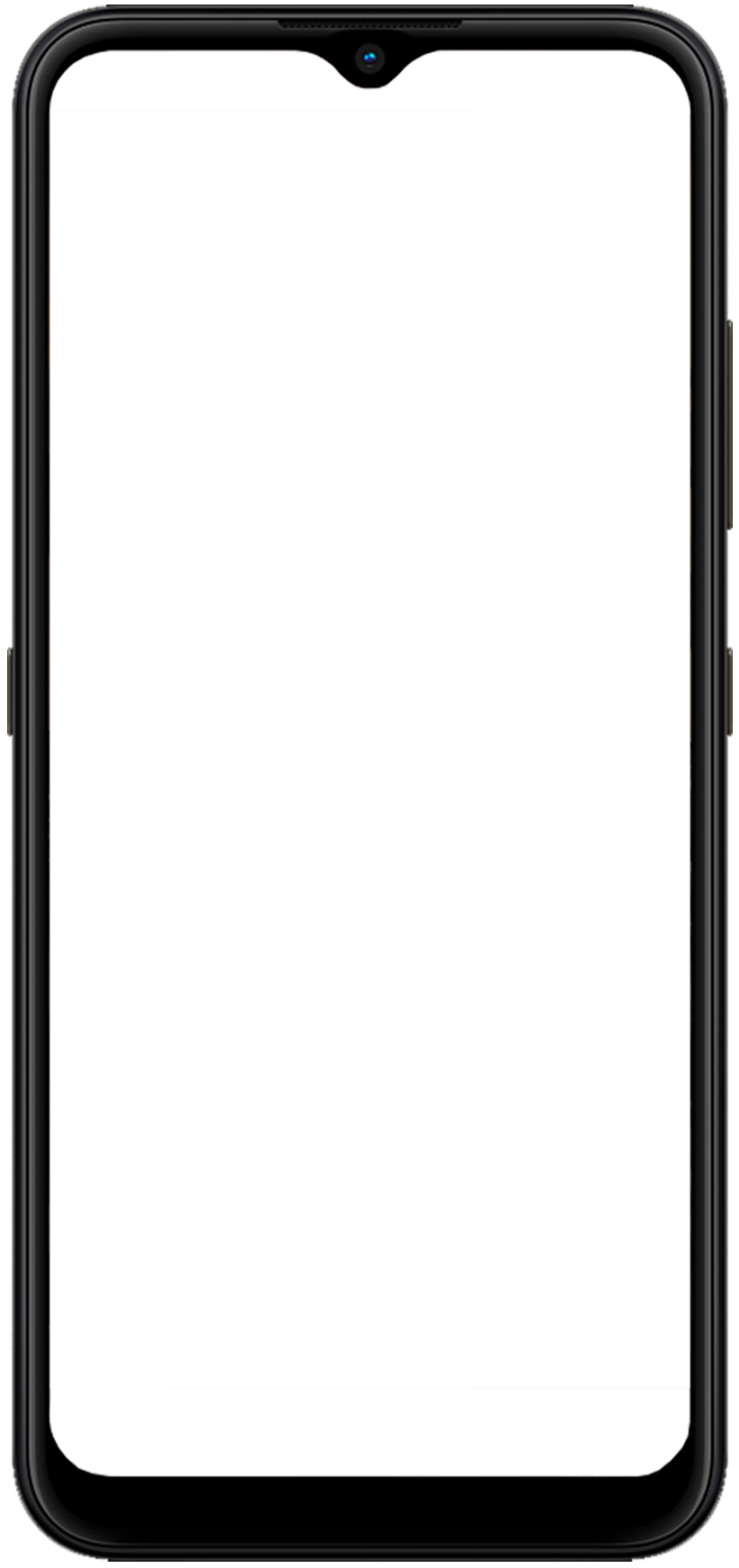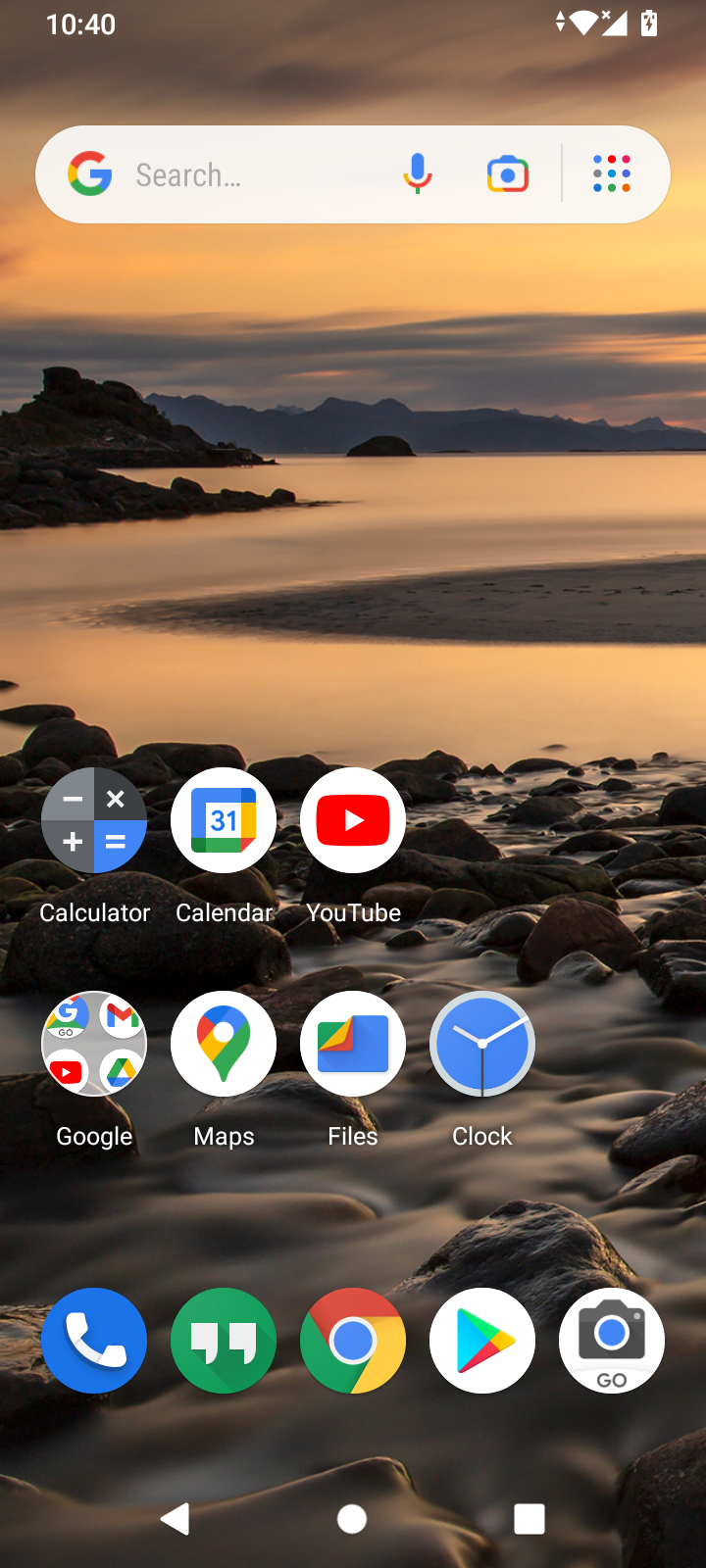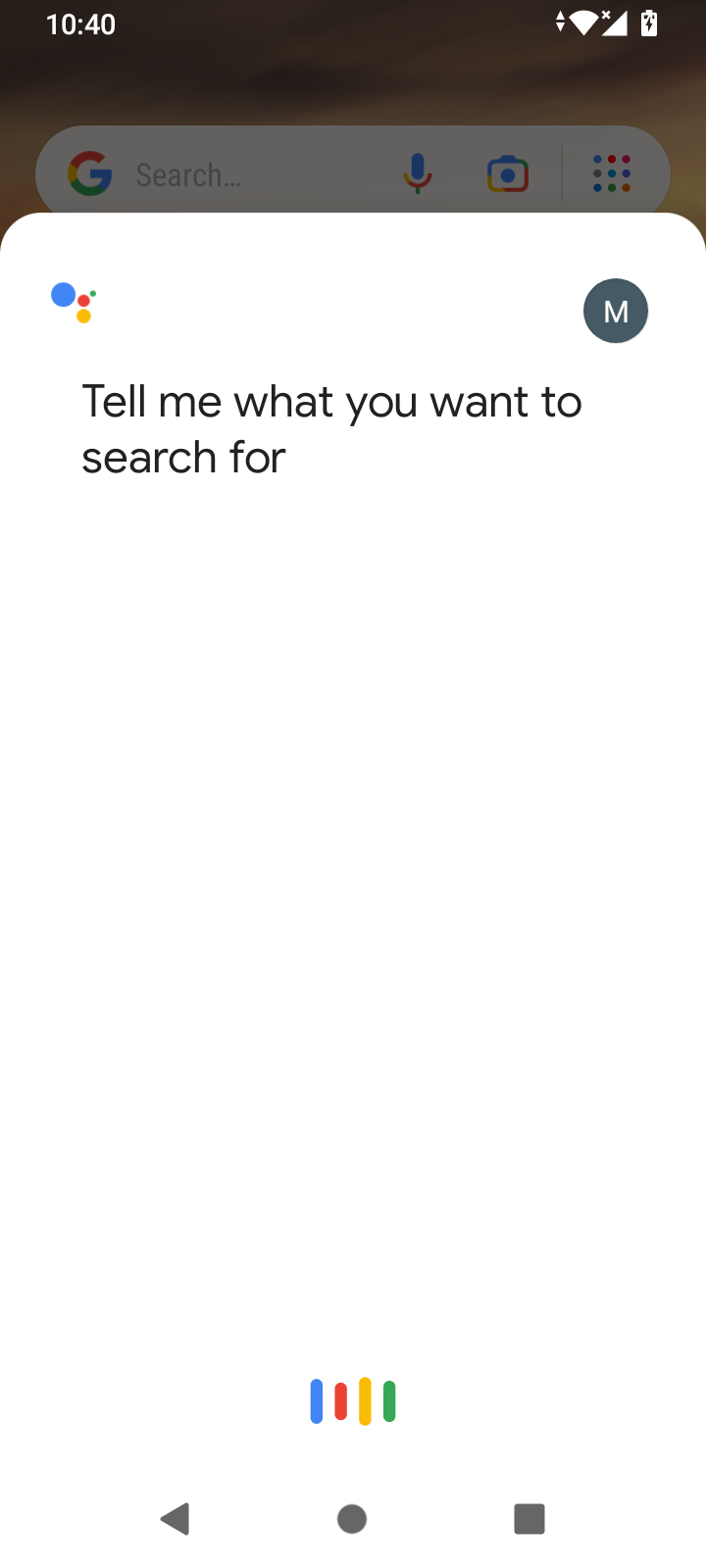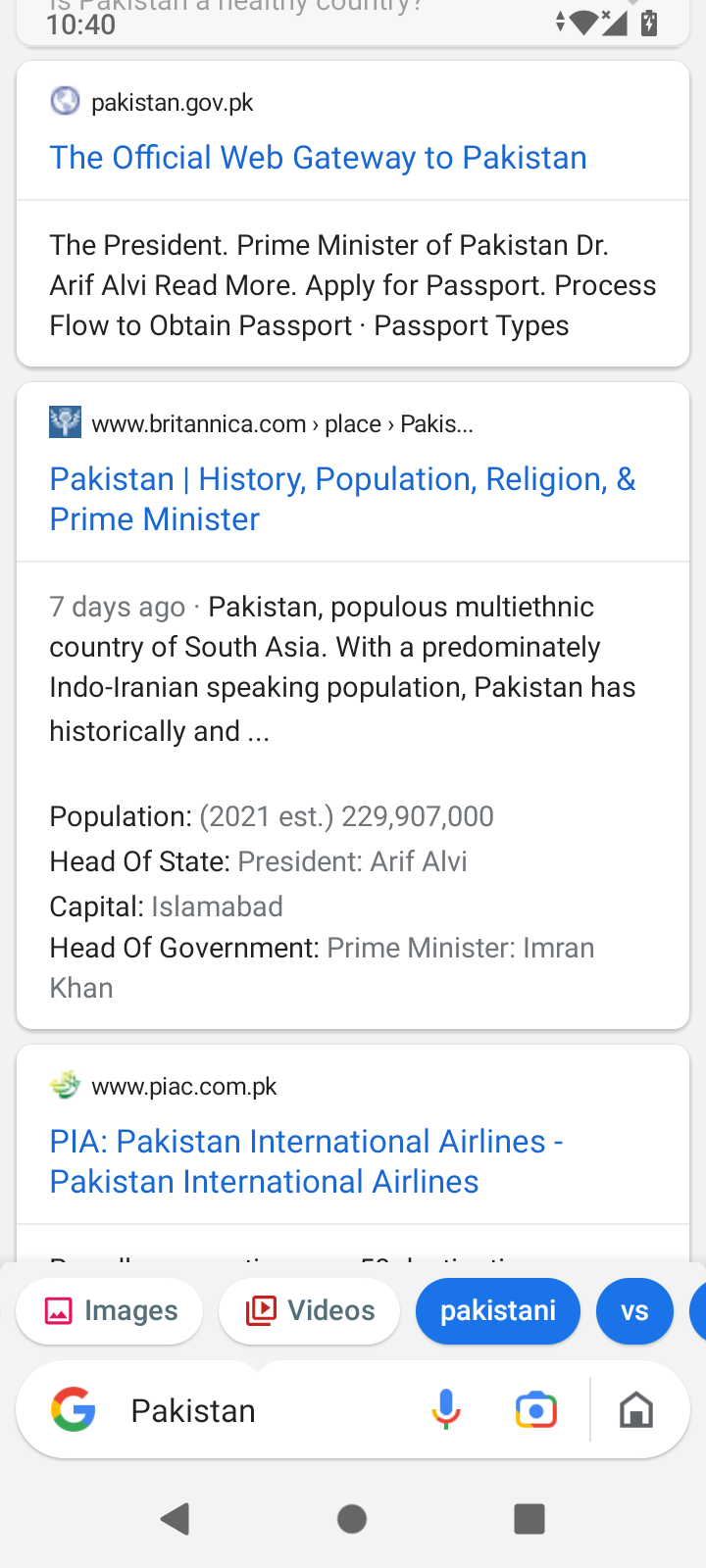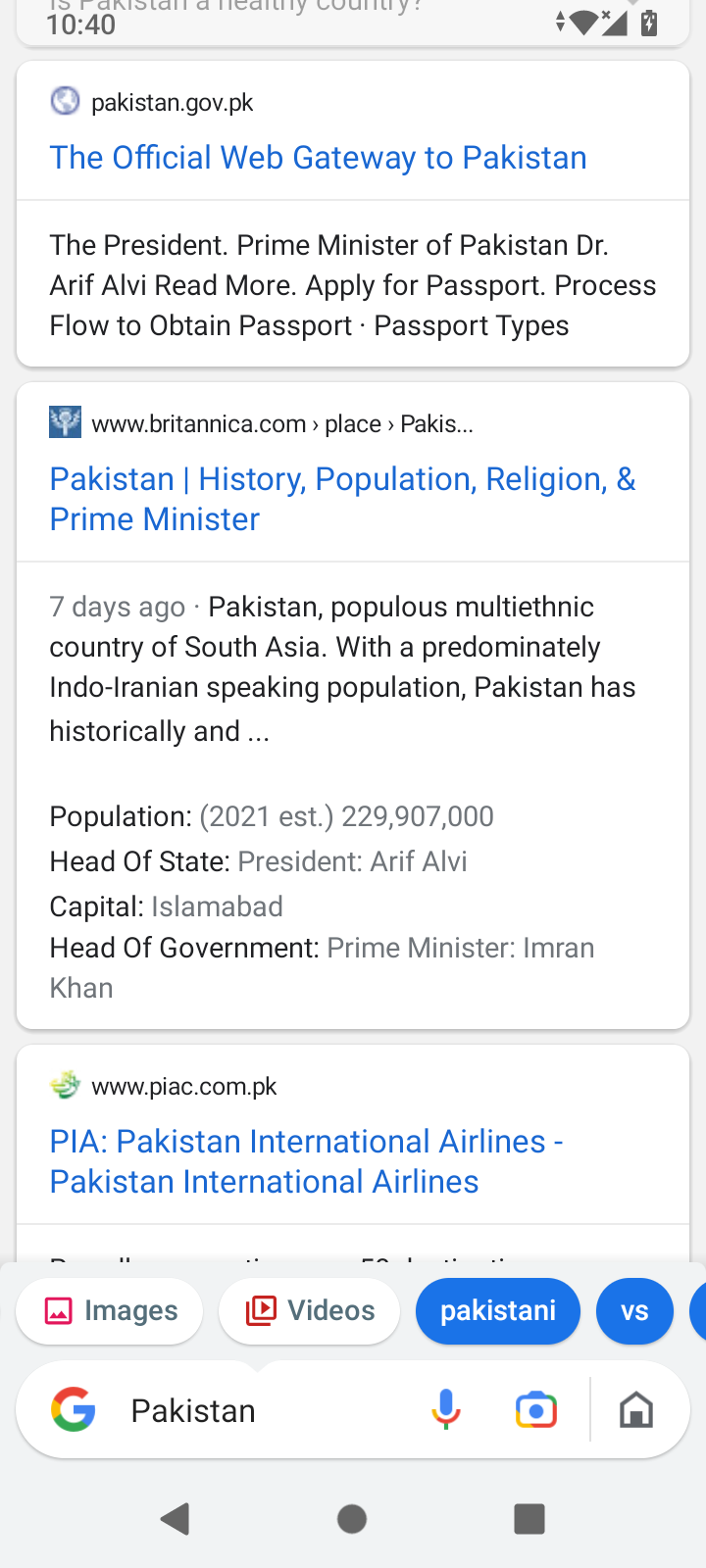1.To use your voice to search, tap the 'microphone' icon on the Google search bar
2.Hold the phone close to your mouth and say what you want to search for in a clear voice. For example, ‘Pakistan or kapron k designs. Note: If there is a lot of background noise like traffic or other people talking, the search results may be affected.
3.When you search for a topic, the browser displays a list of many websites.
4.To open any website,Tap on a blue or purple link to open the website. Note: Voice search is currently only available in English and Urdu.