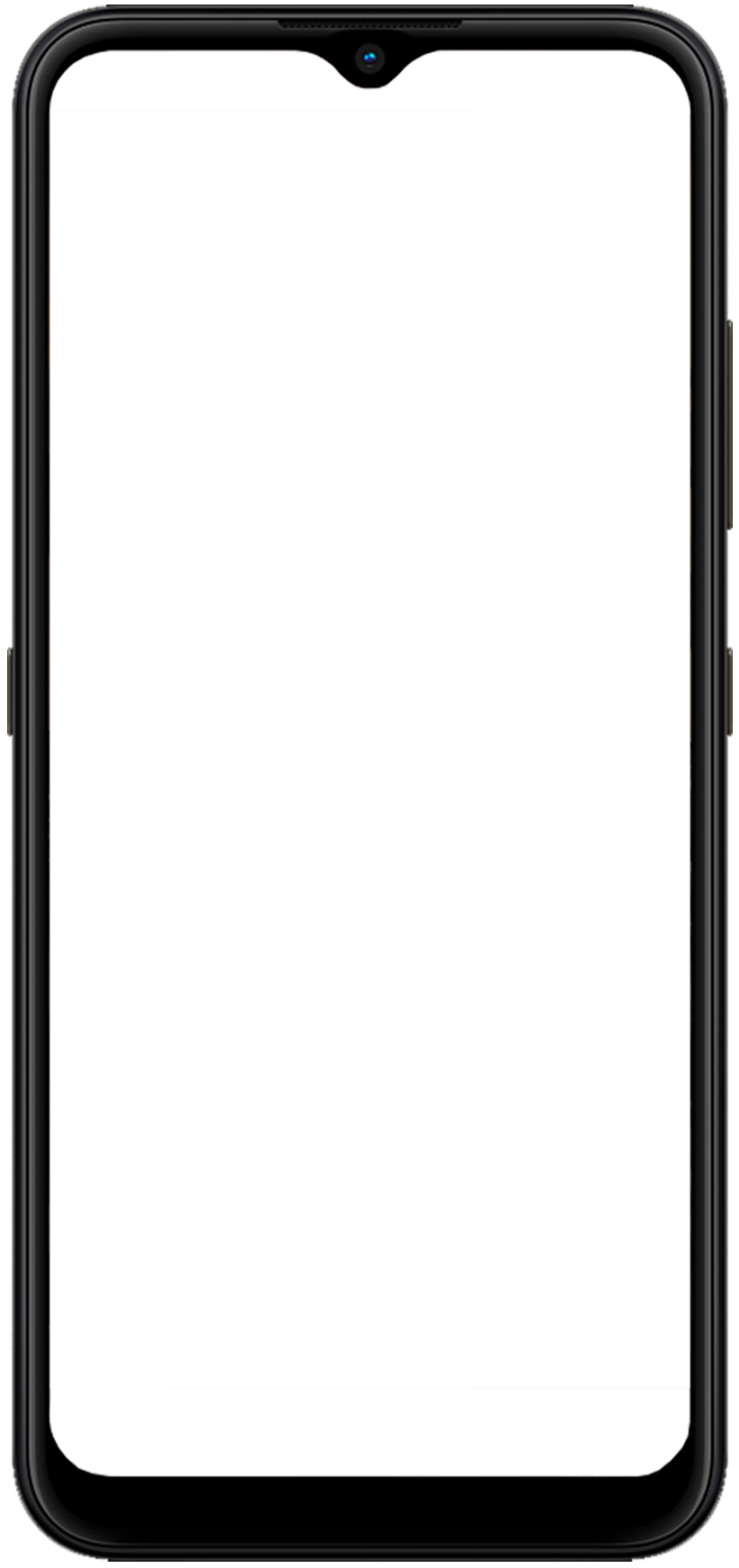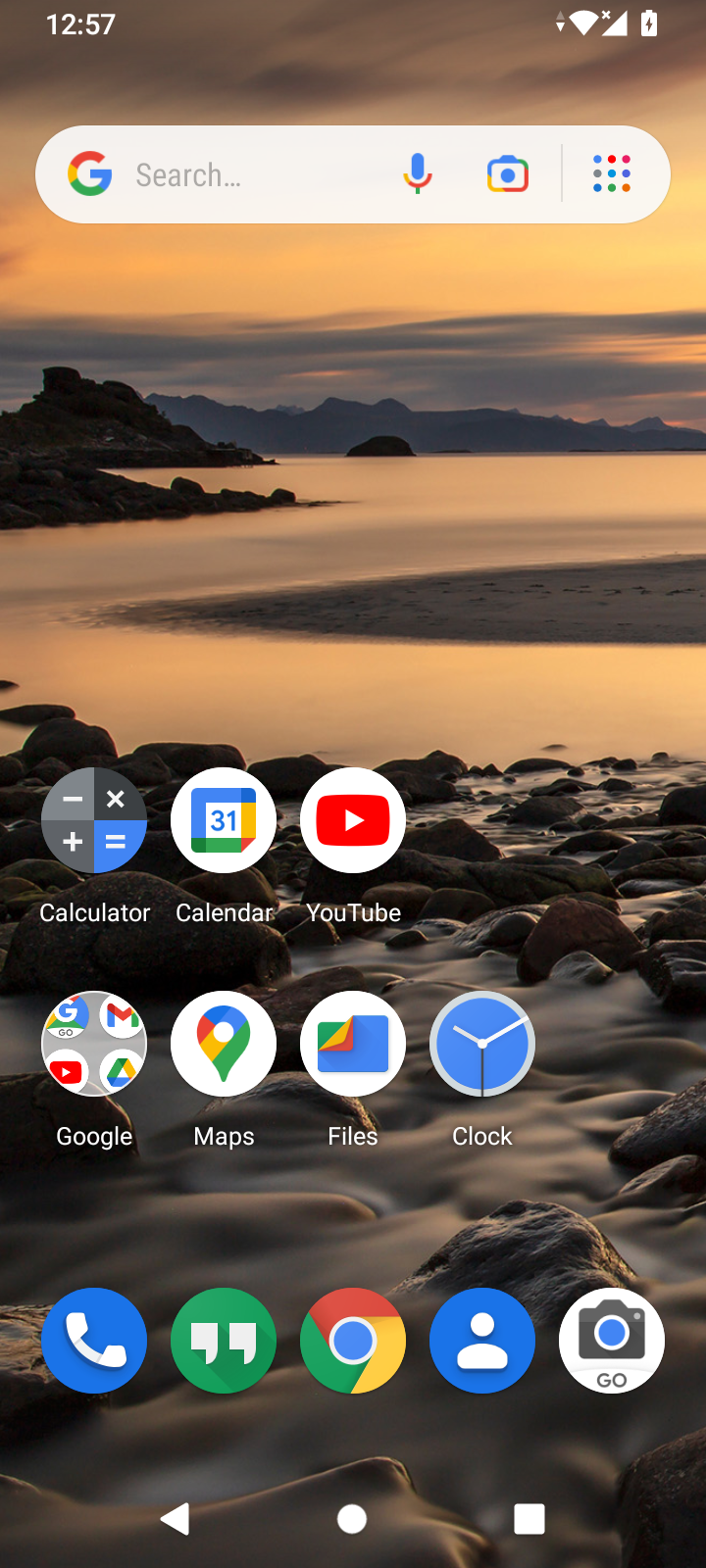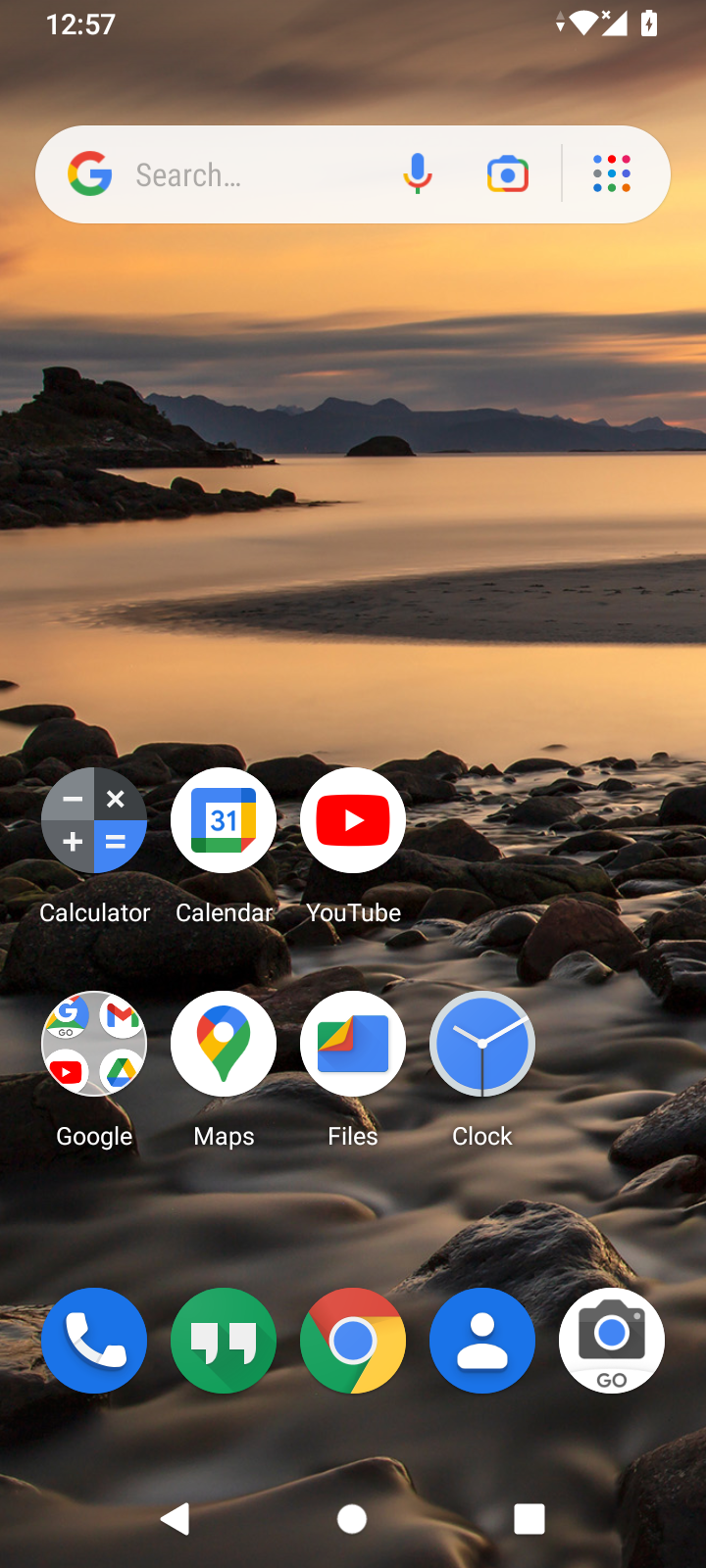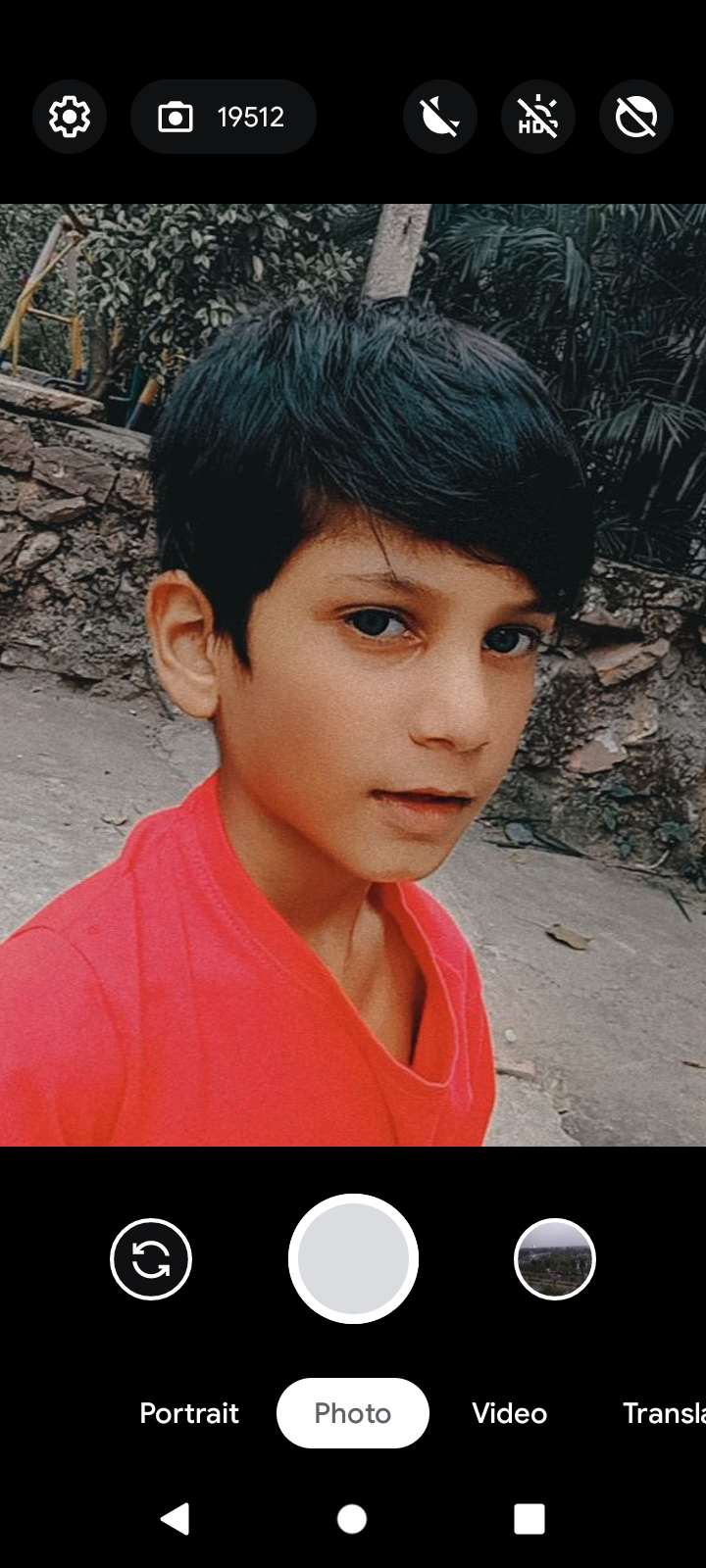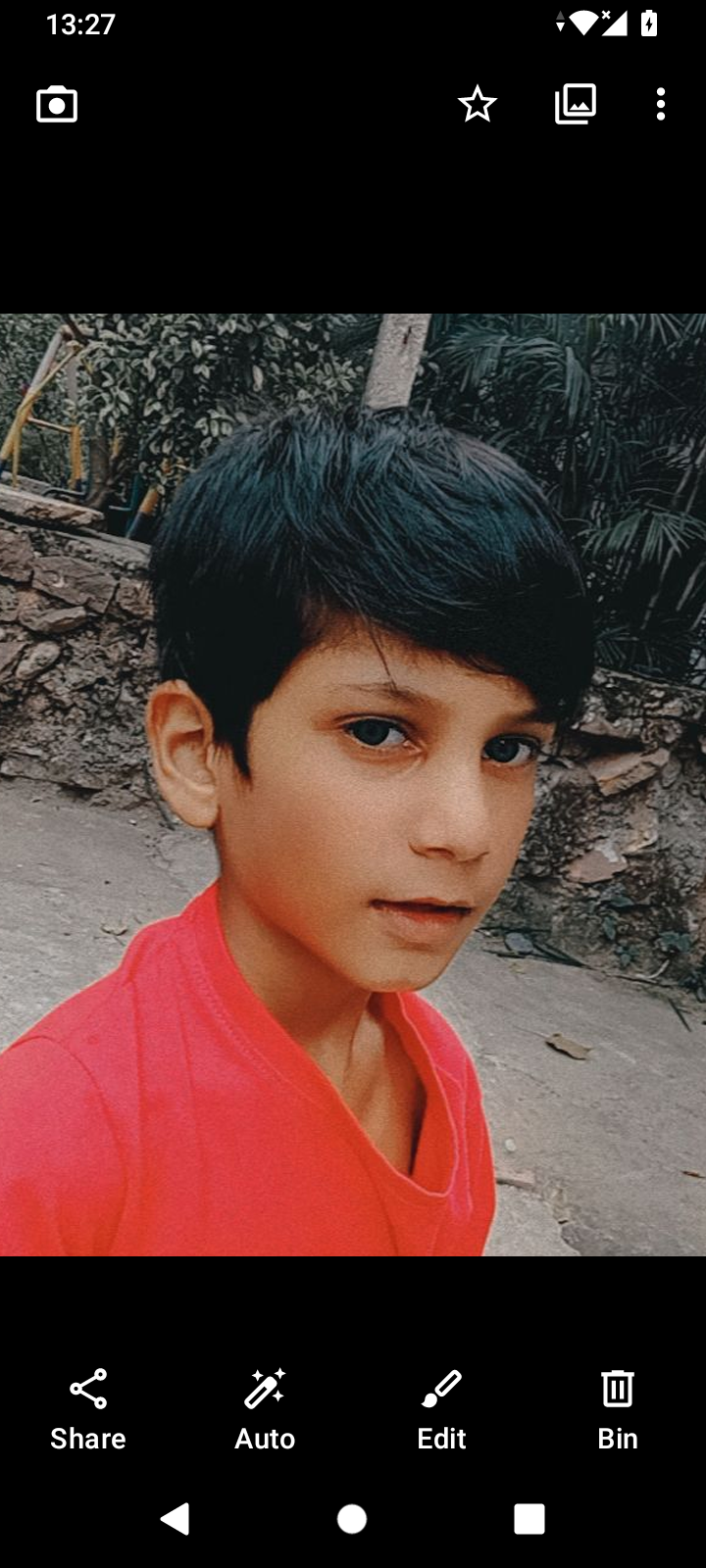1.If your phone has a camera in front (where the screen is), you can take a selfie - a photo of yourself.
3.Tap on the 'invert camera' icon. You should now see yourself on the screen. Note: The icon and its location varies from phone to phone. Please check your phone manual to see where it is on your phone.
4.Tap the 'shutter' icon. Note: The phone usually makes a noise when the photo is snapped.