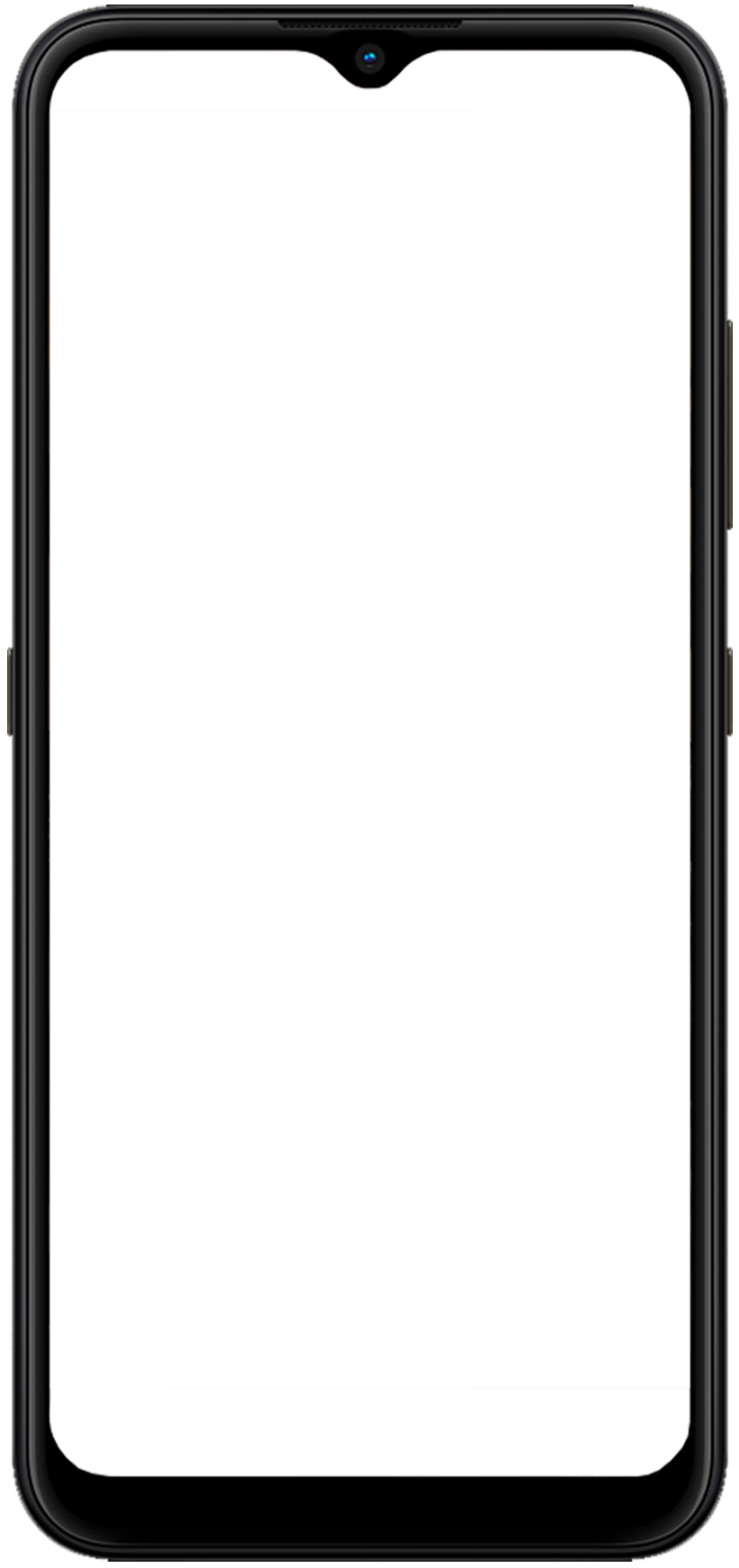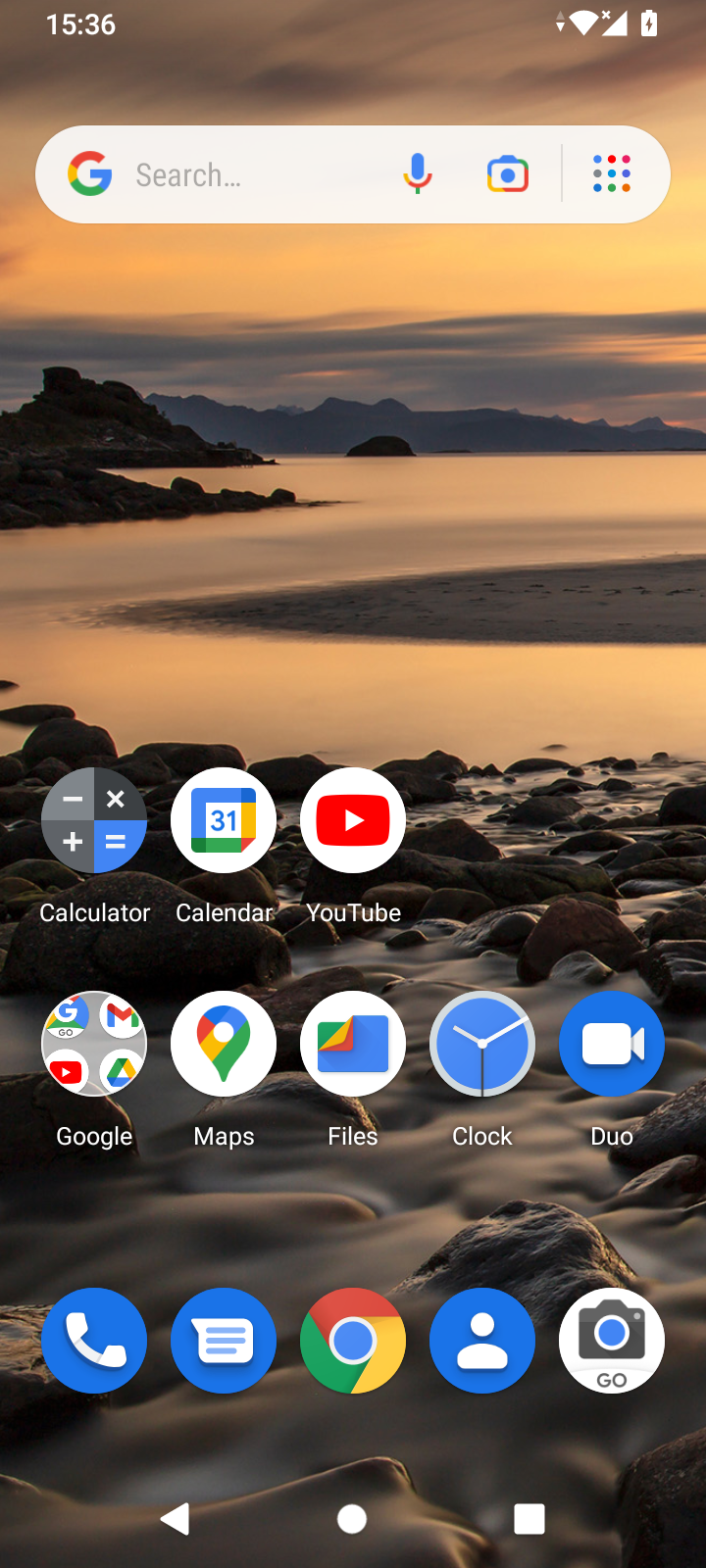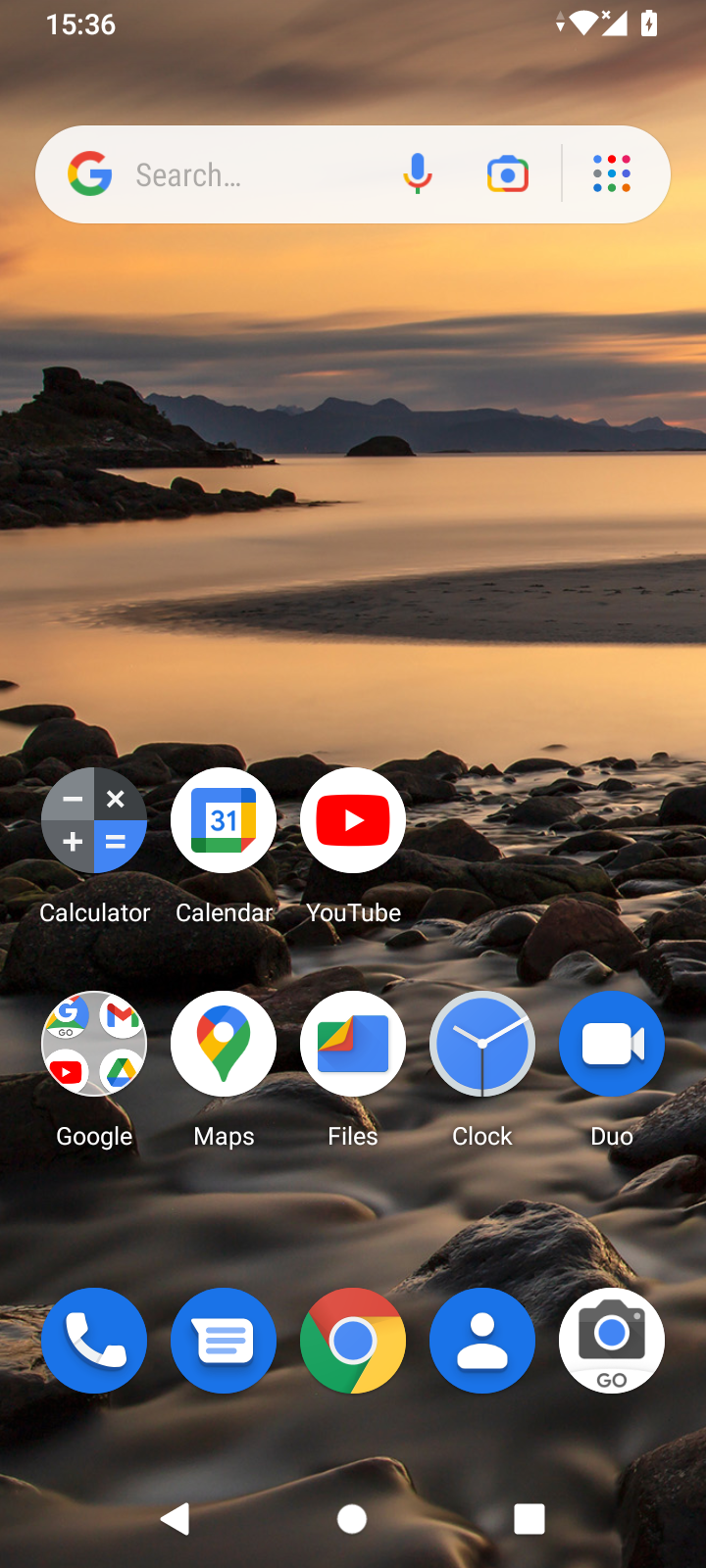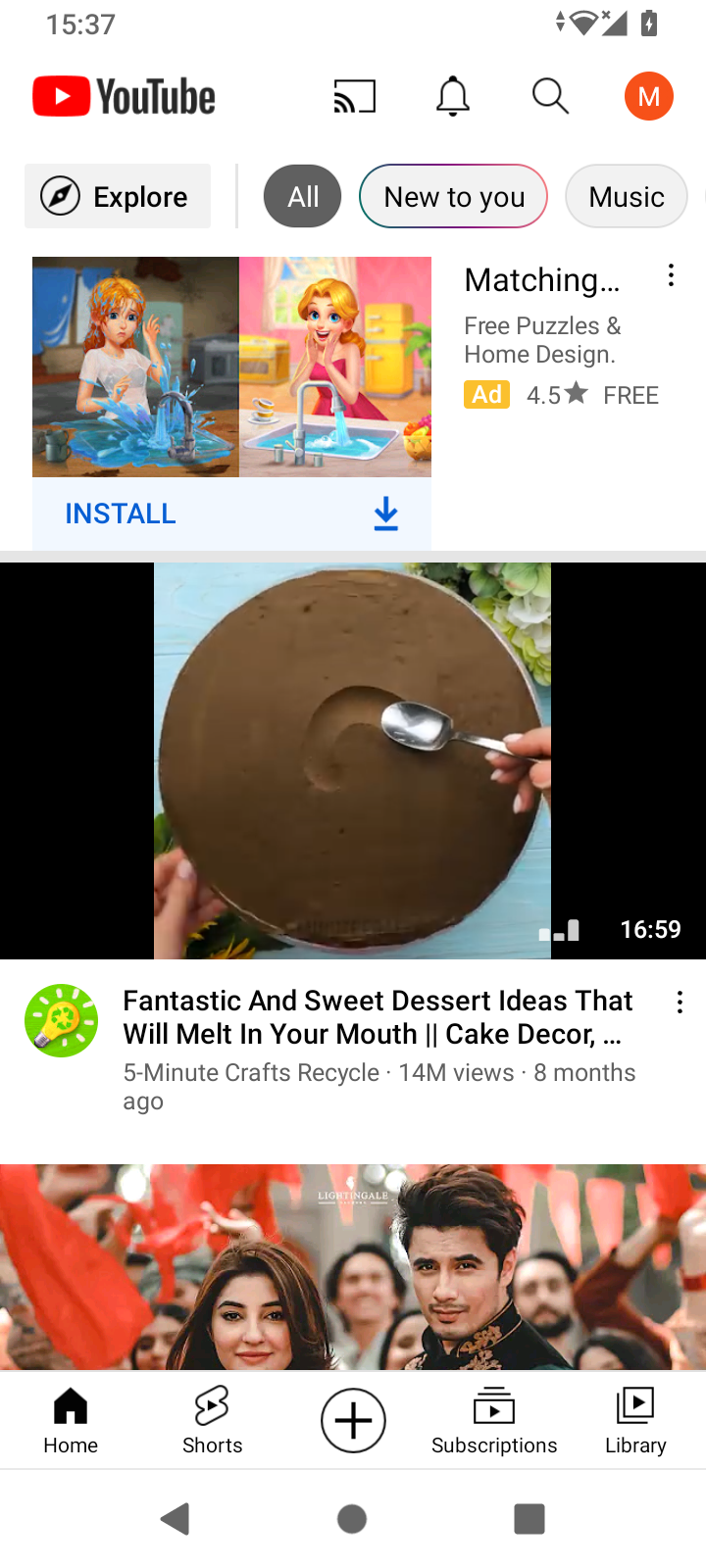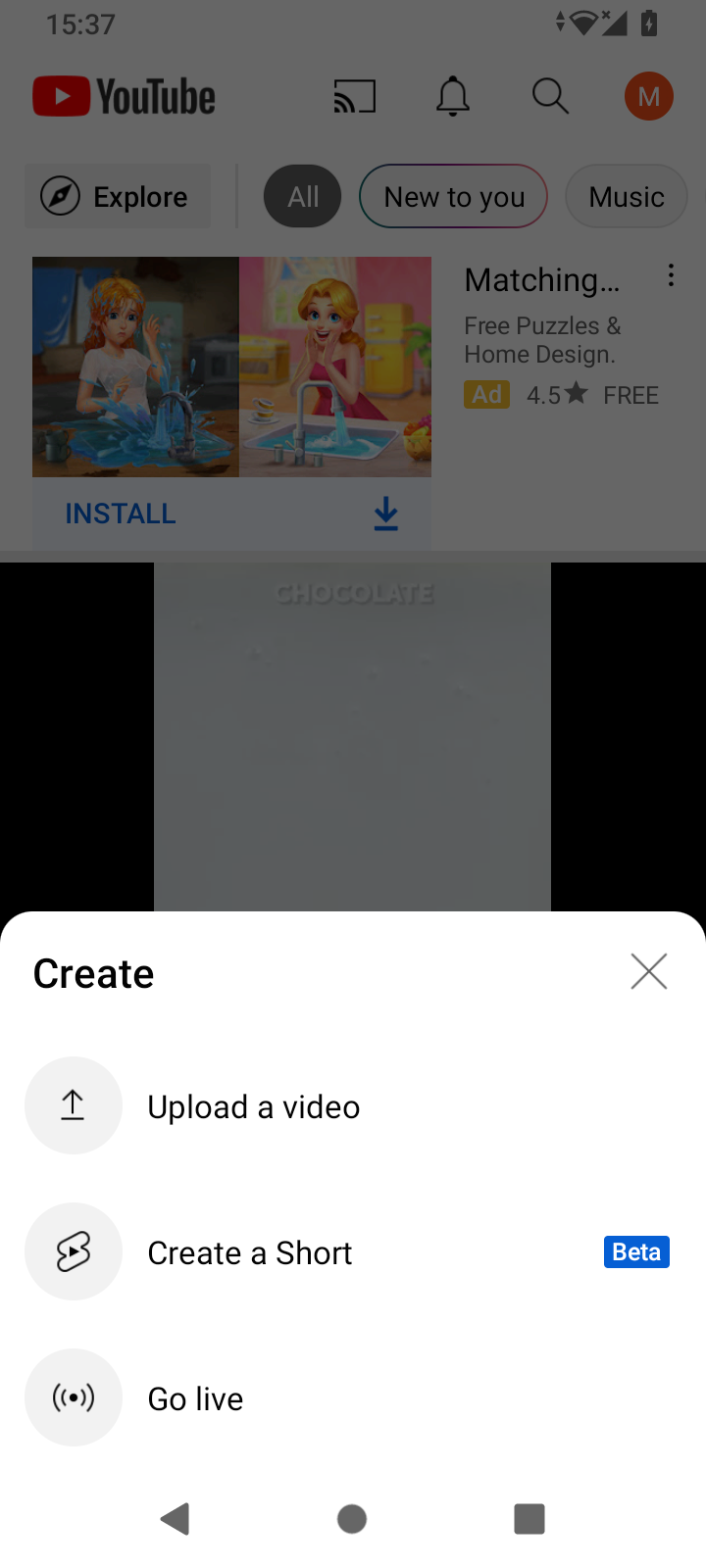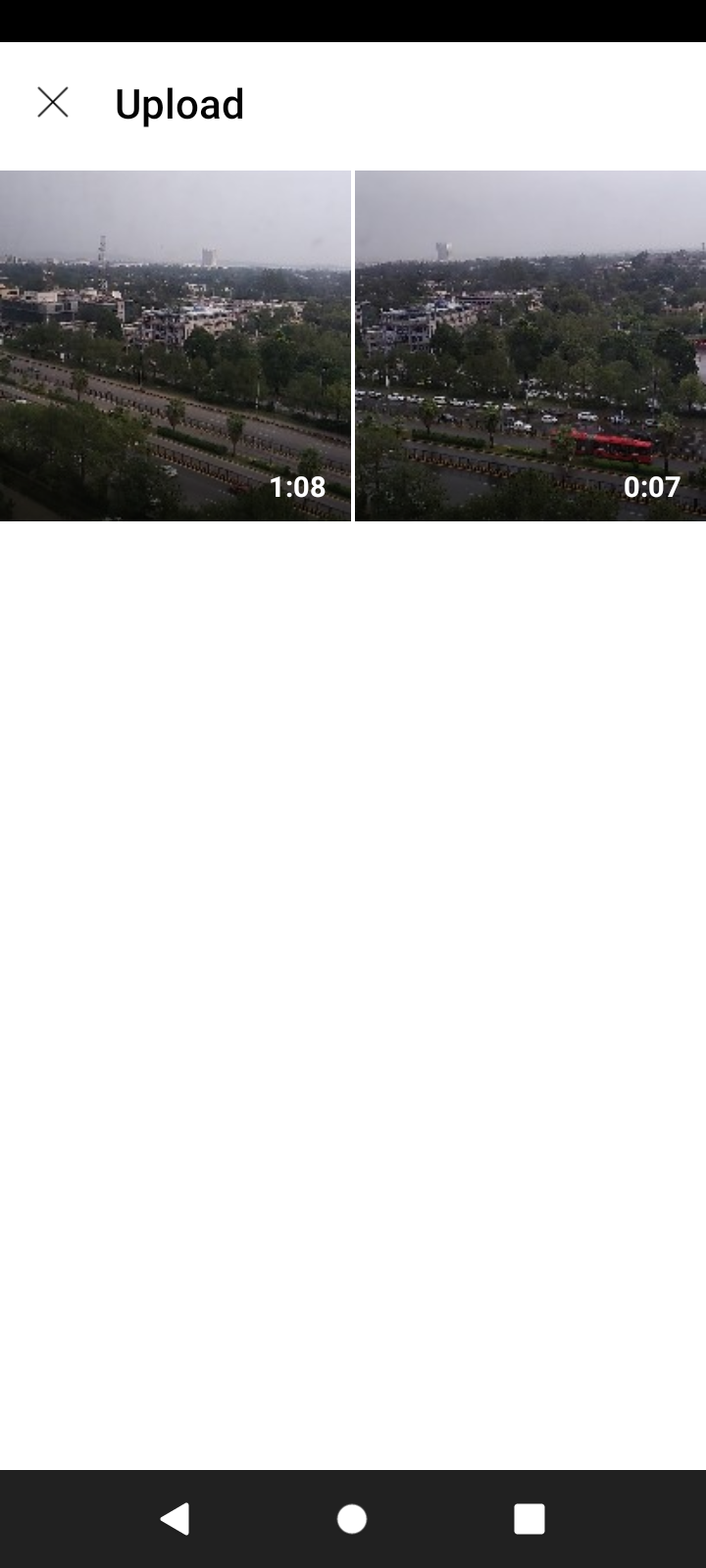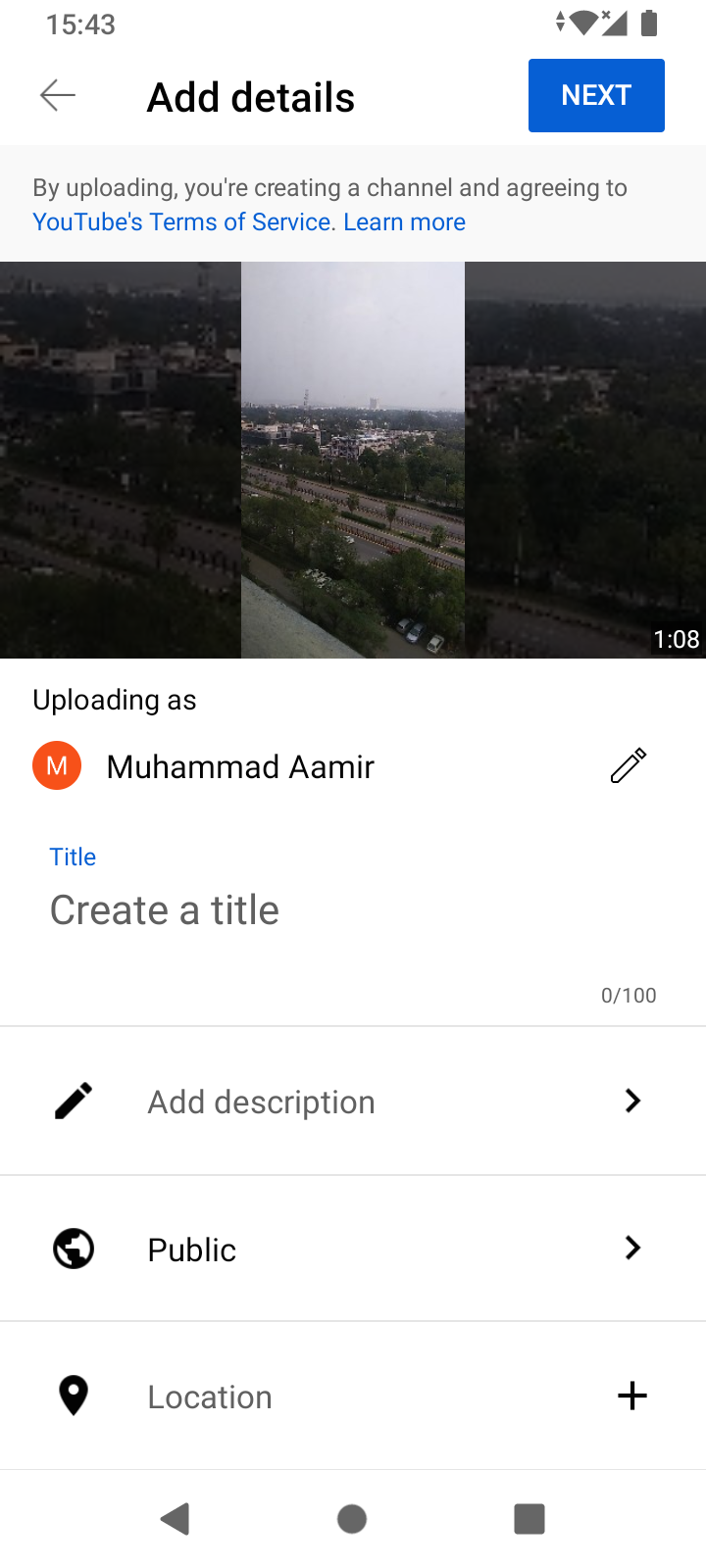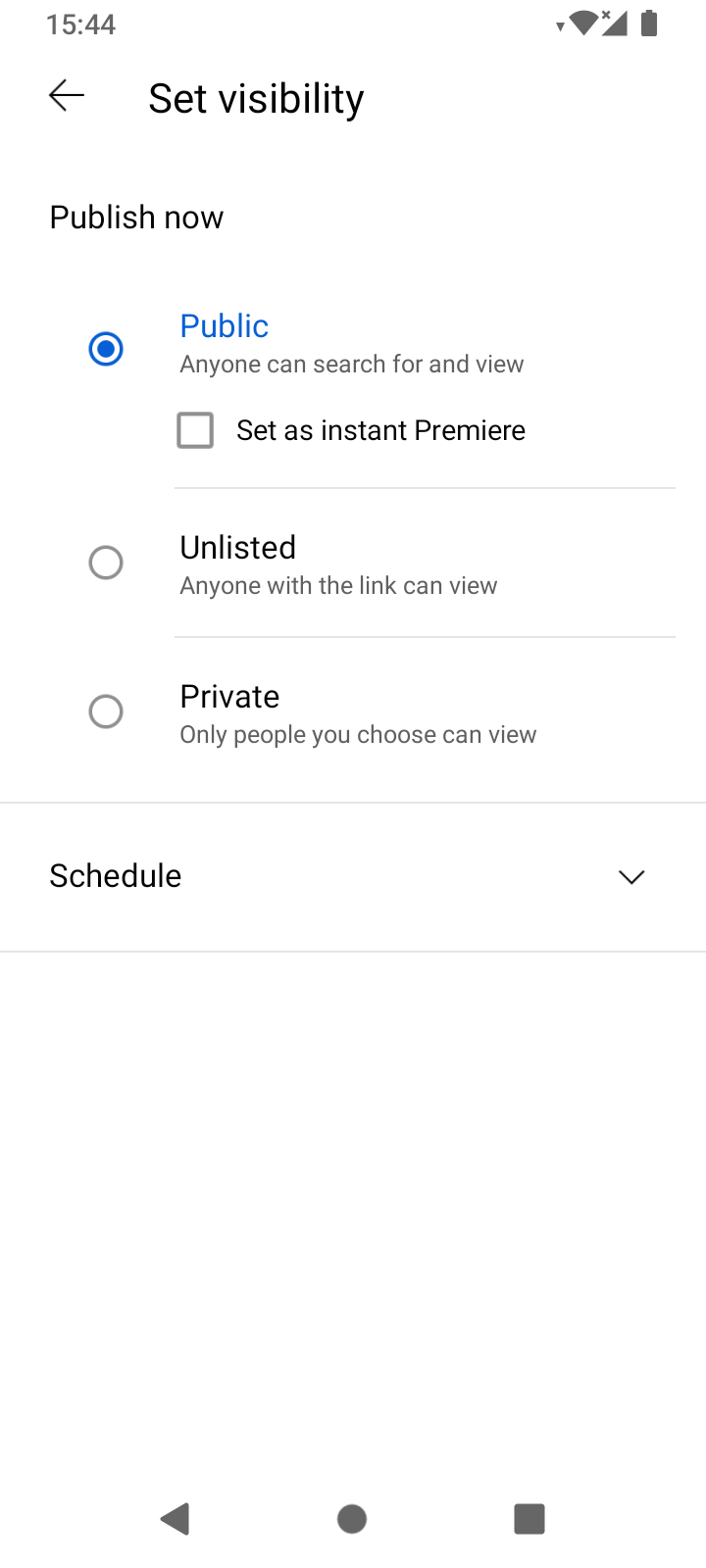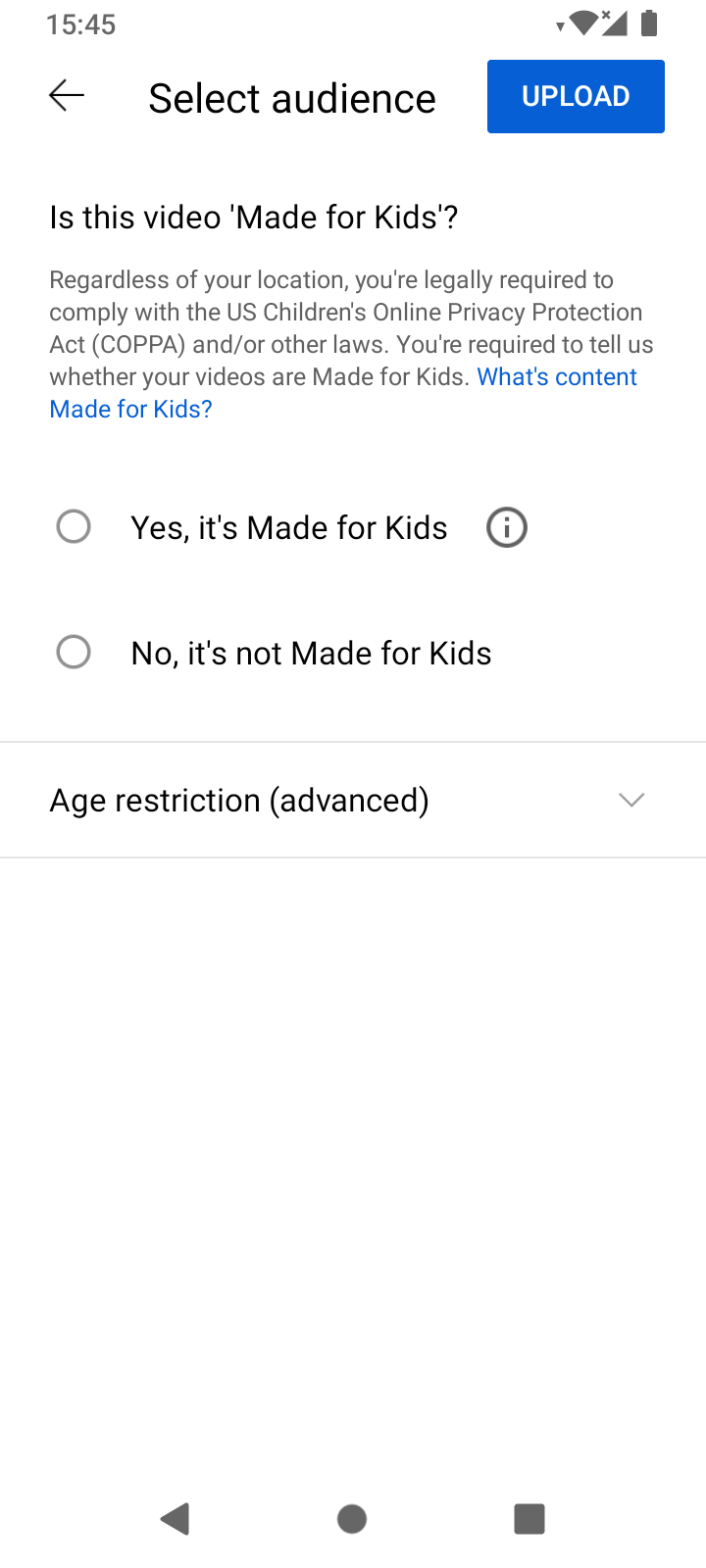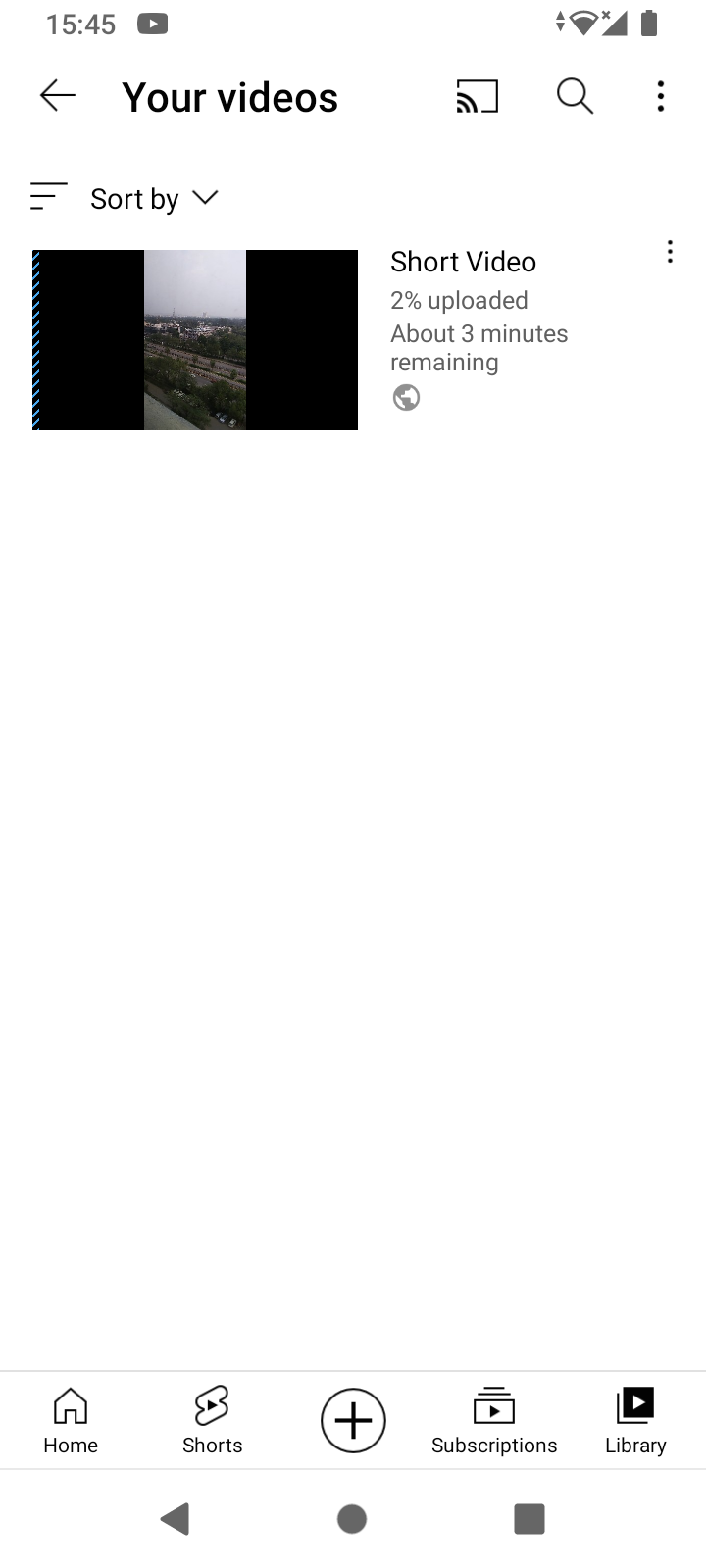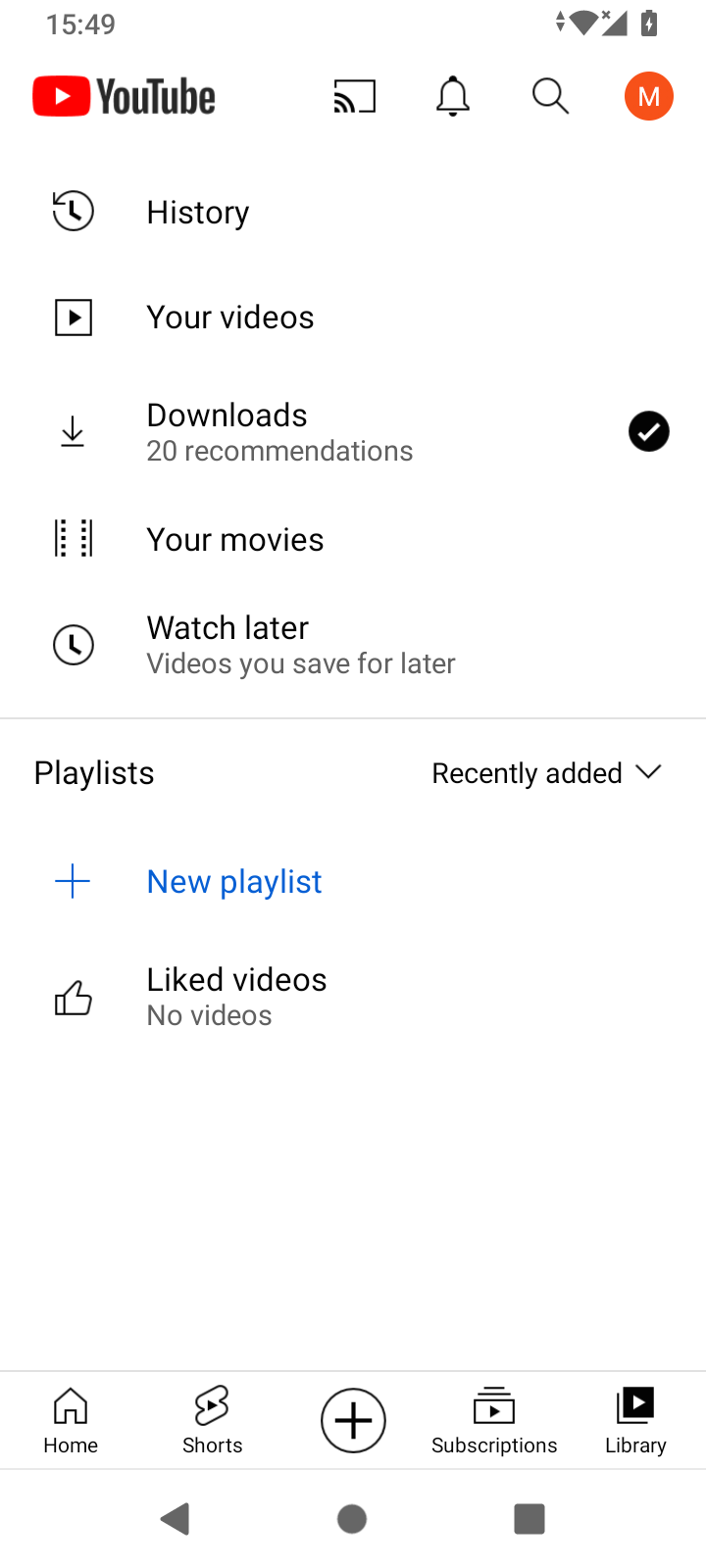1.You can upload your own videos on YouTube for anyone to see.
2.Tap on the YouTube app. Note: You must be signed in to your Gmail account to upload videos
4.Tap the 'upload video' icon.
5.Tap the video you want to upload from the Gallery app.
6.Youtube will play the video to show, tap Next
7.Add the title and optionally, the description of the video in the given fields and Tap the 'Privacy' field.
8.Choose who can see your video from the list.
9.If you made video for children, tap on Yest otherwise No, finally tap the Next
10.Your video is now queued for upload. You can see the upload status and time remaining to upload. The video may take a long time to upload depending on it's size and your Internet speed. If your connection breaks during the upload, the upload will be affected. Uploading videos can consume a lot of your mobile data.
11.You can access your videos anytime by signing in to your account and tapping 'My videos' in the library section.