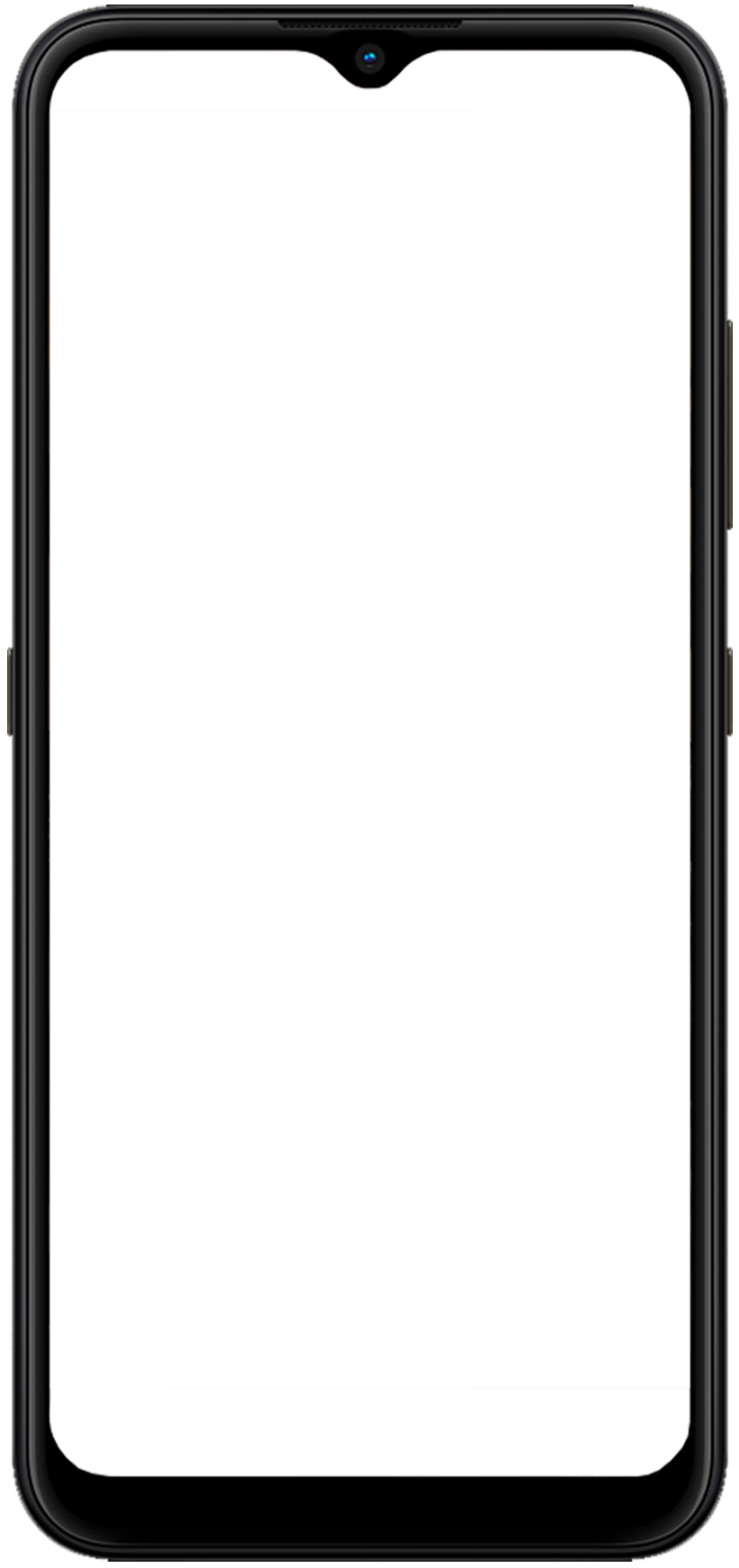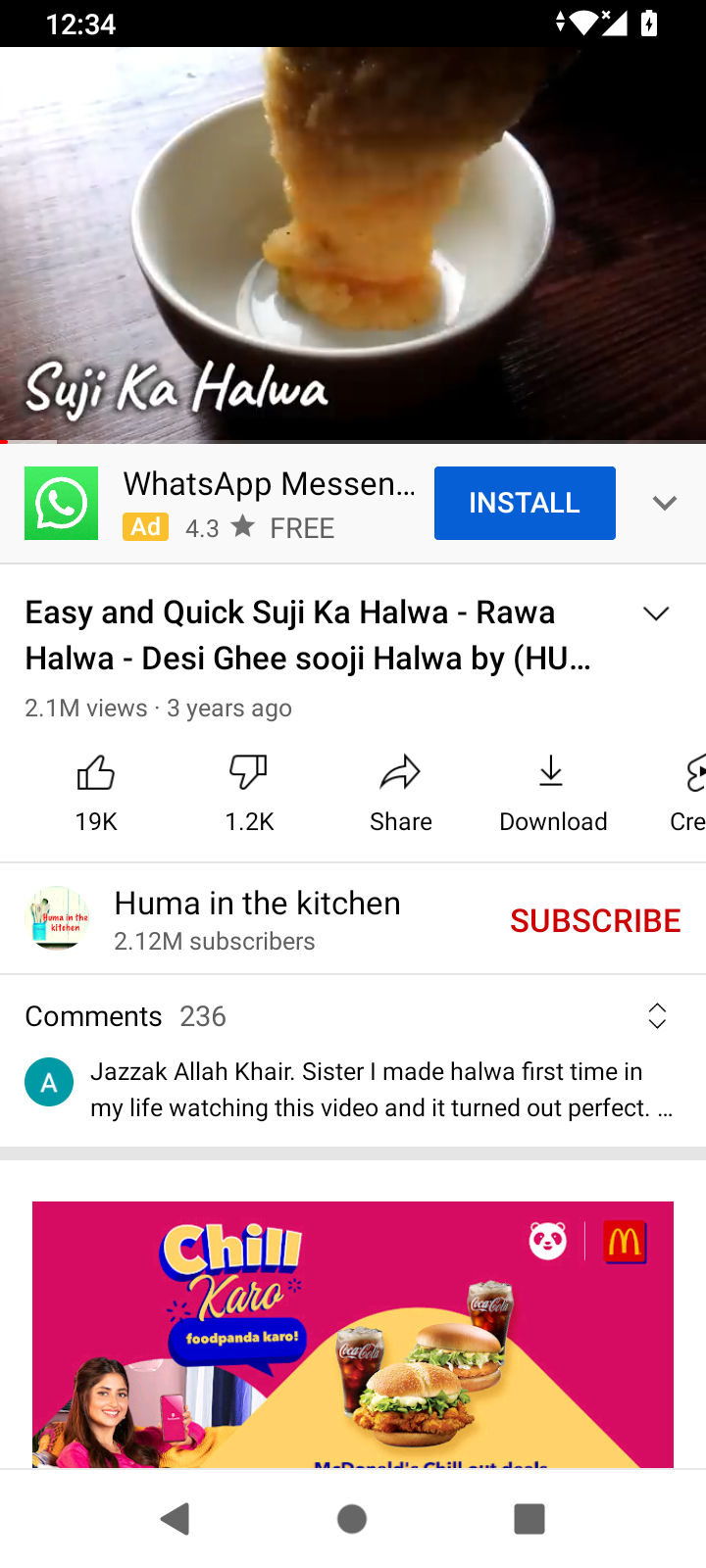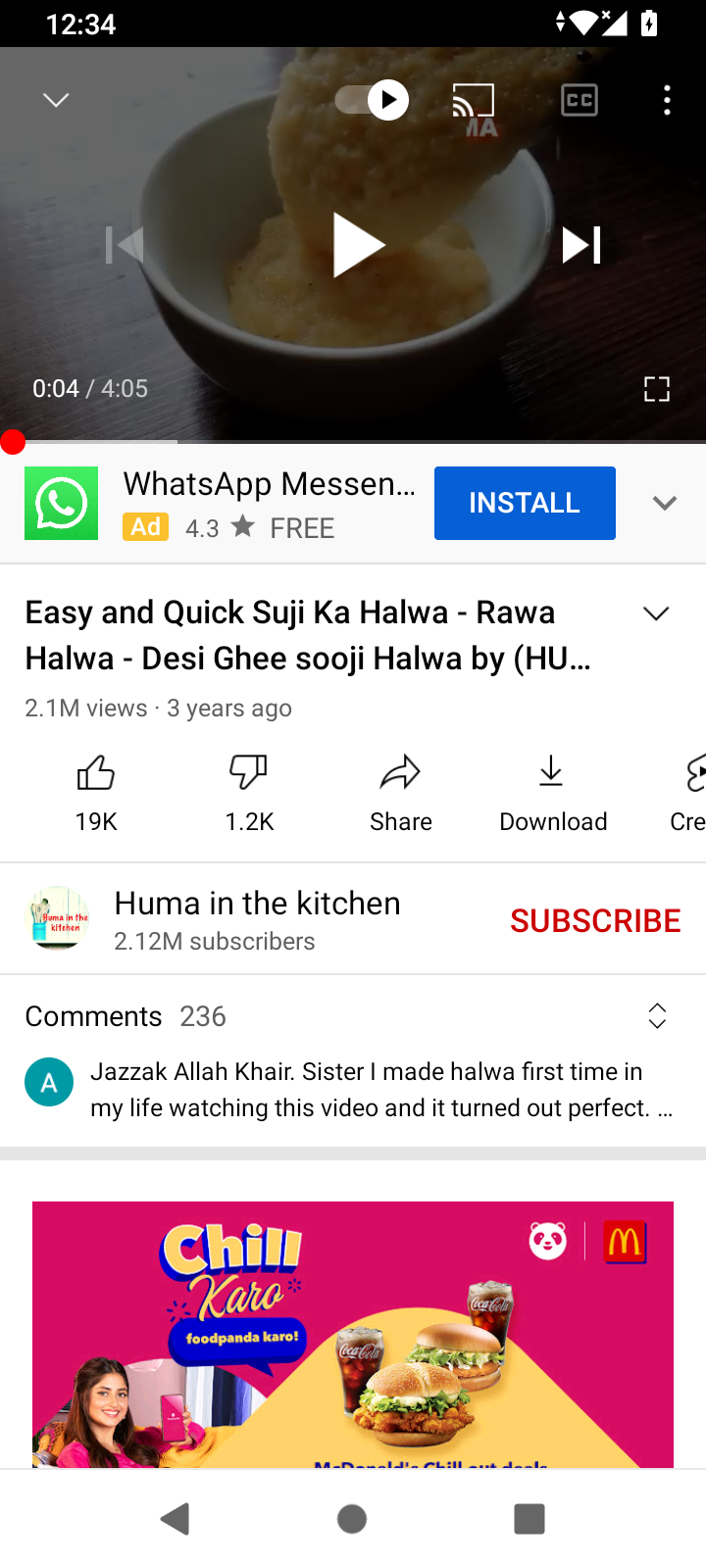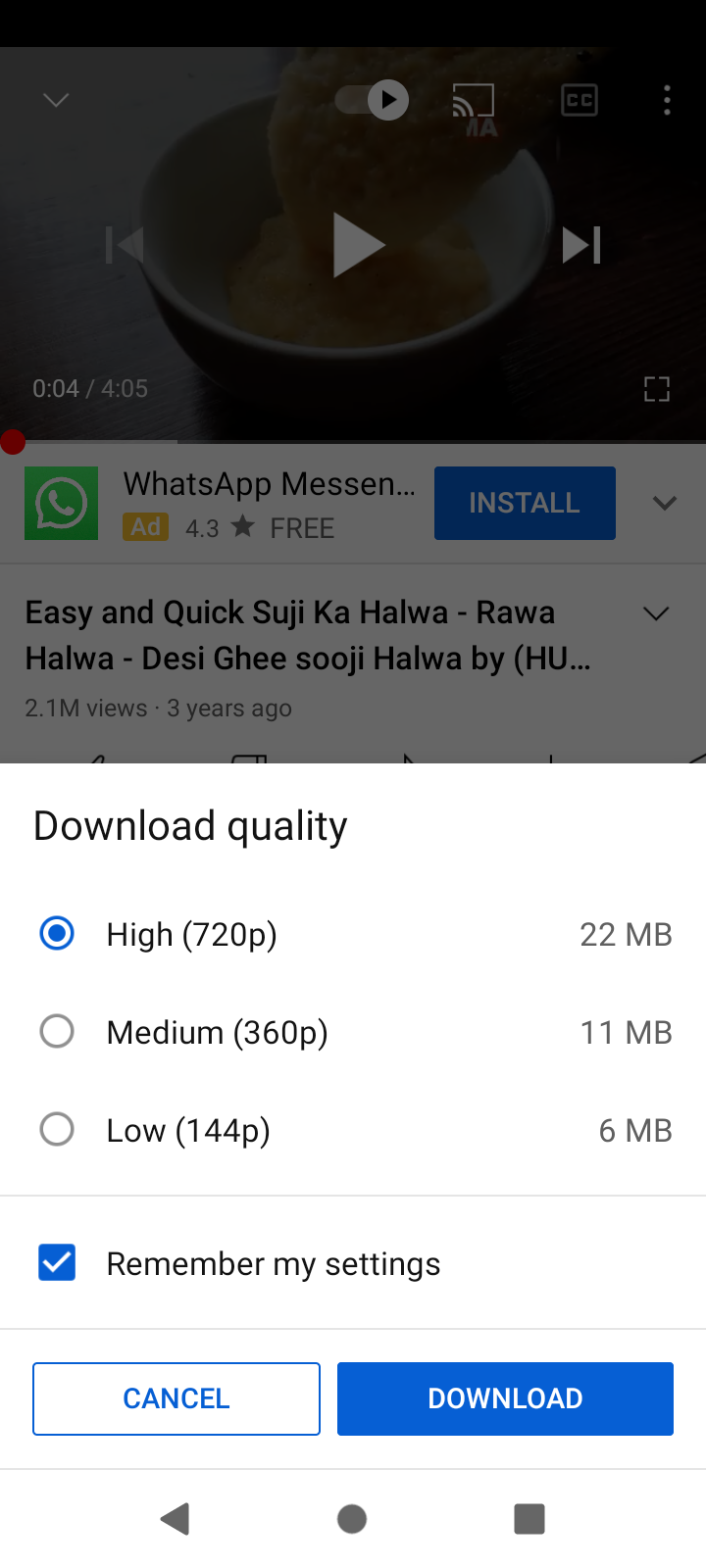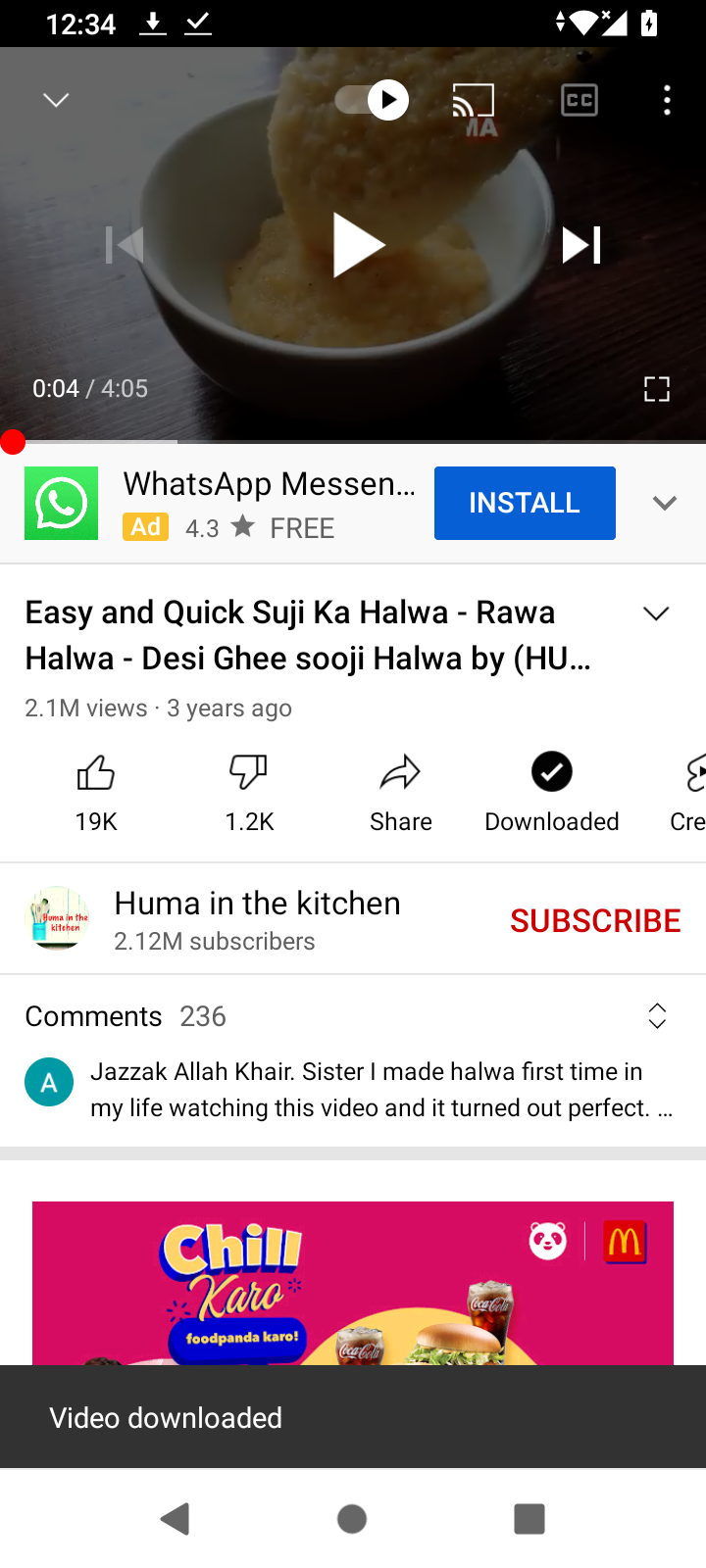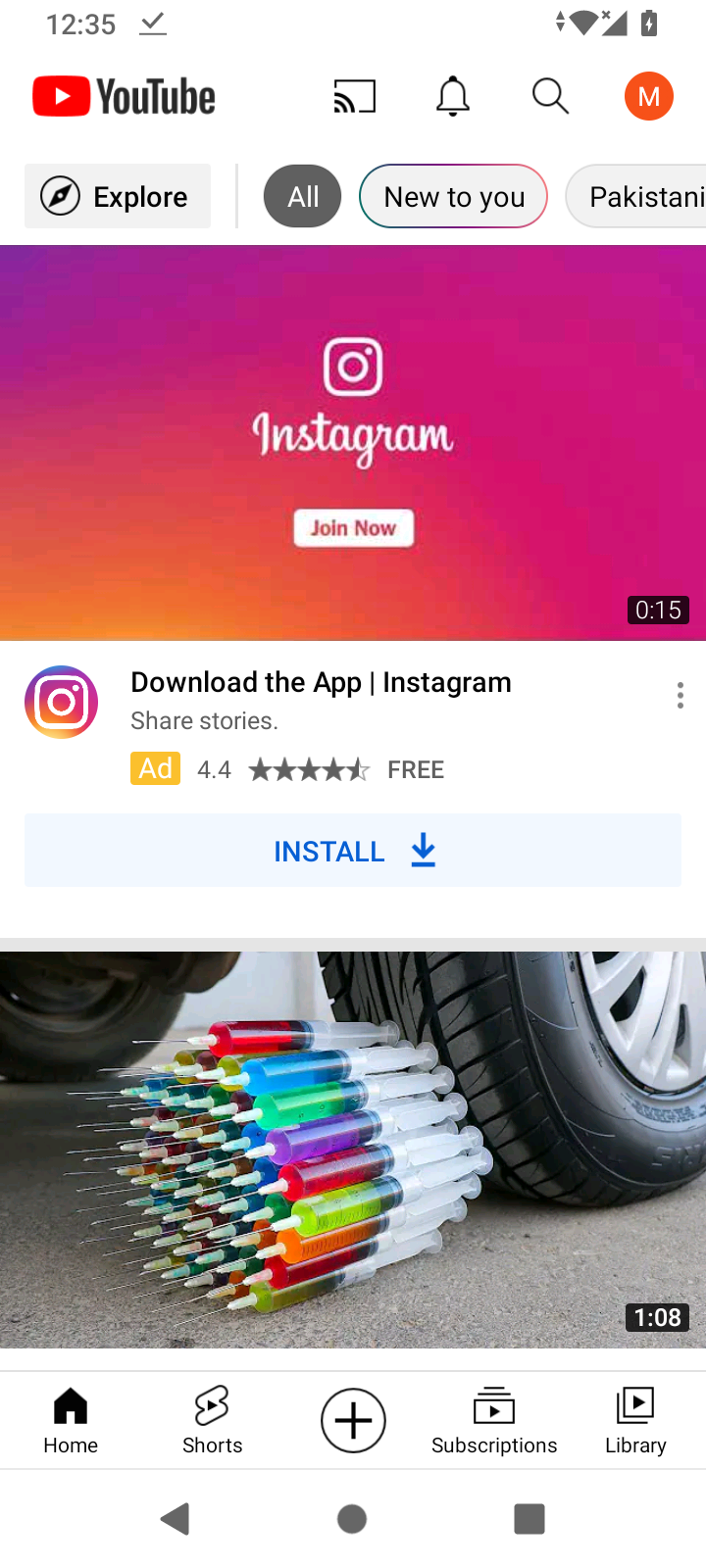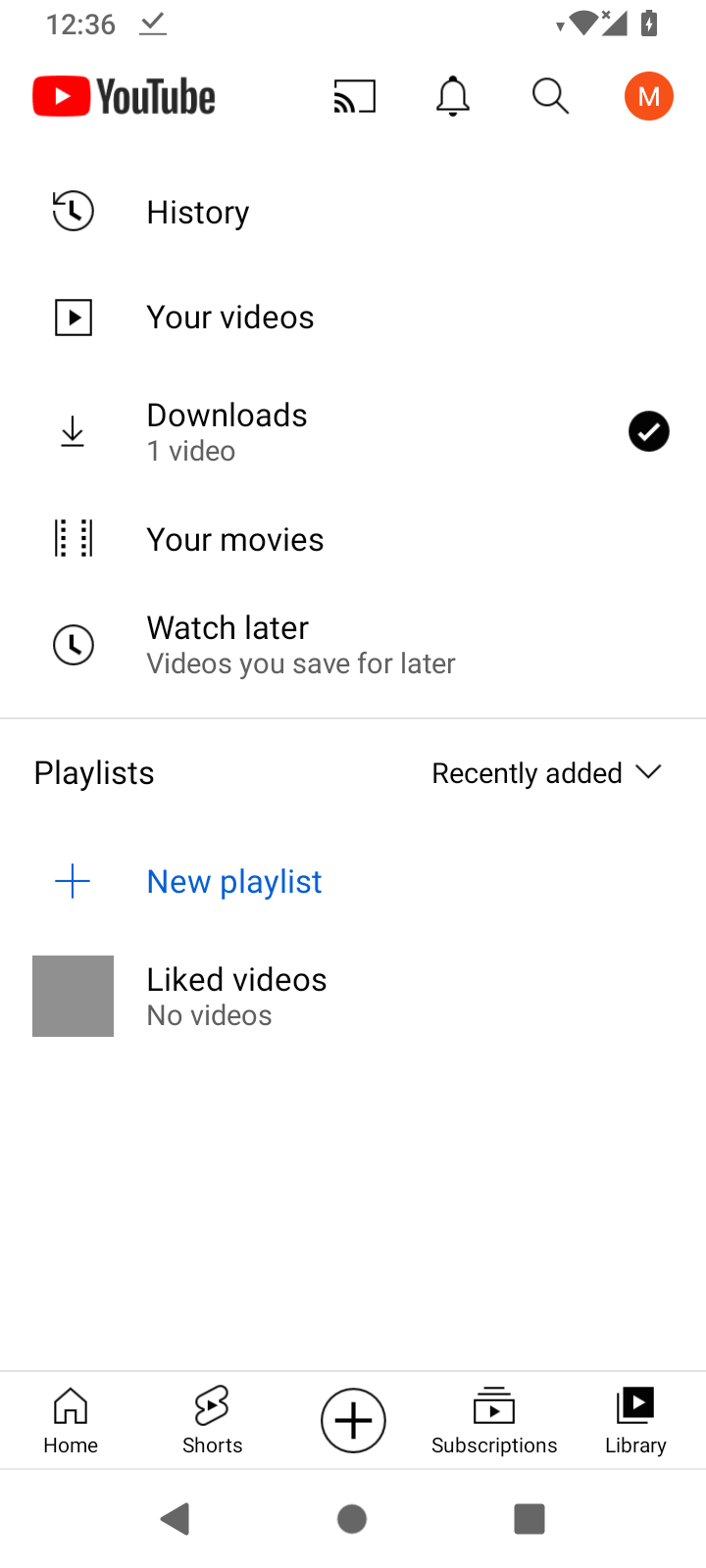1. You can save videos from You Tube to view later, when you don’t have internet connection.
2.To save a video, tap the “offline” icon.
3.Tap on the playback quality of the video you would like. Note: the higher the quality, the more data consumed and the longer it takes to save the video.
4.When the download completes, you will see the message “video saved”, the offline icon changes to a tick mark to indicate that it is now available offline
5.To see all available offline videos, tap the “account” icon
6.To see all available offline videos, tap the “download” icon.