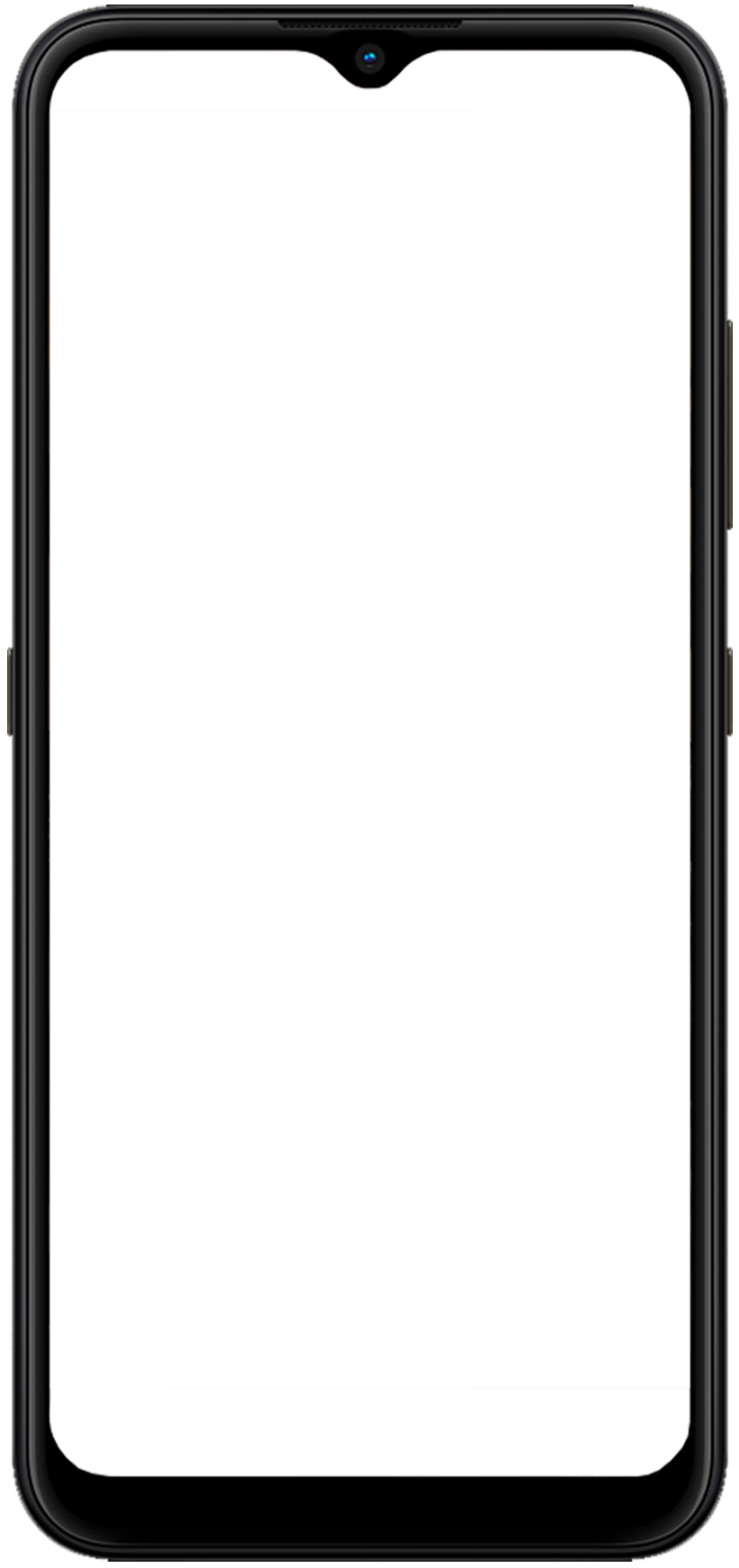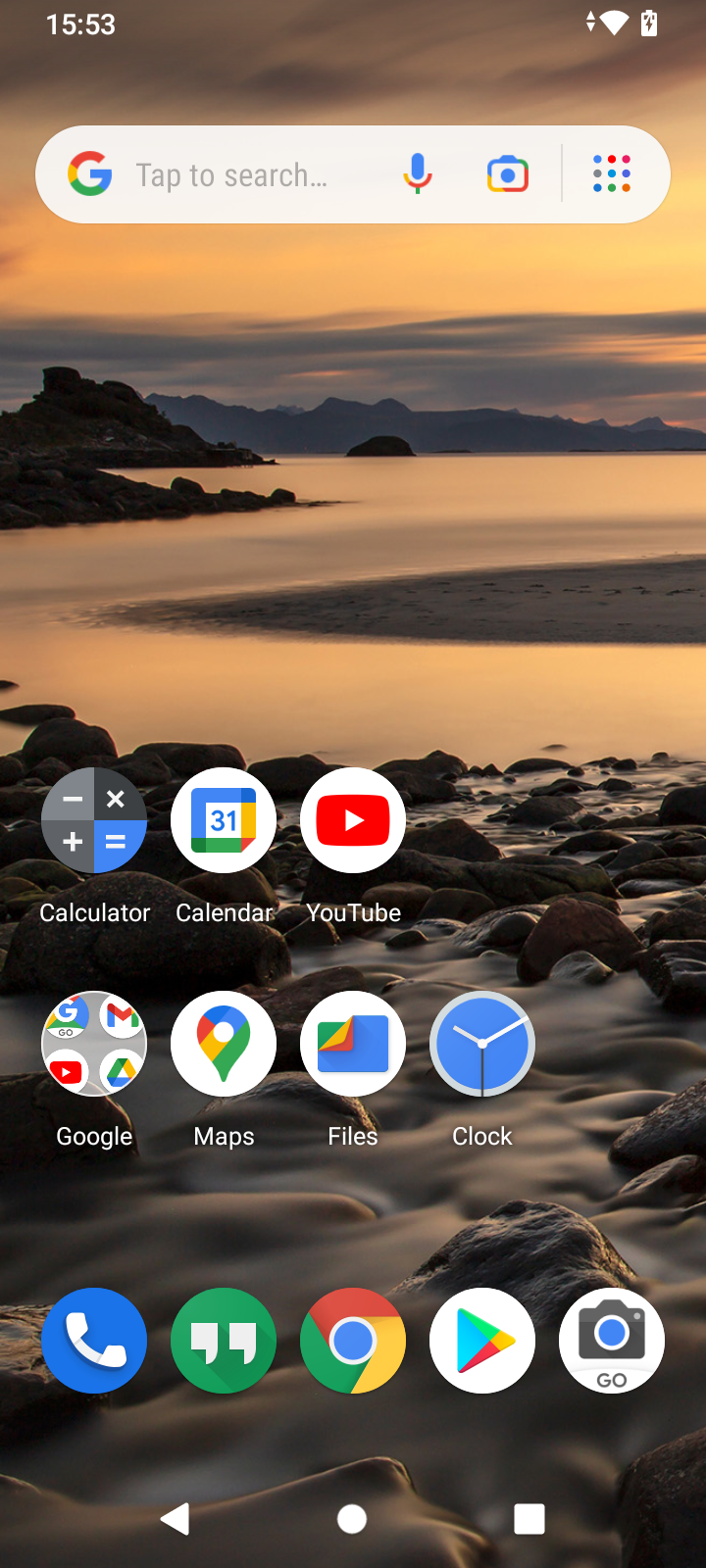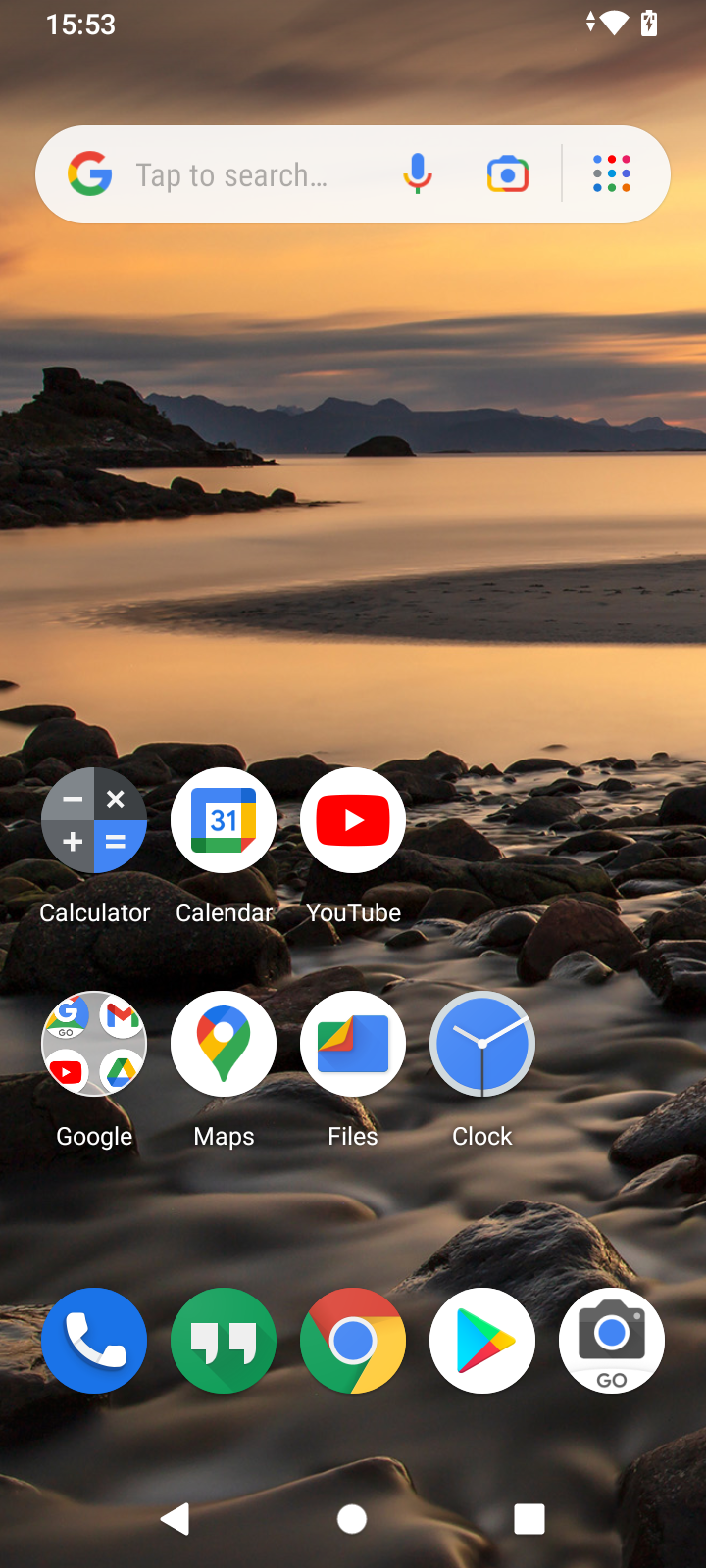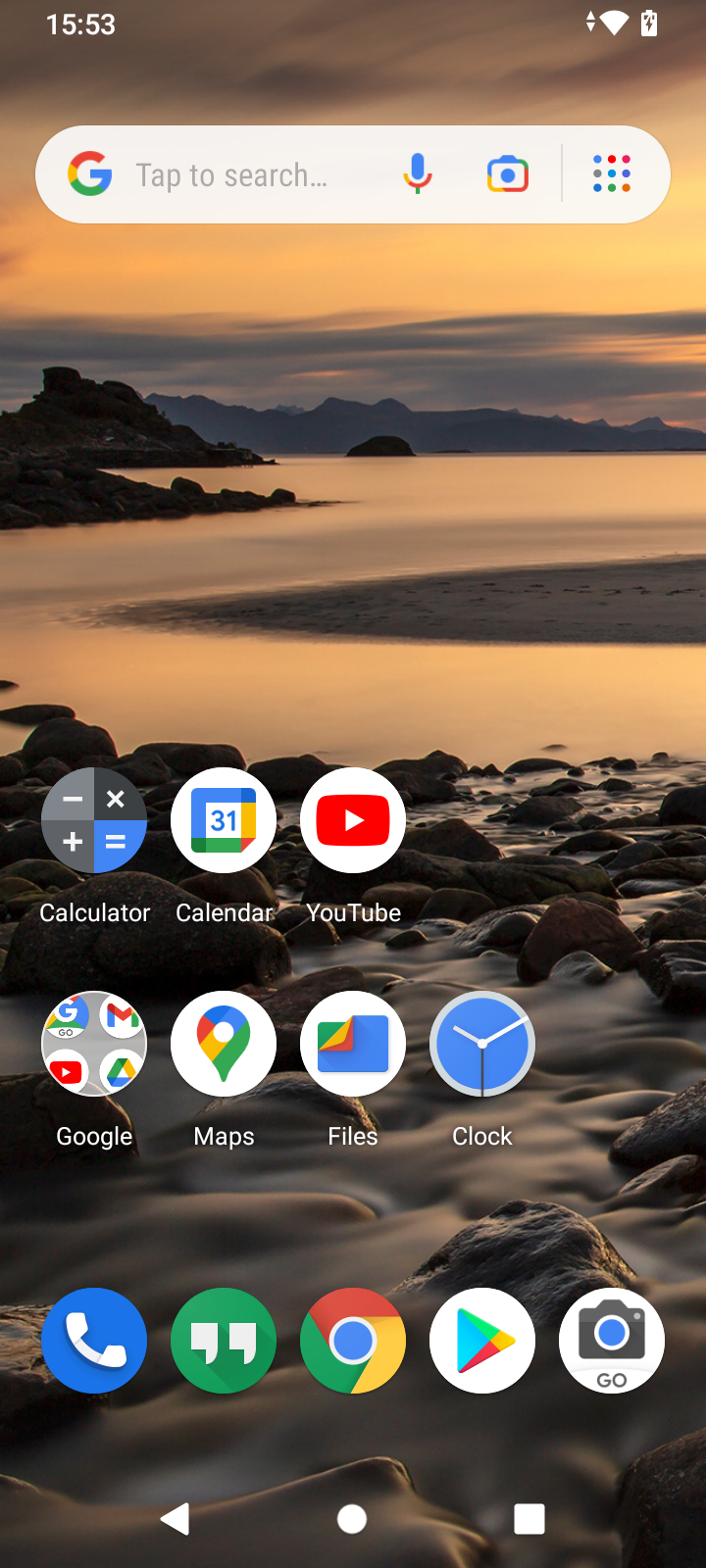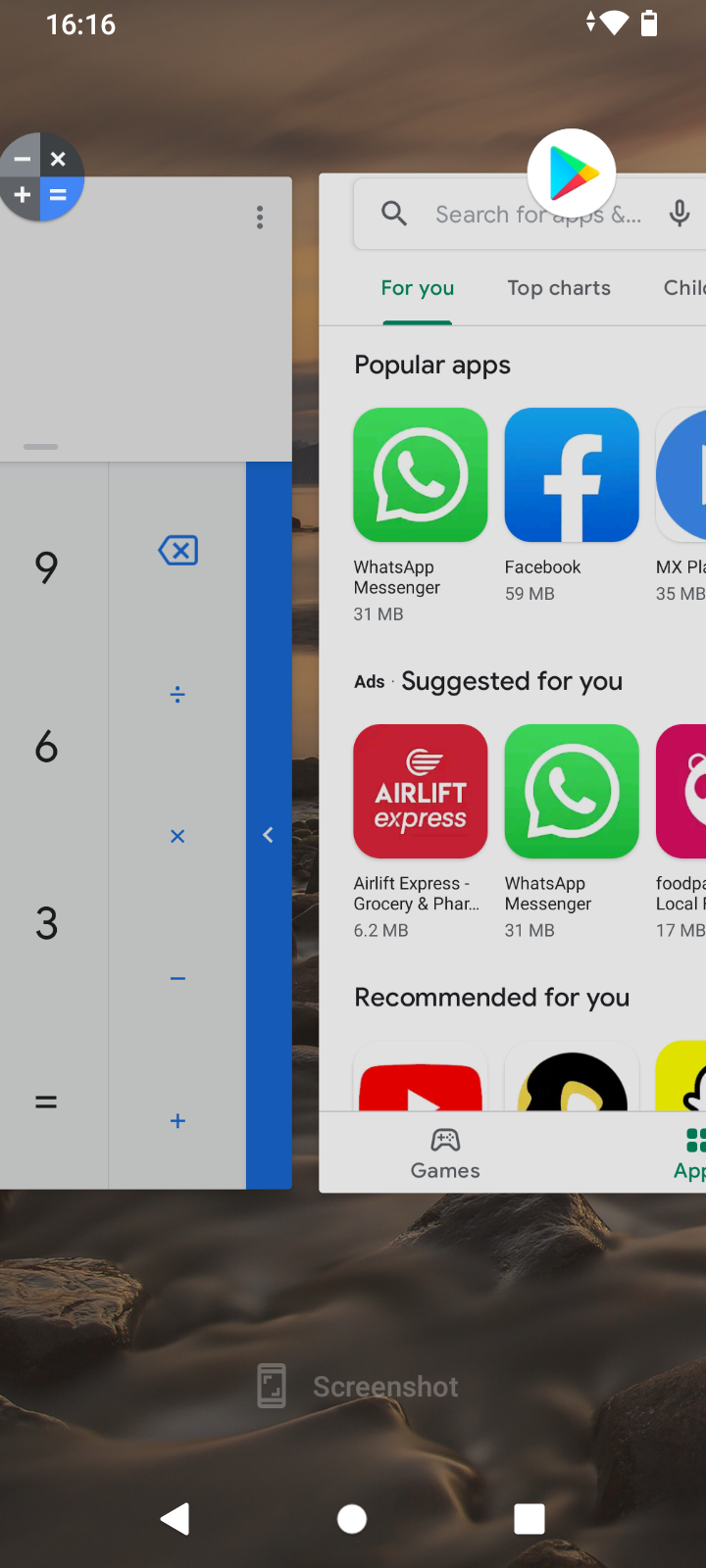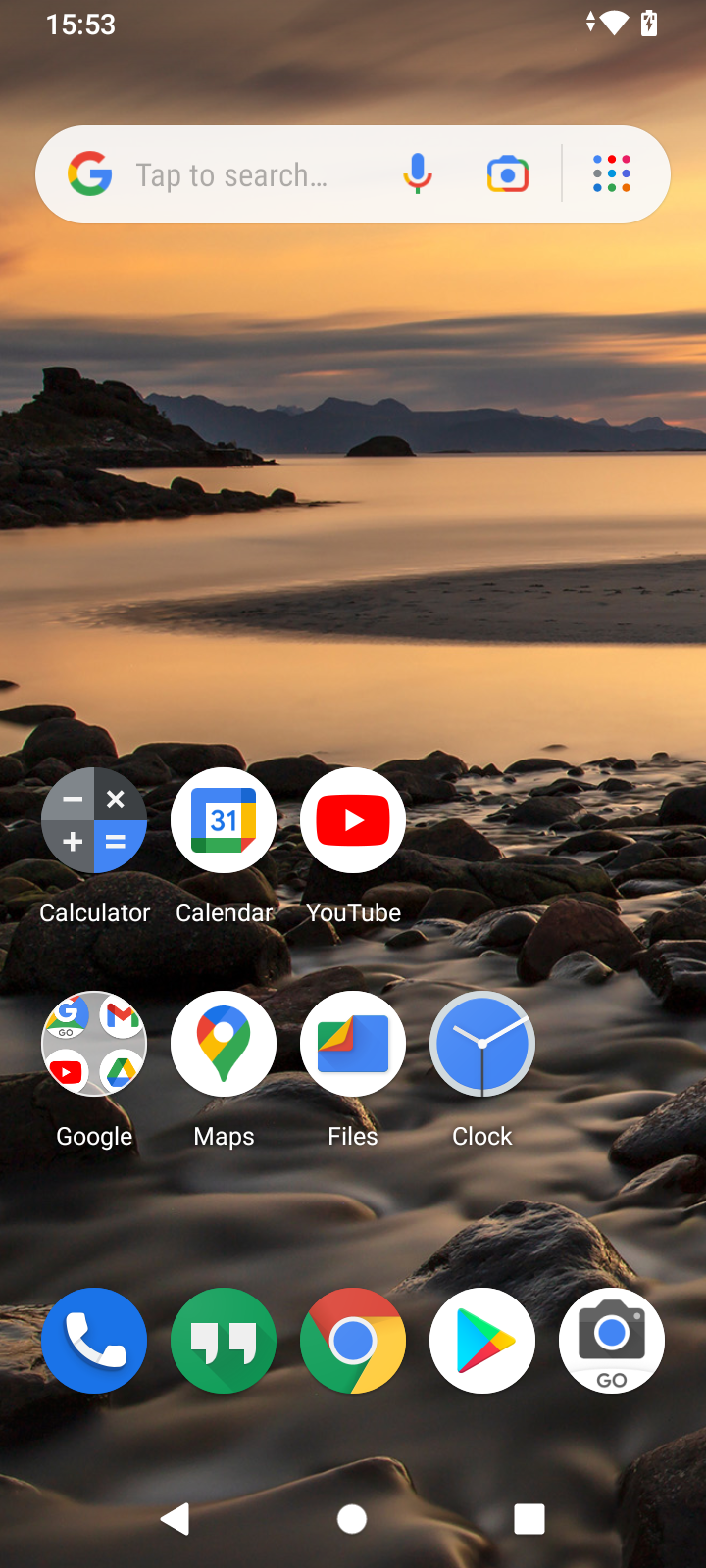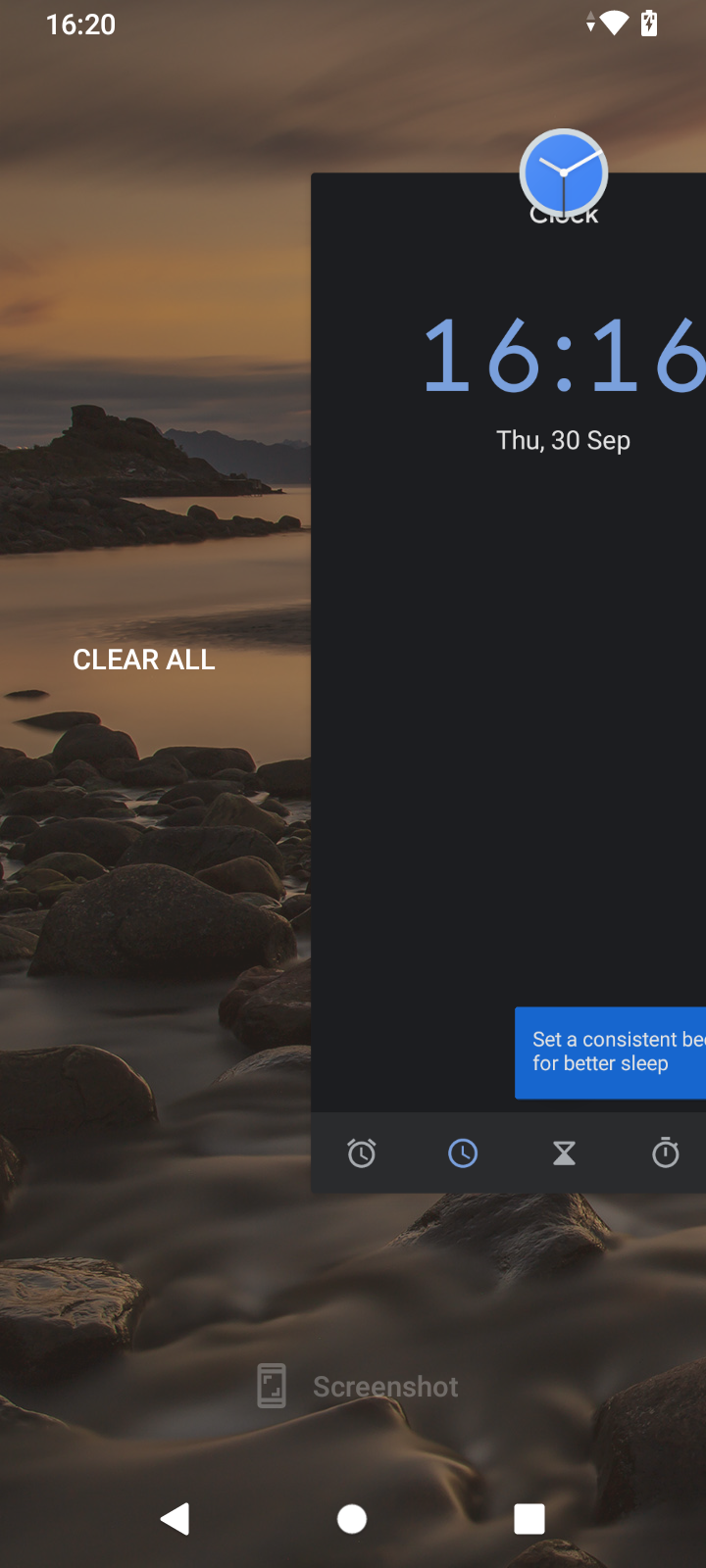1.There are a few important icons to know on your phone. Note:Icon placements may vary in different phones. Ask the store owner to guide you through basic phone navigation.
2.Menu — To open the menu, Swipe up from the bottom of your phone , all apps will appear Note:some phones has menu icon, tap to open.
3.Active Apps – Long press on this icon to see a list of the active apps on your phone.
4.To close an active app, Swipe up from the bottom of your phone or tap the 'X' button. Note: It is important to regularly close Active Apps otherwise your phone will slow down
5.Back – Tapping on this icon will take you back to the previous page, app, or function you were using
6.Home – Tap on the icon will bring you back to the Home screen