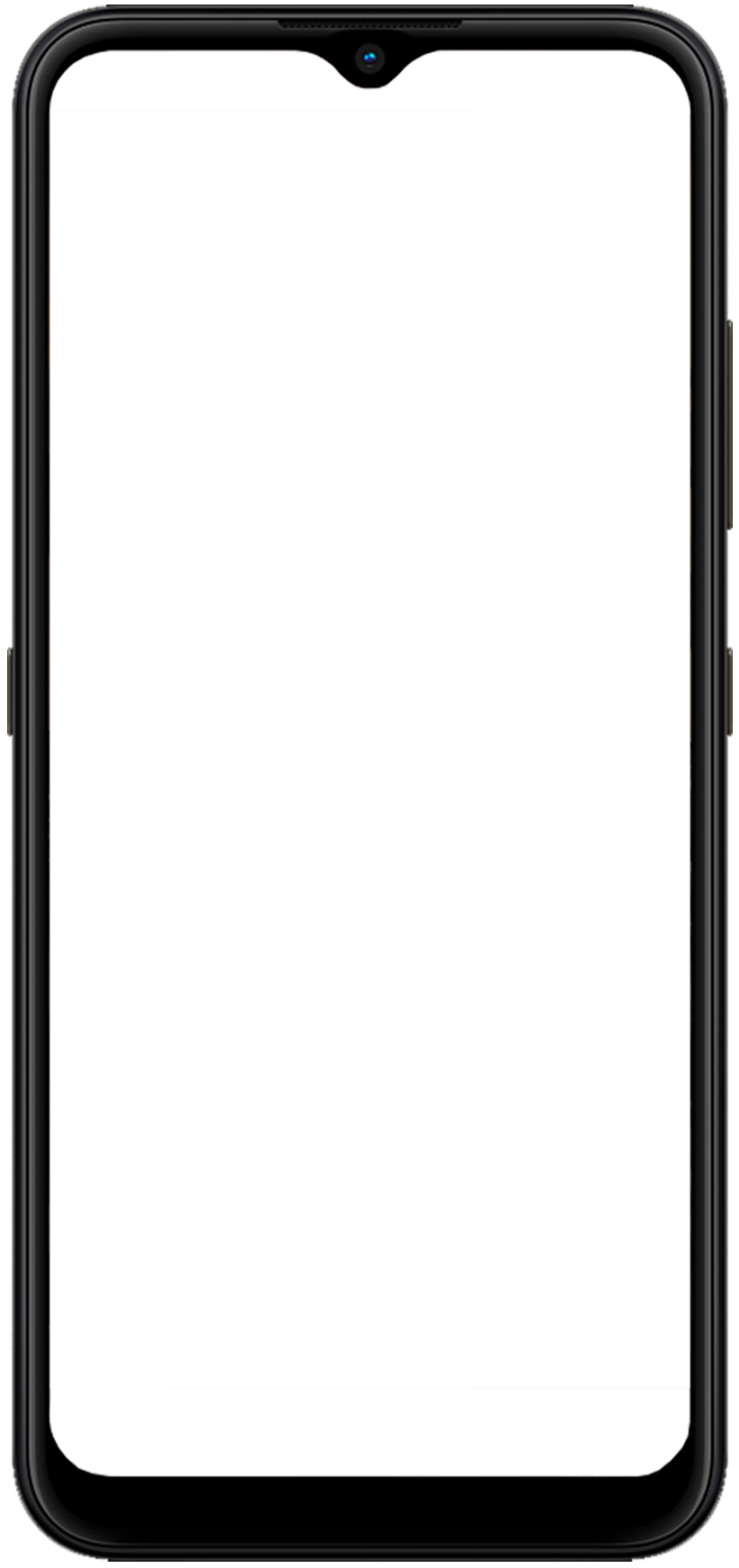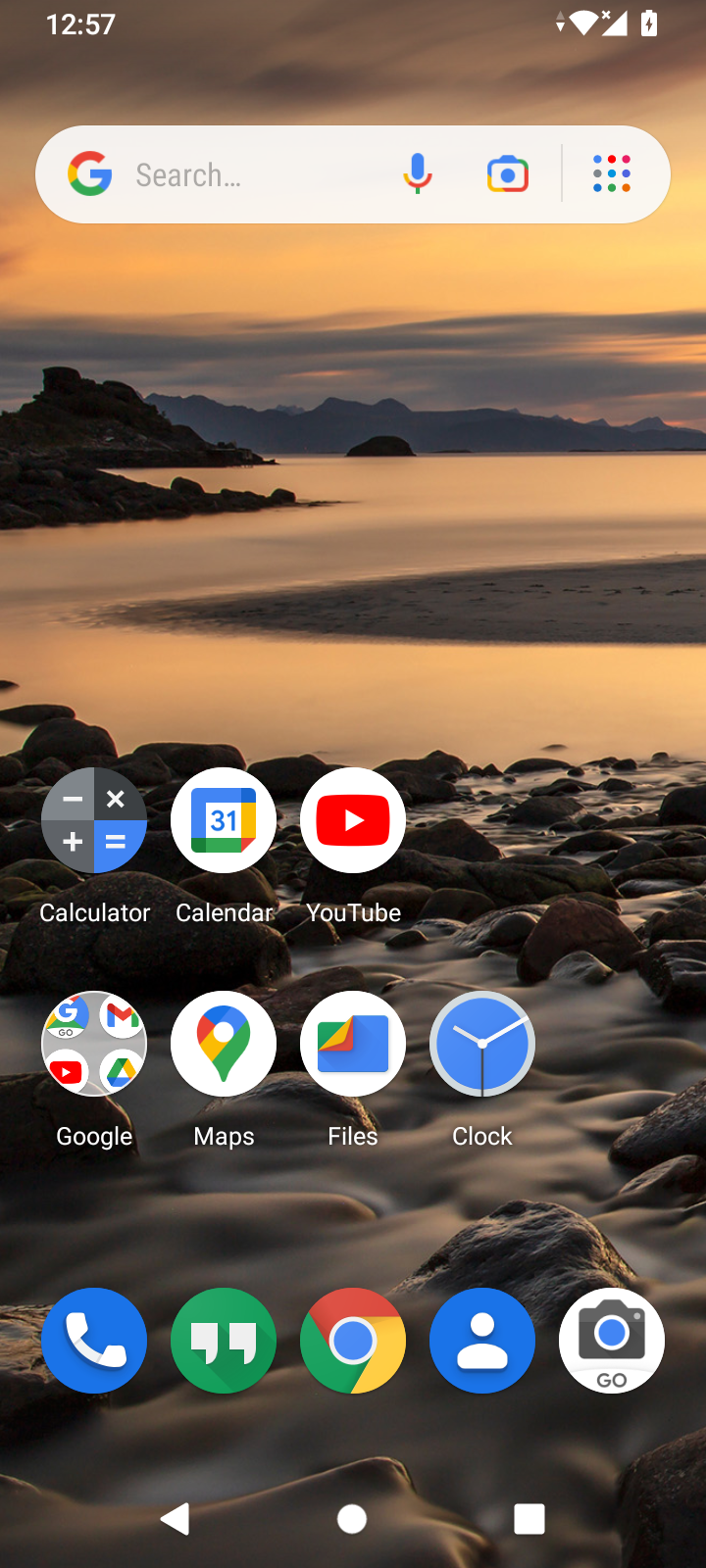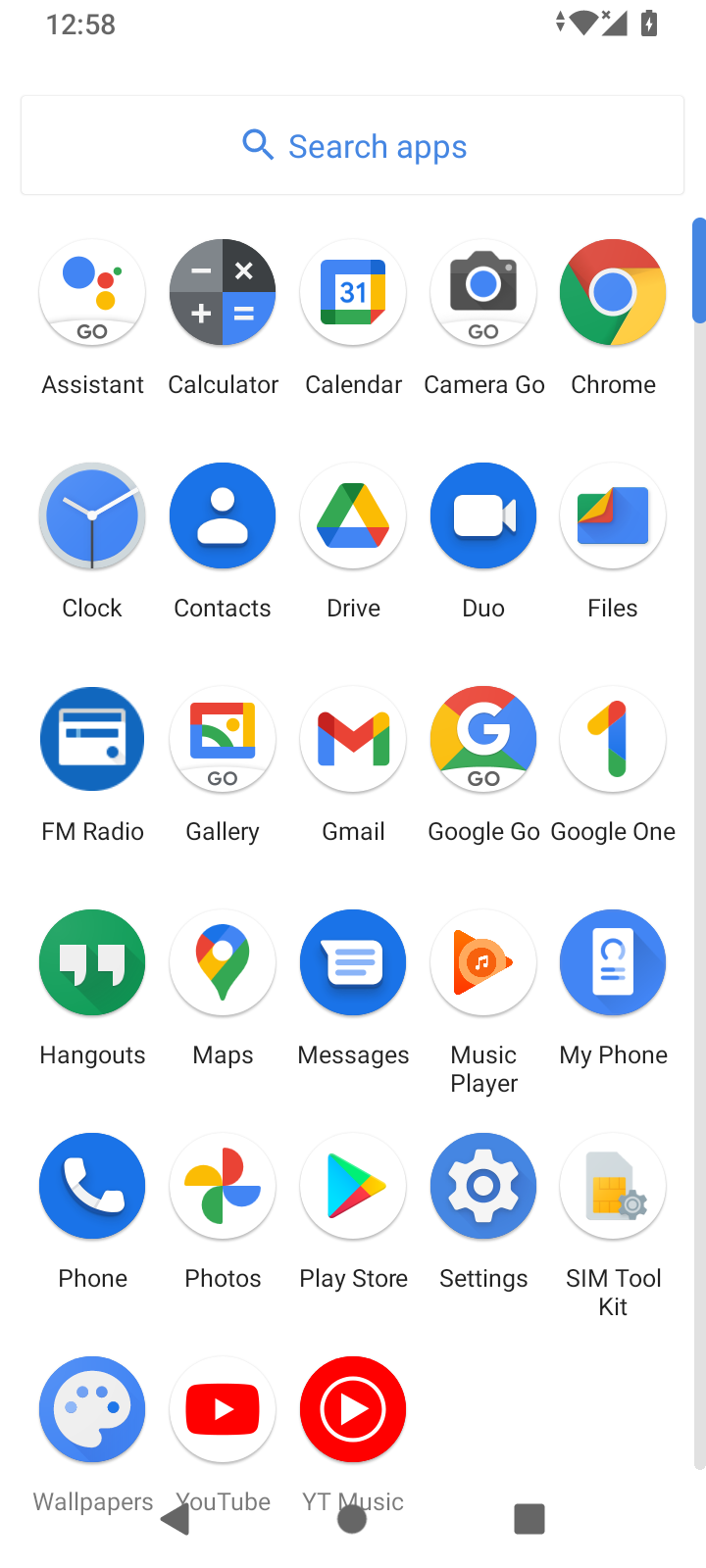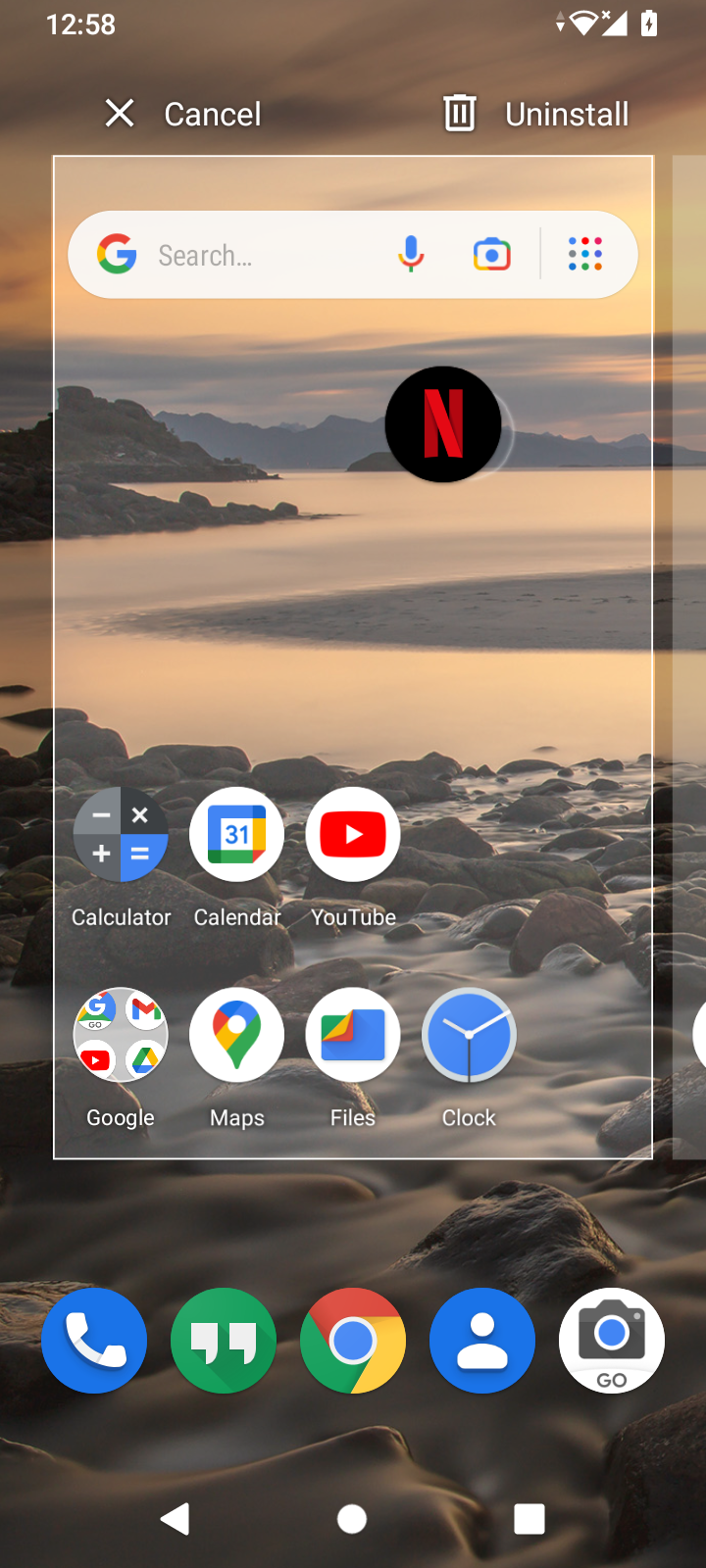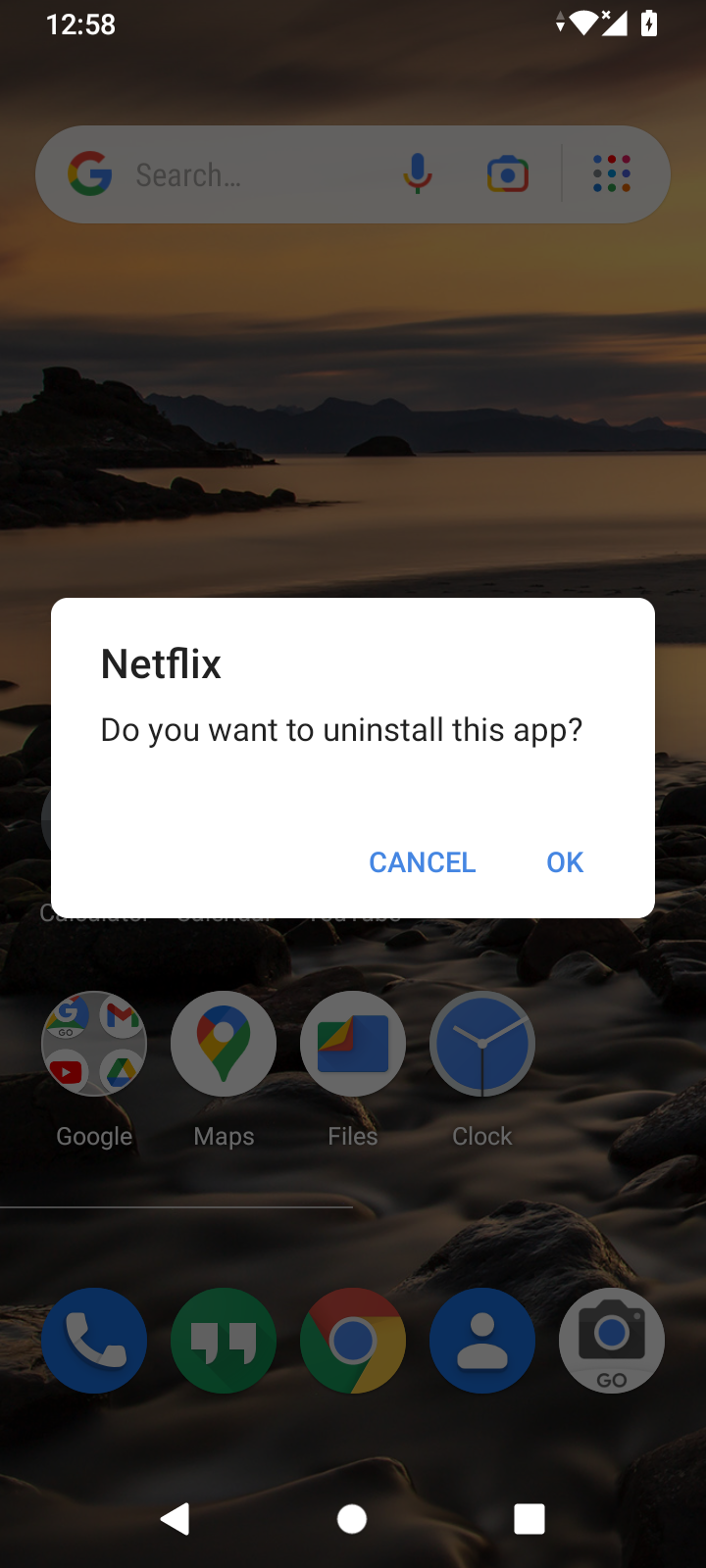1.You can remove an app permanently from your phone by uninstalling it.
2.Swipe up from the bottom of your phone or Tap on the 'menu' icon to open the main menu, long press on the app to uninstall
3.Select the app you want to uninstall by long pressing on its icon. An option for 'Uninstall' will appear, .Drag the app to 'Uninstall' and drop it there.
4.Your phone will confirm to uninstall, tap the OK, The app will be uninstalled from your phone. Note: In case you want the app again, you can download it from Play Store.